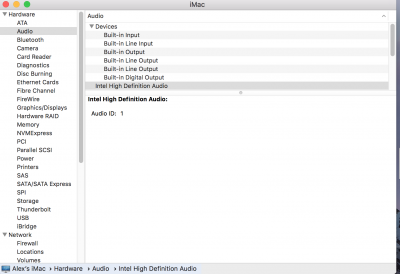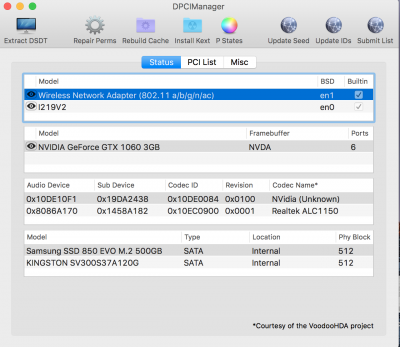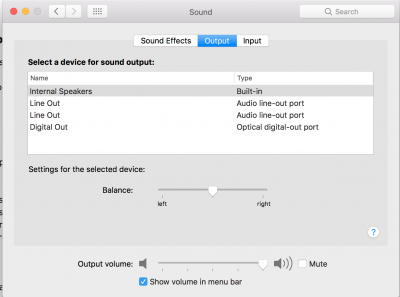- Joined
- Jun 1, 2015
- Messages
- 6
- Motherboard
- Gigabyte H170N-Wifi
- CPU
- i5-6600
- Graphics
- GTX 1060
- Mac
- Mobile Phone
Hi,
I recently installed the nest version of Sierra via Clover and patched the sound via
https://www.tonymacx86.com/threads/audio-realtek-alc-applehda-guide.143757/#post886744
I used method II. Realtek ALC AppleHDA Scripts and the third file from PikeAlpha.
Their is no audible sound coming out of the speakers and only crackles and statics. Other users seems to be experiencing similar issues, except they have audible sounds from time to time. Audio devices seems to be showing up correctly and the sound played from Dual booting Windows 10 seems to be perfect.
Could anyone help me find out what's going on? I'm out of clues
Thanks in advance.
My setup:
Core i5-6600
Gigabyte h170n-Wifi
Kingston 16Gb DDR4
GTX1060 3GB
I recently installed the nest version of Sierra via Clover and patched the sound via
https://www.tonymacx86.com/threads/audio-realtek-alc-applehda-guide.143757/#post886744
I used method II. Realtek ALC AppleHDA Scripts and the third file from PikeAlpha.
Their is no audible sound coming out of the speakers and only crackles and statics. Other users seems to be experiencing similar issues, except they have audible sounds from time to time. Audio devices seems to be showing up correctly and the sound played from Dual booting Windows 10 seems to be perfect.
Could anyone help me find out what's going on? I'm out of clues
Thanks in advance.
My setup:
Core i5-6600
Gigabyte h170n-Wifi
Kingston 16Gb DDR4
GTX1060 3GB