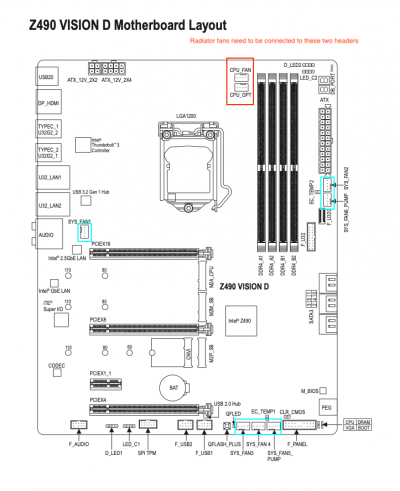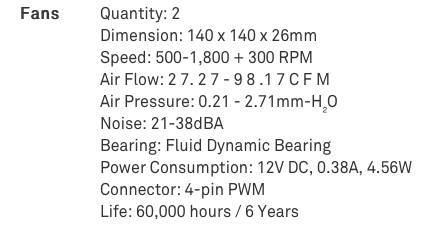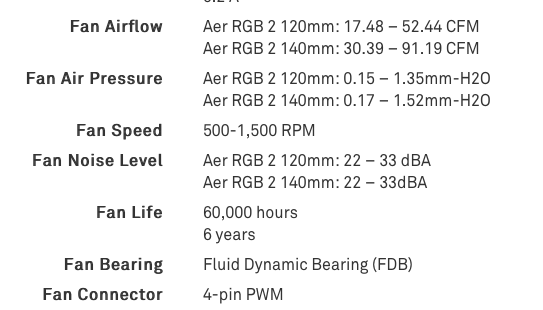- Joined
- Nov 20, 2020
- Messages
- 19
- Motherboard
- GIGABYTE Z490 Vision D
- CPU
- i9-10900KF
- Graphics
- RX 5700 XT
Hey Folks.
I need a little help with an issue I'm experiencing. See below for hardware spec.
I'm at the boot load stage, but, when in BIOS, the machine shuts down automatically. I'm 90% certain that this is a protective measure to safeguard the CPU from overheating. Problem is I can't figure out why it's overheating. I'm certain the fans and radiator are installed correctly. The plate is correctly seated on the CPU and I have just reapplied (correctly) thermal paste as a first port of call.
Temperature doesn't want to stabilize, slowly climbing its way up to 70+˚ before shutting down. The only other factor worth mentioning here is I've favored the H510 Elite's stock fans on the radiator, rather than the Z63supplied fans because they have LED.
Appreciate your thoughts
Hardware:
NZXT H510 Elite
NZXT Kraken Z63
Gigabyte 2490 Vision D
Intel i9 10900KF
MSI Radeon 5500
Corsair Vengence LPX DDR4
Samsung 970 Evo Plus
I need a little help with an issue I'm experiencing. See below for hardware spec.
I'm at the boot load stage, but, when in BIOS, the machine shuts down automatically. I'm 90% certain that this is a protective measure to safeguard the CPU from overheating. Problem is I can't figure out why it's overheating. I'm certain the fans and radiator are installed correctly. The plate is correctly seated on the CPU and I have just reapplied (correctly) thermal paste as a first port of call.
Temperature doesn't want to stabilize, slowly climbing its way up to 70+˚ before shutting down. The only other factor worth mentioning here is I've favored the H510 Elite's stock fans on the radiator, rather than the Z63supplied fans because they have LED.
Appreciate your thoughts
Hardware:
NZXT H510 Elite
NZXT Kraken Z63
Gigabyte 2490 Vision D
Intel i9 10900KF
MSI Radeon 5500
Corsair Vengence LPX DDR4
Samsung 970 Evo Plus