- Joined
- Mar 24, 2017
- Messages
- 7
- Motherboard
- Gigabyte Z370 HD3P
- CPU
- i7 8700k
- Graphics
- RX 590
Hi.
I'm running Catalina 10.15.5 with Clover 5119 from my M2 drive without any issue, it boots and works great.
Recently I've discovered that the last release of Carbon Copy Cloner was not completing the cloning process I've had running periodically for a while; Disk Utility says both APFS disks are fine, but CCC logs something about a couple dozens files - never the same ones - being changed on the destination (?!) even while the destination was still empty (after a couple of failed clones, I formatted the HD and tried starting fresh, but the results were the same), and simply avoids copying anything. Which I honestly prefer from a bogged backup, but still, pretty obscure.
Over time I had multiple occasions to test that this specific clone HD made with CCC was booting Clover and then Catalina just fine (with the same exact EFI content I have on my main M2 drive, which from time to time I manually copied to the clone HD EFI to keep them aligned).
Since CCC was not able to finish a clone, I started fresh with SuperDuper, which successfully cloned everything; I then deleted the EFI from the HD and copied the latest one from my main M2.
I rebooted and chose to boot Clover from the clone drive instead of the M2; Clover appears and works fine from the HD, so its EFI must work okay. It also boots macOS from the M2 without any issue.
The problem is, it cannot boot macOS from the clone HD itself: every time, it shuts down the computer mid-booting.
I have a couple of screenshots of the what Clover logs before shutting down; I can see it is complaining about something, but I'm really not an expert, just a trained monkey thanks to this forum, and I don't get what's different and why it does not work when that's an exact clone and the EFI is the same.
Any suggestion is very much appreciated!
Here are 2 screenshots (photos, actually) and my EFI folder, which again is the same I know works fine on my system:
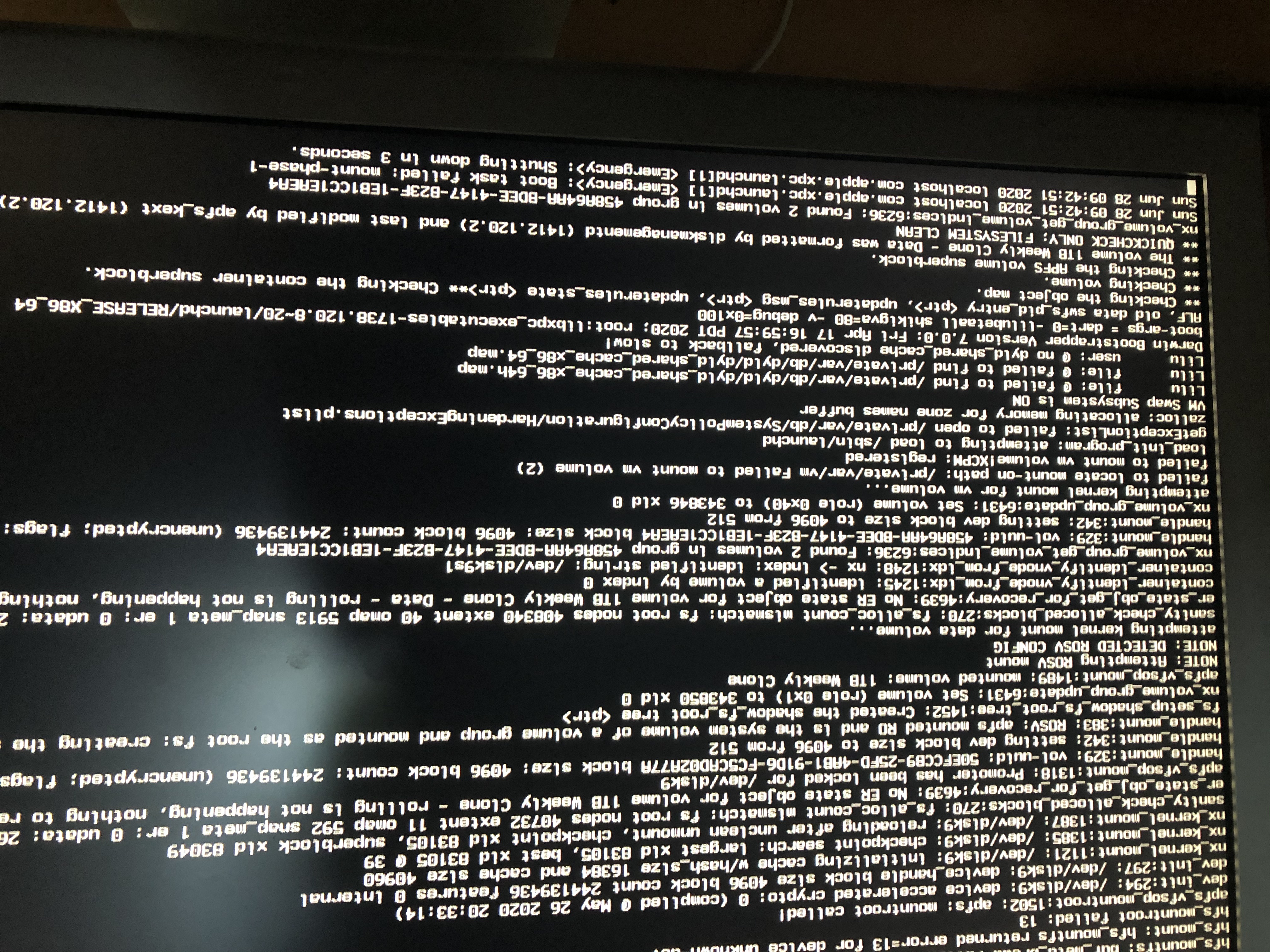
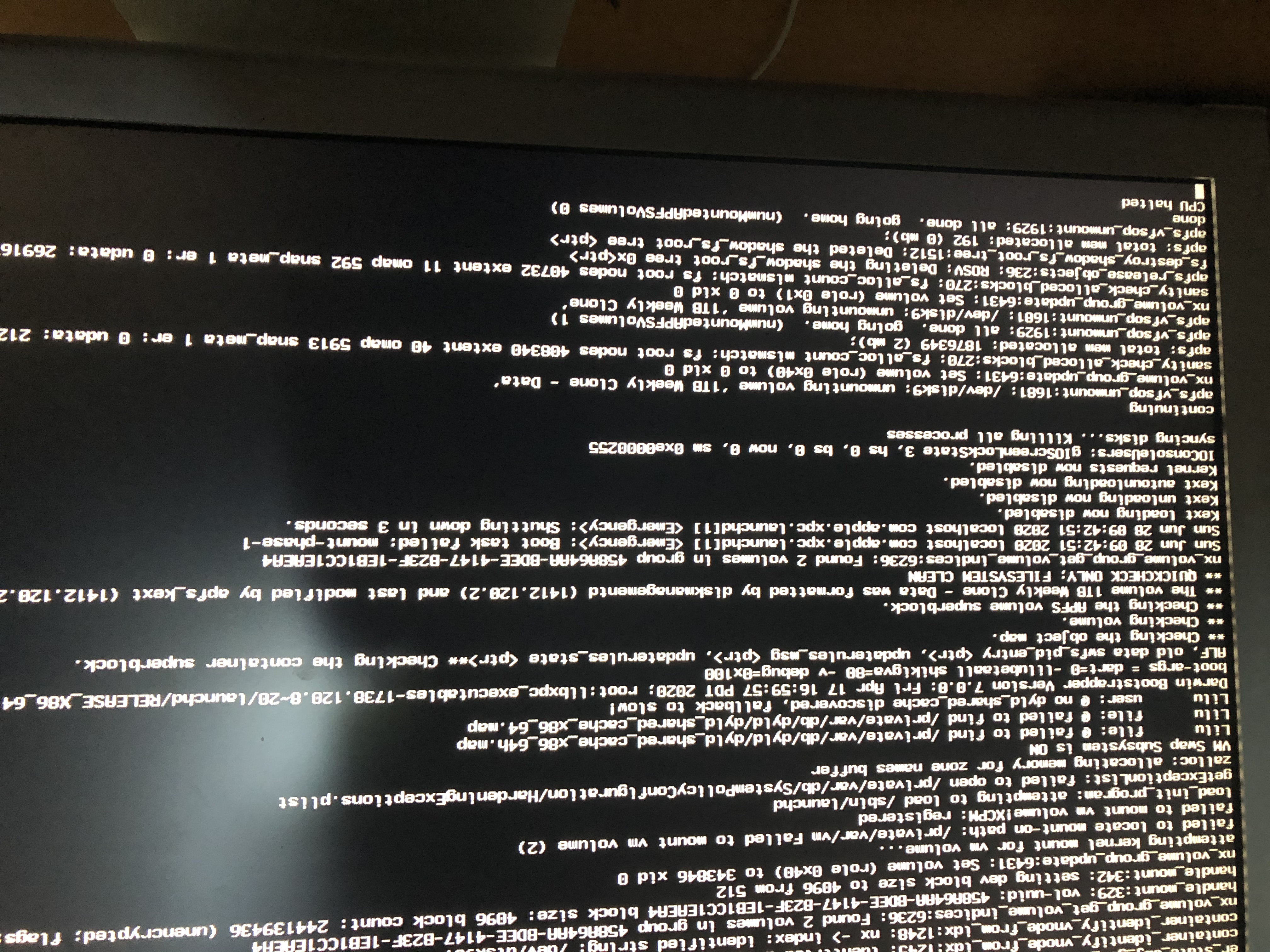
I'm running Catalina 10.15.5 with Clover 5119 from my M2 drive without any issue, it boots and works great.
Recently I've discovered that the last release of Carbon Copy Cloner was not completing the cloning process I've had running periodically for a while; Disk Utility says both APFS disks are fine, but CCC logs something about a couple dozens files - never the same ones - being changed on the destination (?!) even while the destination was still empty (after a couple of failed clones, I formatted the HD and tried starting fresh, but the results were the same), and simply avoids copying anything. Which I honestly prefer from a bogged backup, but still, pretty obscure.
Over time I had multiple occasions to test that this specific clone HD made with CCC was booting Clover and then Catalina just fine (with the same exact EFI content I have on my main M2 drive, which from time to time I manually copied to the clone HD EFI to keep them aligned).
Since CCC was not able to finish a clone, I started fresh with SuperDuper, which successfully cloned everything; I then deleted the EFI from the HD and copied the latest one from my main M2.
I rebooted and chose to boot Clover from the clone drive instead of the M2; Clover appears and works fine from the HD, so its EFI must work okay. It also boots macOS from the M2 without any issue.
The problem is, it cannot boot macOS from the clone HD itself: every time, it shuts down the computer mid-booting.
I have a couple of screenshots of the what Clover logs before shutting down; I can see it is complaining about something, but I'm really not an expert, just a trained monkey thanks to this forum, and I don't get what's different and why it does not work when that's an exact clone and the EFI is the same.
Any suggestion is very much appreciated!
Here are 2 screenshots (photos, actually) and my EFI folder, which again is the same I know works fine on my system:
