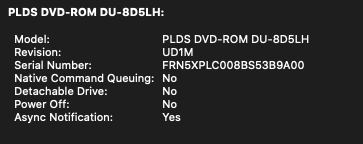- Joined
- Sep 27, 2019
- Messages
- 14
- Motherboard
- HP EliteDesk 800 G2 TWR (HP 8053)
- CPU
- I7-6700
- Graphics
- Radeon RX 570
Same issue here, leading to panic reboot: "IOSCSIPeripheralDeviceType05::setPowerState(0xffffff8091f2a420 : 0xffffff7f8679918a, 1 -> 4) timed out after 100829.
The reboot occurs suddently after 15..20 minutes startup time. It occured first with Catalina, not with Sierra and Mojave.
It is related to the optical drive and it seems to me that the reboot happens after the power management tried to put SATA drives into power saving mode. I noticed that "Put the hard disk(s) to sleep when possible" has in impact, but need to test it.
HP 800 G2 MT, i7-6700, RX570
The reboot occurs suddently after 15..20 minutes startup time. It occured first with Catalina, not with Sierra and Mojave.
It is related to the optical drive and it seems to me that the reboot happens after the power management tried to put SATA drives into power saving mode. I noticed that "Put the hard disk(s) to sleep when possible" has in impact, but need to test it.
HP 800 G2 MT, i7-6700, RX570