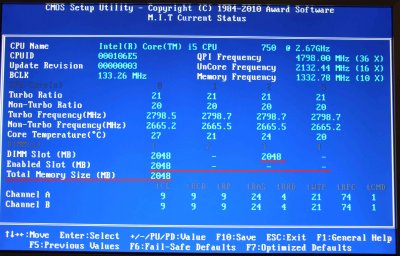- Joined
- Mar 13, 2010
- Messages
- 21
- Motherboard
- Lion 10.7.3
- CPU
- i5
- Graphics
- hd5870
- Mac
- Classic Mac
- Mobile Phone
hi there, before posting my system (GA-P55M-UD2 / i5 based) i wish i solve this:
I have 4gb [G.SKILL DDR3 4GB PC1600 CL9 KIT (2x2GB) [F3-12800CL9D-4GBRL]
when in dual channel bios says 2048 total memory, is this normal? DSC_5957.jpg
Windows7 shows total 4gb but 2gb are marked as hardware reserved.
Is this right for dual channel?
I have 4gb [G.SKILL DDR3 4GB PC1600 CL9 KIT (2x2GB) [F3-12800CL9D-4GBRL]
when in dual channel bios says 2048 total memory, is this normal? DSC_5957.jpg
Windows7 shows total 4gb but 2gb are marked as hardware reserved.
Is this right for dual channel?