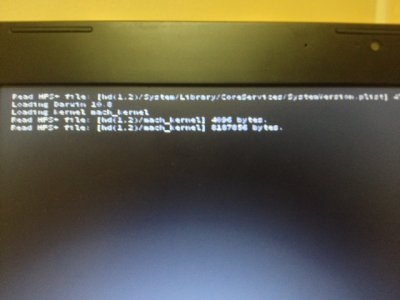- Joined
- Apr 20, 2011
- Messages
- 100
- Motherboard
- << need manufacturer name and model # >> See Forum Rules !!
- CPU
- I5 2300
- Graphics
- GTX 460
- Mac
- Classic Mac
- Mobile Phone
Hi guys, I'm having lots of trouble with my new 4530s.
It installs and works great before even using the ProBook installer 6 but when I reboot I always get the "Boot0" error.... Should I try just using multibeast instead?
Also I purchased the legit ML last night so it is 10.8.3 which the HPPBI6 does not support.. could this be causing the error? Ive read a lion fix where I install, reboot back into the UB installer unmount the drive and then punch a line or two into terminal but once I have installed the HDD it wont get back into the installer... I have to take it out and format it on my desktop hackintosh.... Please help all, Any help for an annoying Hackintosher would be greatly appreciated.
It installs and works great before even using the ProBook installer 6 but when I reboot I always get the "Boot0" error.... Should I try just using multibeast instead?
Also I purchased the legit ML last night so it is 10.8.3 which the HPPBI6 does not support.. could this be causing the error? Ive read a lion fix where I install, reboot back into the UB installer unmount the drive and then punch a line or two into terminal but once I have installed the HDD it wont get back into the installer... I have to take it out and format it on my desktop hackintosh.... Please help all, Any help for an annoying Hackintosher would be greatly appreciated.