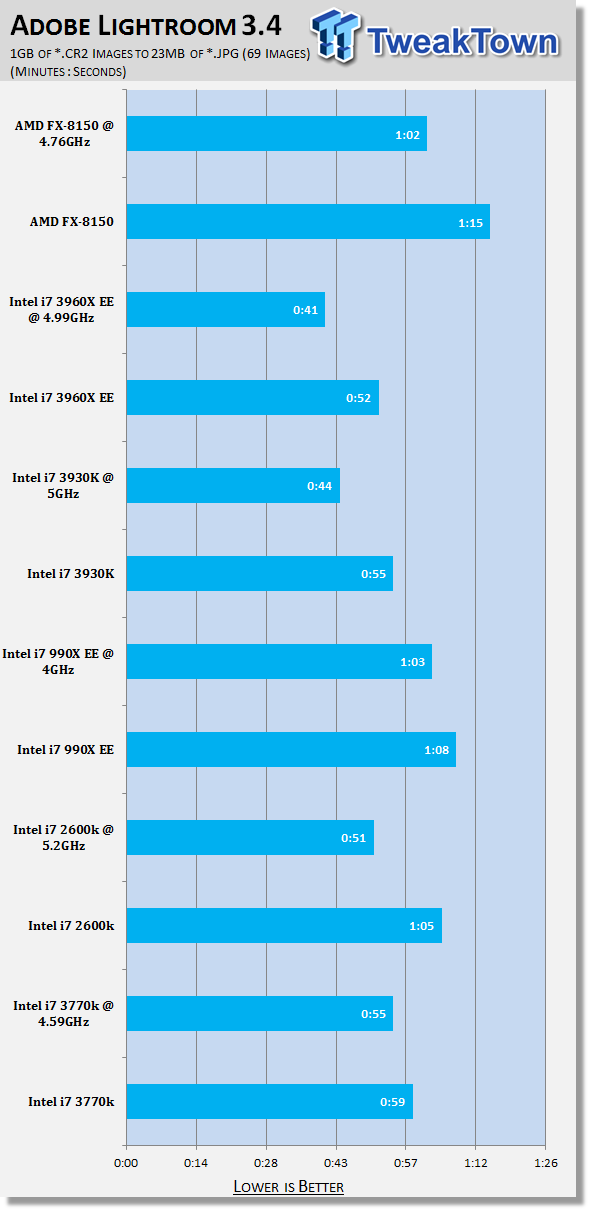- Joined
- Aug 28, 2012
- Messages
- 6
- Motherboard
- OSX 10.6.4
- CPU
- Xeon 5160 3Ghz
- Graphics
- 5700
- Mac
- Classic Mac
- Mobile Phone
Hi
All after a LOT of thinking, posting a stupid ask everything message, watching videos and reading reviews, I've come up with the following spec. I'd love some feedback, will it work? Is it over spec'd? What could I improve and on the memory front... which ones?!
It will be used for... in order:
Lightroom 4
Photoshop CS5
Illustrator CS5 & the rest of the suite
Premier Pro CS5
Final Cut Pro
Blender 3D
Might start gaming, love Sniper style games. Been a while since I've played but with dual 26" screens it'll immerse me.
It is mostly CPU raw power and rendering that I need this machine to cope with. I can max out 10Gb ram on my current MAC in minutes when just working in Lightroom 4. The MB supports SLI so I could put in 2 graphics cards by adding a 2nd down the line. Thoughts on that?!
The 4 Seagate HDD's are going to be put into a RAID 10 off the MB's RAID for both increased storage and security with an SSD for the OS.
CPU:
Intel BX80619I73930K Core i7-3930K 6-Core Processor (3.2GHz (3.8GHz Turbo), Socket 2011, 12MB L3 Cache, Turbo Boost 2.0) - Intel
Motherboard:
Gigabyte GA-X79-UD5 (GA-X79-UD5) - Gigabyte
Memory: (Which is better?)
64Gb => 1 x RAM DDR3 64GB / 1600Mhz CORSAIR Vengeance [8x8GB] KIT CL9 1,5V rt (X79) - Corsair - £421
OR
64Gb => 2 x Corsair CMP32GX3M4X1600C10 Dominator 32GB 1600MHz C10 DDR3 Memory Quad Kit - Corsair - £397.92
OR
32Gb => 2 x Corsair CMZ16GX3M4A1600C9 16GB 1600MHz CL9 DDR3 Vengeance Memory Four Module Kit - Corsair - £140
This maxes the board out in terms of slots (8 in total), plus it's a max of 64Gb on the board. BUT if I must install OSX using a max of 4gb, with either option 1 or 2 I'd have to buy another stick wouldn't I? Either 1 x 4gb or 2x2gb to actually install the OS?!
Graphics Card:
Asus Nvidia GeForce 2GB GTX 670 DirectCU II Graphics Card - Asus
OS SSD:
OCZ AGT3-25SAT3-240G Agility 3 240GB SATA III 2.5 inch SSD - OCZ
Data HDD:
4 x Seagate Barracuda 3.5 inch 2TB 7200 RPM 64MB 6GB/S Internal SATA Drive - Seagate
CPU Cooling:
Corsair CWCH100 Hydro Series H100 Extreme Performance CPU Cooler - Corsair
PSU:
Corsair Professional Series Gold AX850 - Power supply ( internal ) - ATX12V 2.31/ EPS12V 2.92 - AC 90-264 V - 850 Watt - active PFC - Europe - CorsairC
Case:
Cosair Special Edition Graphite Series 600T Mid-Tower Gaming Case - White - Corsair
Am I missing anything?!
Thanks
Gareth
All after a LOT of thinking, posting a stupid ask everything message, watching videos and reading reviews, I've come up with the following spec. I'd love some feedback, will it work? Is it over spec'd? What could I improve and on the memory front... which ones?!
It will be used for... in order:
Lightroom 4
Photoshop CS5
Illustrator CS5 & the rest of the suite
Premier Pro CS5
Final Cut Pro
Blender 3D
Might start gaming, love Sniper style games. Been a while since I've played but with dual 26" screens it'll immerse me.
It is mostly CPU raw power and rendering that I need this machine to cope with. I can max out 10Gb ram on my current MAC in minutes when just working in Lightroom 4. The MB supports SLI so I could put in 2 graphics cards by adding a 2nd down the line. Thoughts on that?!
The 4 Seagate HDD's are going to be put into a RAID 10 off the MB's RAID for both increased storage and security with an SSD for the OS.
CPU:
Intel BX80619I73930K Core i7-3930K 6-Core Processor (3.2GHz (3.8GHz Turbo), Socket 2011, 12MB L3 Cache, Turbo Boost 2.0) - Intel
Motherboard:
Gigabyte GA-X79-UD5 (GA-X79-UD5) - Gigabyte
Memory: (Which is better?)
64Gb => 1 x RAM DDR3 64GB / 1600Mhz CORSAIR Vengeance [8x8GB] KIT CL9 1,5V rt (X79) - Corsair - £421
OR
64Gb => 2 x Corsair CMP32GX3M4X1600C10 Dominator 32GB 1600MHz C10 DDR3 Memory Quad Kit - Corsair - £397.92
OR
32Gb => 2 x Corsair CMZ16GX3M4A1600C9 16GB 1600MHz CL9 DDR3 Vengeance Memory Four Module Kit - Corsair - £140
This maxes the board out in terms of slots (8 in total), plus it's a max of 64Gb on the board. BUT if I must install OSX using a max of 4gb, with either option 1 or 2 I'd have to buy another stick wouldn't I? Either 1 x 4gb or 2x2gb to actually install the OS?!
Graphics Card:
Asus Nvidia GeForce 2GB GTX 670 DirectCU II Graphics Card - Asus
OS SSD:
OCZ AGT3-25SAT3-240G Agility 3 240GB SATA III 2.5 inch SSD - OCZ
Data HDD:
4 x Seagate Barracuda 3.5 inch 2TB 7200 RPM 64MB 6GB/S Internal SATA Drive - Seagate
CPU Cooling:
Corsair CWCH100 Hydro Series H100 Extreme Performance CPU Cooler - Corsair
PSU:
Corsair Professional Series Gold AX850 - Power supply ( internal ) - ATX12V 2.31/ EPS12V 2.92 - AC 90-264 V - 850 Watt - active PFC - Europe - CorsairC
Case:
Cosair Special Edition Graphite Series 600T Mid-Tower Gaming Case - White - Corsair
Am I missing anything?!
Thanks
Gareth