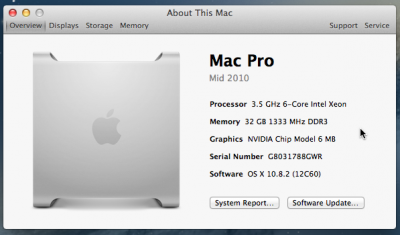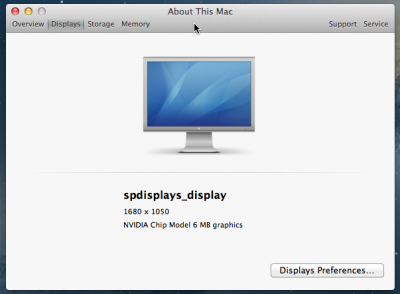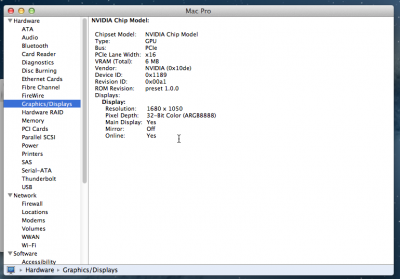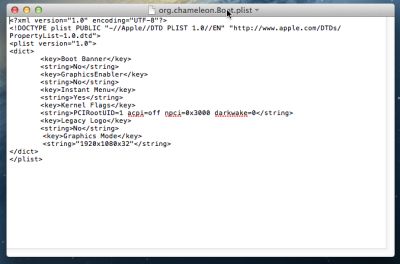- Joined
- Mar 3, 2013
- Messages
- 9
- Motherboard
- GA-X79-UD5
- CPU
- i7-3930K
- Graphics
- GTX-670
Hey Everyone! Thanks for taking time to look at my post. I could really use a hand from the expert community here on tonymacx86.
My main issues is graphics as you'll see.
PURCHASED
Intel i7 3930K 3.2GHz
Motherboard GA-X79-UD5 (F12)
Corsair Vengeance 32GB 1600Mhz DDR3
Corsair 750 Watt Modular (HX750)
Hydro Series H100i Extreme Performance CPU Cooler
GeForce GTX 670
Sandisk SATA 6Gb/s 240GB SSD
Corsair Graphite 600T (White)
All of which were purchased from tonymac's February recommendation (except for the case which would have been $400+ for S/H) here:
http://www.tonymacx86.com/333-building-customac-buyer-s-guide-february-2013.html
OWNED
LG 21” LCD Display (DVI)
Lexmark 16GB USB Drive
Very old PS2 keyboard
Third Party USB mouse
Mountain Lion 10.8.2 DL'd from the Apple Website
INTRO
It's fairly well known by now that this combination of parts seems to be notoriously harder to set up than the standard Hack Pro configurations. That being said, I am obviously very thankful for all the users of tonymacx86 (including tonymac himself, netkas. . ) who have provided me with the knowledge to get as far as I have.
I would identify myself as more of an opportunist than a computer connoisseur (I'm a noob in other words) so please bear with me as I try to give you all the information that should be significant in getting this system running properly. I have been trying to get this going for a couple weeks now to no avail. Any suggestions or further questions are completely welcome. Thanks in advance!
FUNCTIONS
What's Working:
Monitor is at full resolution.
Network is functioning normally.
USB ports seem to work fine at 3.0.
Not Yet Working:
GRAPHICS! Only reads “Nvidia Chip Model 6MB” (KP when playing video)
Power Management (anticipated, and not really a priority to fix right now)
BIOS screen keeps appearing at reboot. Need “-x” (no quotations)/Safe Boot every time or else kernel panic.
Not Sure:
System recognizes CPU as 3.5Ghz as opposed to regular 3.2Ghz of the 3930K CPU.
Corsair RAM is 1600MHz, but only reading 1333MHz
INTENTIONS
The purpose of this purchase was to acquire a fast Mac machine for Sound Designing (Protools) and Video Editing (Premiere 6.0) during my final year in the Film Production Program at UBC (Canada). 6 Cores means fast trans-coding and stress free editing.
SETUP
I've looked through a large number of forum posts including Eelheads:
http://www.tonymacx86.com/golden-builds/85844-eelheads-x79-build-ga-x79-ud5-i7-3820-gtx-670-a.html
Ziglen's:
http://www.tonymacx86.com/user-buil...ga-x79-ud5-4gb-ram-evga-geforce-gt-640-a.html
Junip's:
http://www.tonymacx86.com/user-buil...ild-core-i7-3930k-ga-x79-ud5-16gb-gtx680.html
All of whom definitely helped me understand what I was getting into and I recommend their posts if anyone wants in-depth tutorials on how to install and run Mountain Lion on their machines. To provide a quick description for my own setup, I installed Unibeast on a 16GB (but 8GB is fine) USB stick as per usual following this tutorial instruction:
http://www.tonymacx86.com/61-unibeast-install-os-x-mountain-lion-any-supported-intel-based-pc.html
Except to get to the installer I needed:
-x PCIRootUID=0 npci=0x3000 UseKernalCache=No (with ONE space in between each boot command at the boot screen)
And once ML was installed, after rebooting, I chose the USB boot device, then:
-x npci=0x3000
to boot off my newly formatted SSD drive and this managed to get me to where I am now. This far only took me about a solid day to complete, whereas fixing what's left has been causing weeks of headaches.
I tried "With DSDT" and "Without DSDT" on multibeast in vain. GraphicsEnabler=No doesn't seem to work (considering the 670 is supposed to have native support with ML 10.8.2) and I've tried most of the kexts and DSDT's recommended in the posts I mentioned earlier, none seeming to have a large effect.
Attached is all the screen-shots of relevant information to help figure this one out. I have searched tonymacx86 many times but couldn't come up with anyone who seems to have done my exact configuration so I decided to post here for anyone else who might, in the future, have the same issues. Again, this build is particularly more challenging than most of the others it seems (correct me if I'm wrong) so anything anyone can think of would be sincerely appreciated. (otherwise I may literally exchange this mobo for the sabertooth or the X79S-UD5 of which there are numerous success stories)
And once more, a huge THANK YOU to anyone who takes a moment out of their day to give some pointers on this one. Hopefully this is just a few kexts away from being solved.
Cheers! I'll try my best to provide updates as they come.