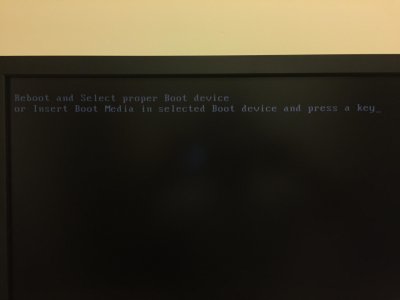- Joined
- Mar 3, 2015
- Messages
- 5
- Motherboard
- Gigabyte x97z uD5H
- CPU
- I7 4790k
- Graphics
- EVGA gtx760
- Mac
- Classic Mac
- Mobile Phone
Hi, sorry i'm fairly new to this. This is the first hackintosh build in my life.
PC specs
mobo - Gigabyte z97x UD5H
videocard - EVGA gtx 760
cpu - i7 4790k
ram - corsair 32gb vengeance DDR3 1600
storage - 120gb corsair neutron gtx
so when i start my machine i get a blinky _ for about a minute, then i get a message saying "reboot and select proper boot device or insert boot media in selected booth drive and press any key"
I messed around with all the boot priorities, but can't seem to get this to go away. Good thing is once i click any key yosemite will start.
any idea how i can fix?
thanks a million!

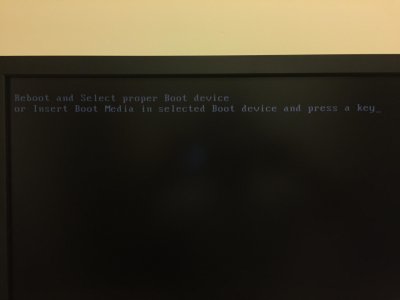
PC specs
mobo - Gigabyte z97x UD5H
videocard - EVGA gtx 760
cpu - i7 4790k
ram - corsair 32gb vengeance DDR3 1600
storage - 120gb corsair neutron gtx
so when i start my machine i get a blinky _ for about a minute, then i get a message saying "reboot and select proper boot device or insert boot media in selected booth drive and press any key"
I messed around with all the boot priorities, but can't seem to get this to go away. Good thing is once i click any key yosemite will start.
any idea how i can fix?
thanks a million!