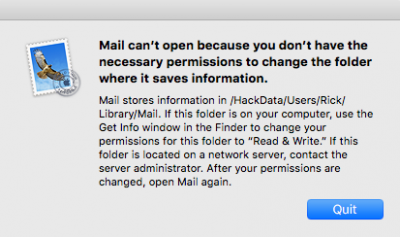- Joined
- Oct 30, 2010
- Messages
- 28
- Motherboard
- Gigabyte Z370N Wifi
- CPU
- Intel i7 8700
- Graphics
- Intel UHD630
- Mac
- Classic Mac
- Mobile Phone
I upgraded from Yosemite, and also installed Clover. Install basically went well. My configuration is a system with a 120GB startup SSD and a 1TB SATA Hard Drive as the Data drive. So I backed up (through Time Machine) entire system, erased the SSD, and did a clean install of El Capitan and Clover. NO problem starting up. I created a user for me (and a second administrator account, just to be safe), and through the Users & Groups preferences tab (Advanced Options) pointed my User Folder to the Data Drive...same place it had been before. A little tweaking was necessary for such things as App Store, etc., but I am able to fully access the User folder under my name...except Mail. Mail comes up as empty, so I went to Time Machine and restored my previous Mail folder from the Users/Rick/Library folder of my pre-upgrade Data hard drive. When I started up, I got the following message:
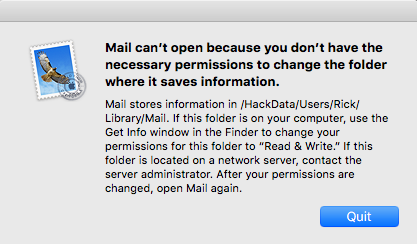 ...so I checked, and here is what info shows:
...so I checked, and here is what info shows:
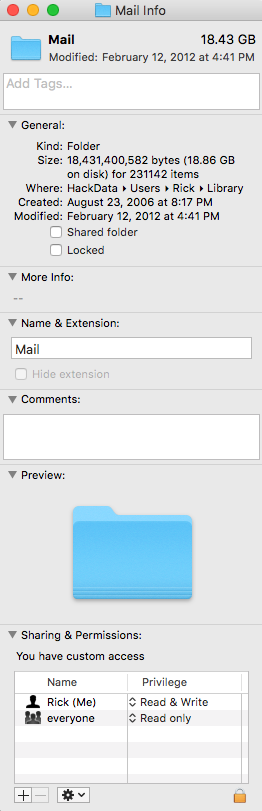 . Suggestions??? Help? If you need more info, please let me know! Thx.
. Suggestions??? Help? If you need more info, please let me know! Thx.
Attachments
- Z370N
- Z370N WIFI | i7 8700 | HD 630