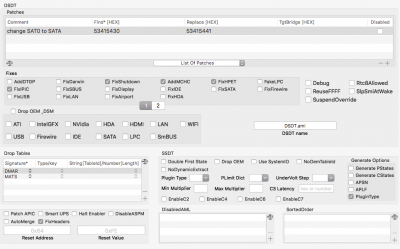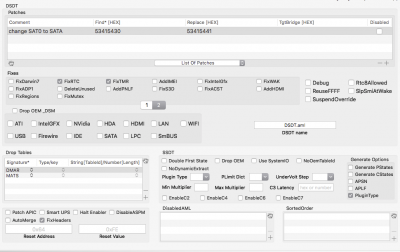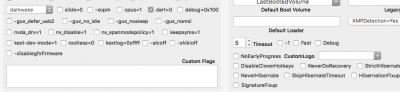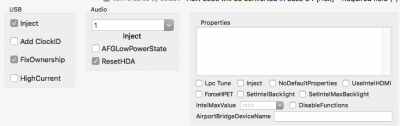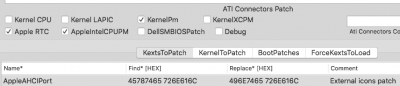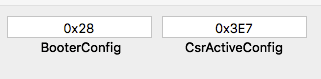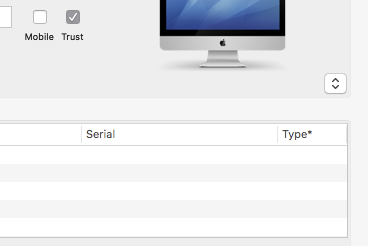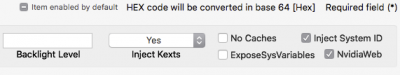Every update including security updates in High Sierra have shown the option after first reboot to select "Install macOS..." in the Clover bootloader. This was also true in this last update, see my post at
#523. You must find and use the "Install macOS..." option in the Clover bootloader; and do NOT use "Install OS X..." at any time. When the option to install macOS is gone, you then boot from your updated drive in Clover bootloader.
Beforehand--and especially if you don't see the option to "Install macOS..." when you reboot--update your Clover to the latest issue (that's been especially important on this update). Make sure that every kext you use is the newest, including NvidiaGraphicsFixup (1.2.6) and Lilu (1.2.3), which you should be using regardless of smbios/blackscreen issues. Make sure the APFS driver is the latest. Added "hackintosh" kexts should NOT be in volume/System/Library/Extensions and in High Sierra
likely not in volume/Library/Extensions either. They should be located in the EFI partition of your disk to be updated--found by mounting the EFI in Clover Configurator. The drivers go here, and the kexts go here into disk/EFI/EFI/Clover/Kexts/Other. Folders like "10.13" etc in /Kexts should be trashed.
Edit: When you reboot with the updater, I believe the option in Clover bootloader is called "Boot macOS Install from {your disk name}, but you don't want to choose "Boot OS X Install from {well...anything}.