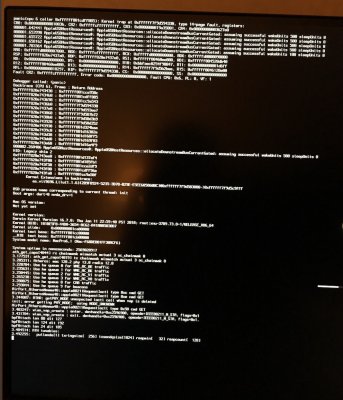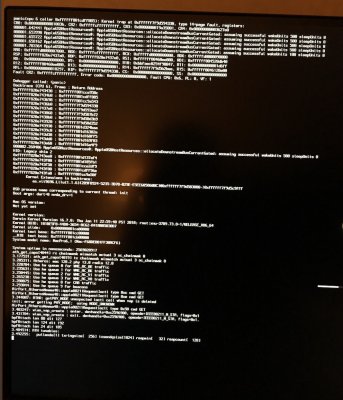Many thanks to everyone who posted helpful tips, links, and explanations. On and off, this took several days to sort out and I couldn't have done it without everyone's help.
My build:
GA-Z87X-UD5H
i7-4770k 3.49 GHz Intel Core i7
NVIDIA GeForce GTX 1050 2047 MB <---------- the main problem

16 GB 1333 MHz DDR3 memory
Clover Bootloader v2.4k r4035 --> r2.4 4411
General problem: The MacOS Sierra Security Update 10.12.6 wouldn't boot without the latest NVIDIA Web Drivers, but the Web Drivers can't be installed before the Security Update is fully installed and the system is rebooted. (I also had to update several kexts, including the latest
Lilu.kext).
General solution: Tweak config.plist, install Security Update, then reboot using bootflag
-liluoff to get past panics. When you reach your desktop, update drivers and replace kexts as needed.
My specific steps:
0. Read thread and take notes. Print notes for reference when computer won't boot.
1. I used
Carbon Copy Cloner to create two bootable backups. Use the first backup "test" disk for the installation.
This way you always have your main build up and running, are under no time pressure, and can always start over from scratch. And once the test disk build finally works, you can clone it over to your main drive. The second backup is in case something goes wrong several days down the road.
2. Download necessary Web Drivers, kexts, and programs (links at bottom):
- NVIDIA Alternate Graphics Drivers for macOS 10.12.6 (16G1212)
- Lilu.kext 1.2.2
- NvidiaGraphicsFixup.kext
- FakeSMC.kext v6.26-322-g1b20eab7.1765
- KextBeast
- Multibeast
Add to
Dropbox for easy access from main build and backup builds.
3. Edit
config.plist using
Clover Configurator:
3A.
Graphics> uncheck "Inject Intel".
Note: None of these are checked for me. Note: "Inject NVIDIA" is for older cards. See Multibeast>Customize>Graphics for comments on several of these. Most "Inject" checkboxes seem to be for older devices.
3B.
Kernel and Kext Patches> I removed all references to AppleHDA. (I had 5).
Why? Because I knew I would need to use Multibeast>Drivers>Realtek ALC to reinstall ALC898. The Multibeast text explains, among other thigns, that it "adds codec-specific patches for AppleHDA" into the config.plist.
4.
Install MacOS Security Update 10.12.6
-->Reboot
5. At Clover Bootloader, press space bar to add bootflag
-v (verbose) to check panics.
I received a panic for Lilu 1.1.3.
-->Reboot
6. At Clover Bootloader, manually add the bootflags:
-liluoff -x (safe mode)
-v (verbose).
Note: others used nv_disable=1 instead of -liluoff, but I didn't try it.
--> Boot with above settings
Hopefully this will eventually boot to your desktop. If not, try other boot flags. (Refer to notes!)
Others used "-s" (single user) and -v (verbose) with success, but that didn't work for me. Also FYI: in Safe Mode you can't mount the EFI directory.
7. Once rebooted, I updated the "Web Drivers" for NVIDIA Alternate Graphics Drivers for macOS 10.12.6 (16G1212), the latest for Sierra.
IMPORTANT: I'm running *Sierra* not *High Sierra*. Make sure you download the correct Web Drivers that match the build of your Security Update!!!
8. I then placed Lilu.kext (v1.2.2) and ran
Kextbeast, which installs it to S/L/E
9. I added the following kexts to
EFI/EFI/CLOVER/kexts/10.12/
Lilu.kext 1.2.2
NvidiaGraphicsFixup.kext
10. I also added the following kexts to EFI/EFI/CLOVER/kexts/
Other
FakeSMC.kext v6.26-322-g1b20eab7.1765
--> Reboot
Hooray! It booted properly without boot flags! But no sound.
11. Used
Multibeast to install
ALC898.
As noted above, this adds several HDA patches to CC Config.plist (replacing the old ones that were deleted at the start).
12. Run
Clover Configurator and updated to latest Bootloader,
v2.4 r4411
-->Reboot
Finally, a completely working and up to date build!

Or so it appears.
13.
Test the new build. Test sound, check that TRIM still works for SSDs, run a few programs. All good!
14. Use
Carbon Copy Cloner to clone this working build from the backup drive to my main boot drive.
All done! If any major problems arise later that I can't fix, I'll still have the second backup of my system (from Step 1) that I can revert to.
Links to Web Drivers, kexts, and other programs.
NVIDIA Alternate Graphics Drivers*** for macOS 10.12.6 (16G1212)
Full list:
https://www.tonymacx86.com/nvidia-drivers/
The one I needed for macOS 10.12.6 Sierra (16G1212):
https://images.nvidia.com/mac/pkg/378/WebDriver-378.05.05.25f06.pkg
KextBeast:
https://www.tonymacx86.com/resources/kextbeast-2-0-1.310/
Multibeast, all versions:
https://www.tonymacx86.com/resources/?page=2
Multibeast - Sierra 9.0.1:
https://www.tonymacx86.com/resources/multibeast-sierra-9-0-1.329/
Lilu 1.2.2 release:
https://github.com/vit9696/Lilu/releases
Lilu Dependency kexts:
https://github.com/vit9696/Lilu/blob/master/KnownPlugins.md
NvidiaGraphicsFixup (this is one of the Lilu dependency kexts found in the list above):
https://sourceforge.net/projects/nvidiagraphicsfixup/
FakeSMC:
https://www.tonymacx86.com/resources/fakesmc.358/
*** Note on new NVIDIA settings in Clover Configurator: As of macOS Sierra, nvda_drv=1 in config.plist under Boot > Arguments is no longer working to initiate drivers. Clover has been updated with a new System Parameter setting called NvidiaWeb.
There's a new method for enabling the NVIDIA Web Drivers in the latest versions of Clover. It can be turned on and off by editing /Volumes/EFI/EFI/CLOVER/config.plist to add SystemParameters/NvidiaWeb. This takes the place of nvda_drv=1 boot flag, which will not work in macOS Sierra.
See: https://www.tonymacx86.com/threads/...for-macos-sierra-10-12-6-378-05-05-25.227494/