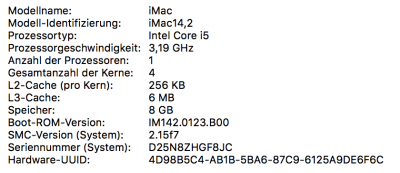You are using an out of date browser. It may not display this or other websites correctly.
You should upgrade or use an alternative browser.
You should upgrade or use an alternative browser.
Security Update 2018-001 for macOS Sierra 10.12.6 and OS X El Capitan 10.11.6
- Thread starter tonymacx86
- Start date
- Status
- Not open for further replies.
- Joined
- Feb 18, 2016
- Messages
- 9
- Motherboard
- ASUS Z170-PRO
- CPU
- Intel i7 6700K
- Graphics
- ASUS GTX 980 Strix OC 4GB
- Mac
- Classic Mac
- Mobile Phone
Hello,
I have just installed the 2018-001 update for Sierra 10.12.06, following the advice of posts in this thread:
I can see the list of emails in my mailboxes but the preview pane (or if I open an email) remains desperately empty/blank.
Same goes with Safari where my tabs do not display the pages content !
Same behavior with Maps and with App Store applications.
I have since tried uninstaling the NVIDIA Web drivers and manager but nothing changed.
Trying to re-install the NVIDIA Web drivers I get the same error message at the end of the installation process:
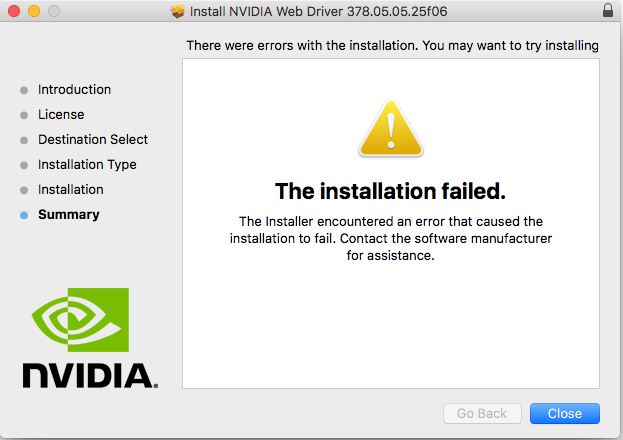
Any ideas ?
Anyone with the same strange behavior after applying the security update ?
Thank you for your help.
02/06/2018 EDIT: The U-Turn ;-)
Seeing the mess created with all Apple applications (Mail, App Store, Safari, Maps, iTunes (Store)) I decided to remove the 2018-001 Security Update to be able again to enjoy a useful computer.
From being badly burned by a previous failure that required me to do a complete re-install of OS X, I had learned the lesson and set-up TimeMachine (in addition to regularly cloning my startup disk to a USB stick !).
I was therefore able to Restore my whole system to just before the installation of the "cursed" update:

It is worth mentioning that I did not revert the changes to the EFI partition. So Clover, the Lilu and NvidiaGraphicsFixup kexts are kept to their latest updates. I also updated the IntelMausiEthernet.kext to its 2.3.0 version for good measure.
Now all apps work as expected and I have not observed any issues...
I have just installed the 2018-001 update for Sierra 10.12.06, following the advice of posts in this thread:
- Updated Clover to r4392,
- Updated Lilu.kext and NvidiaGraphicsFixup.kext to latest versions (1.2.2),
- Re-booted (everything working as expected).
- Installed the 2018-001 Security Update (together with the Safari 11.0.3 and other updates).
- Re-booted OK but NVIDIA Web drivers were out of date.
- Updated the NVIDIA Web drivers via the NVIDIA Web manager (got an error/failed installation at final validation stage).
- Re-booted OK and the NVIDIA Web manager reports that I am using the latest drivers (378.05.05.25f06) corresponding to my mac OS build (16G1212). I did not get any screen tearing/artifacts.
I can see the list of emails in my mailboxes but the preview pane (or if I open an email) remains desperately empty/blank.
Same goes with Safari where my tabs do not display the pages content !
Same behavior with Maps and with App Store applications.
I have since tried uninstaling the NVIDIA Web drivers and manager but nothing changed.
Trying to re-install the NVIDIA Web drivers I get the same error message at the end of the installation process:
Any ideas ?
Anyone with the same strange behavior after applying the security update ?
Thank you for your help.
02/06/2018 EDIT: The U-Turn ;-)
Seeing the mess created with all Apple applications (Mail, App Store, Safari, Maps, iTunes (Store)) I decided to remove the 2018-001 Security Update to be able again to enjoy a useful computer.

From being badly burned by a previous failure that required me to do a complete re-install of OS X, I had learned the lesson and set-up TimeMachine (in addition to regularly cloning my startup disk to a USB stick !).
I was therefore able to Restore my whole system to just before the installation of the "cursed" update:
- At the Clover screen, I selected to boot the Recovery partition. I was greeted by the recovery utilities menu.
- Selected the "Restore from a TimeMachine Backup" option and continued to select the TimeMachine disk, and date and time of the backup to restore.
It is worth mentioning that I did not revert the changes to the EFI partition. So Clover, the Lilu and NvidiaGraphicsFixup kexts are kept to their latest updates. I also updated the IntelMausiEthernet.kext to its 2.3.0 version for good measure.
Now all apps work as expected and I have not observed any issues...
Last edited:
- Joined
- Jan 6, 2018
- Messages
- 4
- Motherboard
- Gigabyte GA-Z270N-WIFI
- CPU
- i5 7600K
- Graphics
- none
After many unsuccessful attempts to update I think I got it:
1. Updated VoodooHDA, Lilu, IntelGraphicsFixup, IntelMausiEthernet, USBInjectAll (the last two ones were just outdated, I don’t think that I needed to update those)
2. Updated Clover
3. Restart
4. Installed the update from the Installer that I downloaded from the Apple site....
Now everything works again
Thank you for posting all this information here
Edit: Intel HD630 Graphics, i5 7600K, Gigabyte Z270N-WiFi
1. Updated VoodooHDA, Lilu, IntelGraphicsFixup, IntelMausiEthernet, USBInjectAll (the last two ones were just outdated, I don’t think that I needed to update those)
2. Updated Clover
3. Restart
4. Installed the update from the Installer that I downloaded from the Apple site....
Now everything works again
Thank you for posting all this information here
Edit: Intel HD630 Graphics, i5 7600K, Gigabyte Z270N-WiFi
- Joined
- Feb 8, 2011
- Messages
- 9
- Motherboard
- X58-UD3R
- CPU
- Intel Core i7 930
- Graphics
- GTX 970 4GB
- Mac
- Mobile Phone
Attachments
- Joined
- May 11, 2011
- Messages
- 48
- Motherboard
- Lenovo Z710
- CPU
- i7-4700MQ
- Graphics
- HD4600, 1920x1080
just applied the security update and lost my NUC6 with Sierra which was working pretty fine..
For a while I could login with -x but not anymore since I updated lilu.kext and AppleALC.kext with kextbeast.
Not sure what to do now? how could I update clover when I only can start in single user mode now?
Machine is freezing at "IOConsoleUsers: gIOScreenLockState 3
For a while I could login with -x but not anymore since I updated lilu.kext and AppleALC.kext with kextbeast.
Not sure what to do now? how could I update clover when I only can start in single user mode now?
Machine is freezing at "IOConsoleUsers: gIOScreenLockState 3
- Joined
- Sep 28, 2011
- Messages
- 242
- Motherboard
- GA-Z68XP-UD3
- CPU
- i7
- Graphics
- Sapphire R9 280X 3GB
- Classic Mac
- Mobile Phone
Sierra 10.12.6 - After Security Update:
Booted to a black screen after Clover... Tried using Clover to access drive but no go. Luckily I have a clone of my boot drive albeit a 6+ month old version. Was able to boot using old clone and access current (Sierra 10.12.6) drive's EFI partition and updated the below.
The fix - EFI-->CLOVER-->kexts-->Other:
Booted to a black screen after Clover... Tried using Clover to access drive but no go. Luckily I have a clone of my boot drive albeit a 6+ month old version. Was able to boot using old clone and access current (Sierra 10.12.6) drive's EFI partition and updated the below.
The fix - EFI-->CLOVER-->kexts-->Other:
- Replace Lilu.kext with the latest version
- Replace NvidiaGraphicsFixup.kext with the latest version
- Joined
- Jan 19, 2017
- Messages
- 25
- Motherboard
- Dell XPS 9560
- CPU
- i7-7700HQ
- Graphics
- HD 630
- Mac
- Mobile Phone
OK, so the security update bricked my XPS 9560 that was running great. Still not working, but I got past the kernel panic by updating lilu.
So far, what I've done is:
Add
to boot arguments (after darkwake=0, etc)
System boots but no display, etc. I am able to ssh in and do anything via command line... so I used scp to copy updated versions of Lilu, AppleALC, IntelGraphicsFixup, NvidiaGraphicsFixup, CoreDisplayFixup, and USBInjectAll in /Volumes/NO NAME/EFI/CLOVER/kexts/Other/.
Then I updated kext cache with
It still won't boot to desktop, but it doesn't kernel panic anymore. Am I missing something? Or do I need to update more kexts?
Here is everything I have in /Volumes/NO NAME/EFI/CLOVER/kexts/Other/
So far, what I've done is:
Add
Code:
-liluoffSystem boots but no display, etc. I am able to ssh in and do anything via command line... so I used scp to copy updated versions of Lilu, AppleALC, IntelGraphicsFixup, NvidiaGraphicsFixup, CoreDisplayFixup, and USBInjectAll in /Volumes/NO NAME/EFI/CLOVER/kexts/Other/.
Then I updated kext cache with
Code:
sudo touch /System/Library/Extensions/ && sudo kextcache -u /It still won't boot to desktop, but it doesn't kernel panic anymore. Am I missing something? Or do I need to update more kexts?
Here is everything I have in /Volumes/NO NAME/EFI/CLOVER/kexts/Other/
Code:
drwxrwxrwx@ 1 USERNAME staff 4096 Apr 28 2017 ACPIBatteryManager.kext
drwxrwxrwx@ 1 USERNAME staff 4096 Mar 31 2017 ACPISensors.kext
drwxrwxrwx 1 USERNAME staff 4096 Dec 28 12:49 AppleALC.kext
drwxrwxrwx@ 1 USERNAME staff 4096 Nov 19 13:34 AppleBacklightInjector.kext
drwxrwxrwx@ 1 USERNAME staff 4096 Jun 4 2017 BrcmFirmwareData.kext.bak
drwxrwxrwx@ 1 USERNAME staff 4096 Jul 5 2016 BrcmPatchRAM2.kext.bak
drwxrwxrwx@ 1 USERNAME staff 4096 Mar 31 2017 CPUSensors.kext
drwxrwxrwx@ 1 USERNAME staff 4096 May 1 2017 CodecCommander.kext
drwxrwxrwx 1 USERNAME staff 4096 Jan 18 08:35 CoreDisplayFixup.kext
drwxrwxrwx@ 1 USERNAME staff 4096 May 28 2017 FakePCIID.kext
drwxrwxrwx@ 1 USERNAME staff 4096 Nov 19 13:34 FakePCIID_Intel_HDMI_Audio.kext
drwxrwxrwx@ 1 USERNAME staff 4096 May 30 2017 FakePCIID_Intel_HD_Graphics.kext
drwxrwxrwx@ 1 USERNAME staff 4096 Mar 31 2017 FakeSMC.kext
drwxrwxrwx@ 1 USERNAME staff 4096 Mar 31 2017 GPUSensors.kext
drwxrwxrwx 1 USERNAME staff 4096 Feb 4 09:19 IntelGraphicsFixup.kext
drwxrwxrwx@ 1 USERNAME staff 4096 Mar 31 2017 LPCSensors.kext
drwxrwxrwx 1 USERNAME staff 4096 Jan 28 00:41 Lilu.kext
drwxrwxrwx 1 USERNAME staff 4096 Jan 8 12:18 NvidiaGraphicsFixup.kext
drwxrwxrwx@ 1 USERNAME staff 4096 Nov 19 23:39 SATA-100-series-unsupported.kext
drwxrwxrwx 1 USERNAME staff 4096 Jan 2 17:33 USBInjectAll.kext
drwxrwxrwx@ 1 USERNAME staff 4096 May 24 2017 VoodooPS2Controller.kext- Joined
- May 11, 2011
- Messages
- 48
- Motherboard
- Lenovo Z710
- CPU
- i7-4700MQ
- Graphics
- HD4600, 1920x1080
just applied the security update and lost my NUC6 with Sierra which was working pretty fine..
For a while I could login with -x but not anymore since I updated lilu.kext and AppleALC.kext with kextbeast.
Not sure what to do now? how could I update clover when I only can start in single user mode now?
Machine is freezing at "IOConsoleUsers: gIOScreenLockState 3
Found a way to restore my NUC6 after security patch. Boot with a Unibeast Sierra stick, add -liluoff and then boot my drive. I get into the desktop without accelerated graphics and sound. Install latest Clover and move IntelGraphics and RealtecALC kexts to desktop and install with kextbeast. Now working as before the security update!
Last edited:
- Status
- Not open for further replies.
Copyright © 2010 - 2024 tonymacx86 LLC