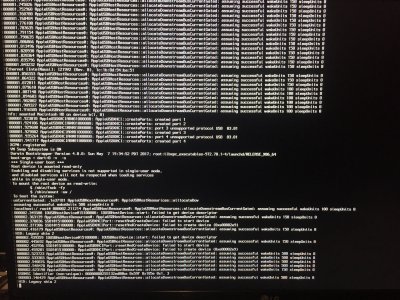Success!!
Got it working.
After installing the new security update, 2018-001, my computer began to kernel panic during start up (while loading in the apple screen).
After reading posts all day and trouble shooting I finally figured it out:
1. Booted into Safe Mode (hit the space bar while in the clover boot menu before it counts down to load. Chose "safe mode" then choose scroll back to the top and choose "Boot macOS with selected options"). It took a while to load so be patient.
2. Installed the new Nividia drivers, 378.05.05.25f06. You are then prompted to restart when it is done.
3. Restart in safe mode again.
4. I then downloaded the
https://github.com/vit9696/Lilu/releases that Yinlong posted up above (thanks so much)
5. Downloaded Kextbeast from the Tonymac86 download page and installed the lilu.kext update using Kextbeast as suggested by Eisenhornet up above (also thank you). I installed it to"/Library/Extensions" only, as Eisenhornet also mentioned.
6. Restarted and WIZARD!! It worked!!
7. As a bonus I then used Kextbeast to install
https://github.com/vit9696/AppleALC/releases kext and it fixed my onboard audio, which I was never able get working. Wasn't too much of an issue because I use MOTU 828es Thunderbolt audio interface for audio. But its a nice option to have, now I don't need to leave my sound card on all the time.
I have not installed the
https://sourceforge.net/projects/nvidiagraphicsfixup/ kext as of yet since my Hack seems to be working fine. If i notice anything odd I'll install it using Kextbeast.
As well, when I mounted the EFI and went to my kext folder there was nothing in it, there are a number of folders (10.6 to 10.12 and one called "other") but all are empty.
Hope this helps anyone else having similar issues.