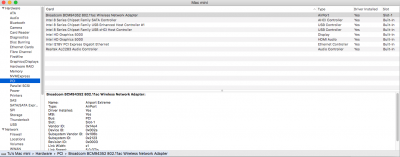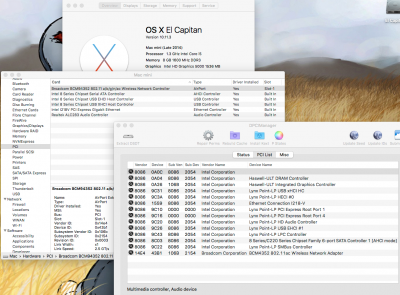Sebinouse, your latest ssdt.aml file doesn't work for me, at restart graphics is bad(flickers, at first try and at second try not even got to load and I got KP), i also noticed your config.plist doesn't have
Graphics (Optional. Should be handled by SSDT)
- Inject / Intel : Yes
- ig-platform-id : 0x0a26000d
.
My config.plist file that I used has those inputs, but instead ......00d entry I use 0x0d220003, I also noticed your config doesn't use Inject Intel, mine it have that to.
I use your kext in 10.11 from EFI, I also installed kext for bluetooth and audio in S/L/E, rebuild cache and repair permissions, two times , but with no luck, same result, graphics with flickers , KP and reset.
Where to look and from you setup what to remove to get past that graphics problem at boot time ?
my actual setup uses
SSDT.aml 1 to 3 that without number
FakePCIID_Broadcom_WiFi
FakePCIID.kext
FakeSMC.kext
IntelMausiEhernet.kext
in 10.11 from EFI/.../KEXTS
and AppleHDA_ALC283.kext
BrcmFirmwareRepo.kext
BrcmPatchRAM2.kext
in S/L/E/
this my config.plist
<key>ACPI</key>
<dict>
<key>DSDT</key>
<dict>
<key>Debug</key>
<false/>
<key>DropOEM_DSM</key>
<false/>
<key>Fixes</key>
<dict>
<key>FixShutdown_0004</key>
<true/>
</dict>
<key>Name</key>
<string>DSDT.aml</string>
<key>ReuseFFFF</key>
<false/>
<key>SlpSmiAtWake</key>
<true/>
</dict>
<key>SSDT</key>
<dict>
<key>DropOem</key>
<true/>
<key>Generate</key>
<false/>
<key>MinMultiplier</key>
<integer>8</integer>
<key>PLimitDict</key>
<integer>0</integer>
<key>UnderVoltStep</key>
<integer>0</integer>
</dict>
</dict>
<key>Boot</key>
<dict>
<key>Debug</key>
<false/>
<key>DefaultVolume</key>
<string>El Capitan</string>
<key>Legacy</key>
<string>PBR</string>
<key>Secure</key>
<false/>
<key>Timeout</key>
<integer>1</integer>
<key>XMPDetection</key>
<false/>
</dict>
<key>CPU</key>
<dict>
<key>FrequencyMHz</key>
<integer>1300</integer>
</dict>
<key>Devices</key>
<dict>
<key>Audio</key>
<dict>
<key>Inject</key>
<string>No</string>
</dict>
<key>FakeID</key>
<dict>
<key>ATI</key>
<string>0x0</string>
<key>IntelGFX</key>
<string>0x0</string>
<key>LAN</key>
<string>0x0</string>
<key>NVidia</key>
<string>0x0</string>
<key>SATA</key>
<string>0x0</string>
<key>WIFI</key>
<string>0x0</string>
<key>XHCI</key>
<string>0x0</string>
</dict>
<key>USB</key>
<dict>
<key>FixOwnership</key>
<false/>
<key>Inject</key>
<false/>
</dict>
<key>UseIntelHDMI</key>
<true/>
</dict>
<key>DisableDrivers</key>
<array>
<string>Nothing</string>
</array>
<key>GUI</key>
<dict>
<key>Language</key>
<string>en:0</string>
<key>Mouse</key>
<dict>
<key>DoubleClick</key>
<integer>600</integer>
<key>Enabled</key>
<true/>
<key>Mirror</key>
<false/>
<key>Speed</key>
<integer>4</integer>
</dict>
<key>Scan</key>
<dict>
<key>Entries</key>
<true/>
<key>Legacy</key>
<false/>
<key>Tool</key>
<false/>
</dict>
<key>Theme</key>
<string>softinverted</string>
</dict>
<key>Graphics</key>
<dict>
<key>Inject</key>
<dict>
<key>ATI</key>
<false/>
<key>Intel</key>
<true/>
<key>NVidia</key>
<false/>
</dict>
<key>NvidiaSingle</key>
<false/>
<key>ig-platform-id</key>
<string>0x0d220003</string>
</dict>
<key>KernelAndKextPatches</key>
<dict>
<key>AppleRTC</key>
<false/>
<key>AsusAICPUPM</key>
<true/>
<key>Debug</key>
<false/>
<key>KernelCpu</key>
<false/>
<key>KernelHaswellE</key>
<false/>
<key>KernelLapic</key>
<false/>
<key>KernelPm</key>
<true/>
<key>KextsToPatch</key>
<array>
<dict>
<key>Comment</key>
<string>zero out ALC884</string>
<key>Disabled</key>
<false/>
<key>Find</key>
<data>
hAjsEA==
</data>
<key>Name</key>
<string>AppleHDA</string>
<key>Replace</key>
<data>
AAAAAA==
</data>
</dict>
<dict>
<key>Comment</key>
<string>port 0x05 DP to HDMI pipe 0x12</string>
<key>Disabled</key>
<false/>
<key>Find</key>
<data>
AQUJAAAEAACHAAAA
</data>
<key>Name</key>
<string>AppleIntelFramebufferAzul</string>
<key>Replace</key>
<data>
AQUJAAAIAAAGAAAA
</data>
</dict>
<dict>
<key>Comment</key>
<string>Trim Enabler</string>
<key>Disabled</key>
<false/>
<key>Find</key>
<data>
QVBQTEUgU1NE
</data>
<key>Name</key>
<string>IOAHCIBlockStorage</string>
<key>Replace</key>
<data>
AAAAAAAAAAAA
</data>
</dict>
<dict>
<key>Comment</key>
<string>Binary ALC283</string>
<key>Disabled</key>
<false/>
<key>Find</key>
<data>
hBnUEQ==
</data>
<key>Name</key>
<string>AppleHDA</string>
<key>Replace</key>
<data>
gwLsEA==
</data>
</dict>
<dict>
<key>Comment</key>
<string>zero out 1983</string>
<key>Disabled</key>
<false/>
<key>Find</key>
<data>
gxnUEQ==
</data>
<key>Name</key>
<string>AppleHDA</string>
<key>Replace</key>
<data>
AAAAAA==
</data>
</dict>
<dict>
<key>Comment</key>
<string>BCM94352 Handoff 10.11</string>
<key>Disabled</key>
<false/>
<key>Find</key>
<data>
SIX/dEdIiwc=
</data>
<key>Name</key>
<string>IOBluetoothFamily</string>
<key>Replace</key>
<data>
Qb4PAAAA60Q=
</data>
</dict>
<dict>
<key>Comment</key>
<string>BCM94352 5 GHz</string>
<key>Disabled</key>
<false/>
<key>Find</key>
<data>
QYP8/3QsSA==
</data>
<key>Name</key>
<string>AirPortBrcm4360</string>
<key>Replace</key>
<data>
ZscGVVPrKw==
</data>
</dict>
<dict>
<key>Comment</key>
<string>Boot Graphics</string>
<key>Disabled</key>
<false/>
<key>Find</key>
<data>
AQAAdRc=
</data>
<key>Name</key>
<string>IOGraphicsFamily</string>
<key>Replace</key>
<data>
AQAAdBc=
</data>
</dict>
</array>
</dict>
<key>RtVariables</key>
<dict>
<key>BooterConfig</key>
<string>0x28</string>
<key>CsrActiveConfig</key>
<string>0x67</string>
<key>MLB</key>
<string>EDITED</string>
<key>ROM</key>
<string>UseMacAddr0</string>
</dict>