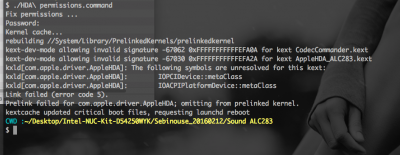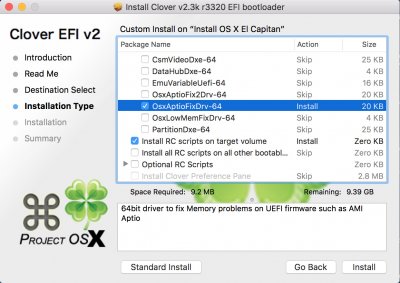- Joined
- May 1, 2010
- Messages
- 385
- Motherboard
- motherboard or system make & model # > See Rules!
- CPU
- Intel> Need model # > See Rules!
- Graphics
- Graphics > model # > See Rules!
- Mac
- Mobile Phone
Something is strange : your captures show "MacBook Pro ..." and the files of #post1 use a MacMini Profile ...
We have to find out why !
Can you create your installer with another method ?
We have to find out why !
Can you create your installer with another method ?