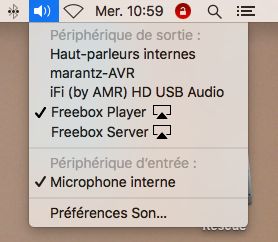- Joined
- Mar 21, 2016
- Messages
- 2
- Mac
- Classic Mac
- Mobile Phone
Just completed a build and install, but no audio. Here is what I got after running the script. 
Last login: Mon Mar 28 21:19:45 on console
/Users/drew/Desktop/Postinstall/Sound\ ALC283/HDA\ permissions.command ; exit;
Drews-Mac-mini:~ drew$ /Users/drew/Desktop/Postinstall/Sound\ ALC283/HDA\ permissions.command ; exit;
Fix permissions ...
Password:
Sorry, try again.
Password:
Kernel cache...
rebuilding //System/Library/PrelinkedKernels/prelinkedkernel
kext-dev-mode allowing invalid signature -67062 0xFFFFFFFFFFFEFA0A for kext CodecCommander.kext
kext-dev-mode allowing invalid signature -67030 0xFFFFFFFFFFFEFA2A for kext AppleHDA_ALC283.kext
kxld[com.apple.driver.AppleHDA]: The following symbols are unresolved for this kext:
kxld[com.apple.driver.AppleHDA]: IOPCIDevice::metaClass
kxld[com.apple.driver.AppleHDA]: IOACPIPlatformDevice::metaClass
Link failed (error code 5).
Prelink failed for com.apple.driver.AppleHDA; omitting from prelinked kernel.
kextcache updated critical boot files, requesting launchd reboot
logout
Saving session...
...copying shared history...
...saving history...truncating history files...
...completed.
[Process completed]
Last login: Mon Mar 28 21:19:45 on console
/Users/drew/Desktop/Postinstall/Sound\ ALC283/HDA\ permissions.command ; exit;
Drews-Mac-mini:~ drew$ /Users/drew/Desktop/Postinstall/Sound\ ALC283/HDA\ permissions.command ; exit;
Fix permissions ...
Password:
Sorry, try again.
Password:
Kernel cache...
rebuilding //System/Library/PrelinkedKernels/prelinkedkernel
kext-dev-mode allowing invalid signature -67062 0xFFFFFFFFFFFEFA0A for kext CodecCommander.kext
kext-dev-mode allowing invalid signature -67030 0xFFFFFFFFFFFEFA2A for kext AppleHDA_ALC283.kext
kxld[com.apple.driver.AppleHDA]: The following symbols are unresolved for this kext:
kxld[com.apple.driver.AppleHDA]: IOPCIDevice::metaClass
kxld[com.apple.driver.AppleHDA]: IOACPIPlatformDevice::metaClass
Link failed (error code 5).
Prelink failed for com.apple.driver.AppleHDA; omitting from prelinked kernel.
kextcache updated critical boot files, requesting launchd reboot
logout
Saving session...
...copying shared history...
...saving history...truncating history files...
...completed.
[Process completed]