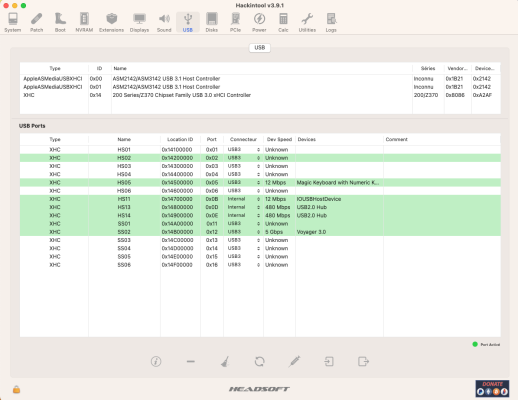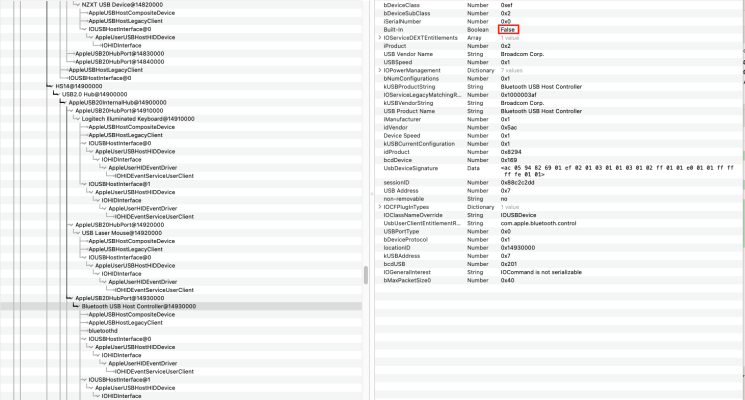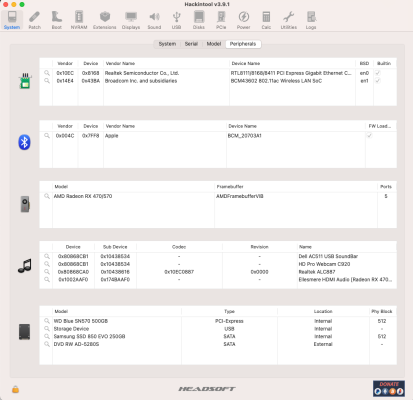- Joined
- Nov 10, 2013
- Messages
- 190
- Motherboard
- Asus Maximus IX Formula Z270
- CPU
- i7-7700
- Graphics
- UHD 630
- Mobile Phone
Guys I'm back with good news, but also bad news.
With all these changes, in smbios iMac 18.1, it works. I have the login screen and I boot correctly. We can see with this capture that the graphics card is well recognized. thank you so much
The bad news is that my hackintosh can't get into deep sleep, with a break in disk activity. The pc restarts immediately after shutdown, and the screen remains black even when I press a key on the keyboard, or when I touch my mouse.
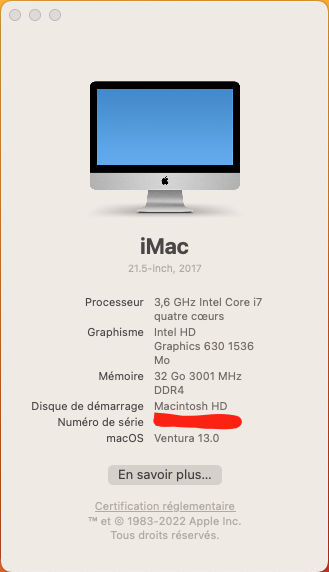
With all these changes, in smbios iMac 18.1, it works. I have the login screen and I boot correctly. We can see with this capture that the graphics card is well recognized. thank you so much
The bad news is that my hackintosh can't get into deep sleep, with a break in disk activity. The pc restarts immediately after shutdown, and the screen remains black even when I press a key on the keyboard, or when I touch my mouse.
Last edited: