- Joined
- Oct 29, 2011
- Messages
- 955
- Motherboard
- GA-Z170X-UD5 TH
- CPU
- i7 6700K
- Graphics
- RX 580
- Mac
- Mobile Phone
I was running Sierra on my wife's ITX build (Core i5 7600K - Gigabyte GA-Z270N-WIFI - HD630) and everything was fine. I upgraded to High Sierra a few weeks ago, and ever since then she has been experiencing terrible screen glitching. Parts of the screen turn black, others flash in and out, and everything just becomes totally unusable.
The frequency is increasing, to the point where she can hardly use it.
I have Lilu 1.2.1 and IntelGraphicsFixup 1.2.1 installed in Library/Extensions.
Can anyone help me figure out why the screen is glitching so badly? I can provide screen shots, config list, or whatever.
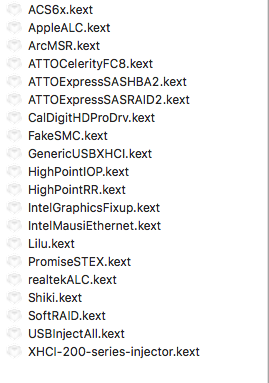

The frequency is increasing, to the point where she can hardly use it.
I have Lilu 1.2.1 and IntelGraphicsFixup 1.2.1 installed in Library/Extensions.
Can anyone help me figure out why the screen is glitching so badly? I can provide screen shots, config list, or whatever.
