- Joined
- Aug 6, 2016
- Messages
- 9
- Motherboard
- Gigabyte GA-Z170X-UD5 TH
- CPU
- i7-6700K
- Graphics
- RX 580
I just upgraded to Monterey (12.0.1) last night. Before the upgrade when running Big Sur, I was able to see my boot drive (NVMe) and my 4 internal hard drives connected via SATA. After the Monterey upgrade, I can only see the boot drive connected via NVMe on the desktop and in Disk Utility. What is weird though is that I can see the SATA hard drives in the System Info utility. I can also see the SATA hard drives when booting into the BIOS config.
All of this is on a GA-Z170X-UD5 TH motherboard running BIOS version F22g with an i7-6700K CPU and a RX 580 GPU. SMBIOS is configured as iMacPro1,1. Config file for OpenCore 0.7.5 b34c2dd attached (using 0.7.5 as an experiment to see if it would get me past ExitBS issue).
The debug items I've tried so far:
1) Upgrade and downgrade the BIOS version. F22g is the latest available right now.
2) Tried many different BIOS config settings.
3) Updated to nightly OpenCore release.
I would appreciate any suggestions on how to fix this issue so I can access my SATA drives again normally.
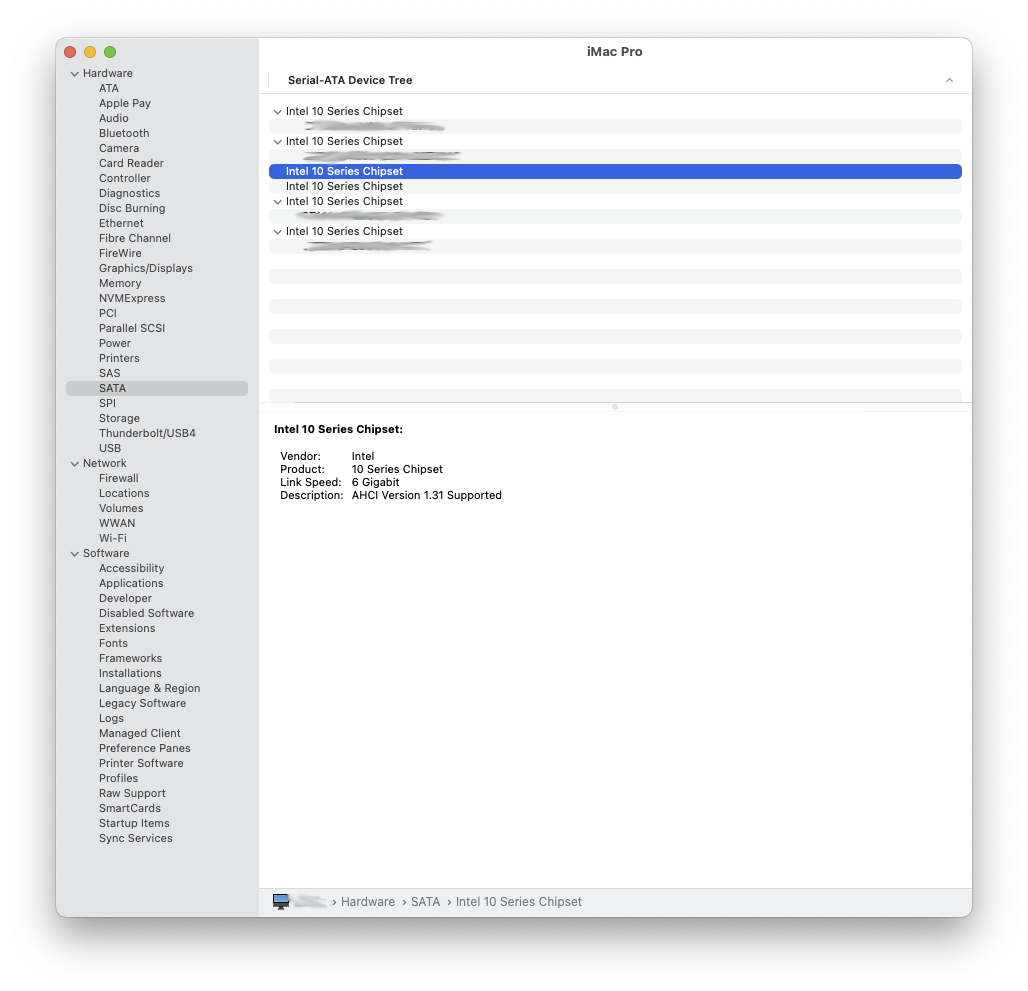
All of this is on a GA-Z170X-UD5 TH motherboard running BIOS version F22g with an i7-6700K CPU and a RX 580 GPU. SMBIOS is configured as iMacPro1,1. Config file for OpenCore 0.7.5 b34c2dd attached (using 0.7.5 as an experiment to see if it would get me past ExitBS issue).
The debug items I've tried so far:
1) Upgrade and downgrade the BIOS version. F22g is the latest available right now.
2) Tried many different BIOS config settings.
3) Updated to nightly OpenCore release.
I would appreciate any suggestions on how to fix this issue so I can access my SATA drives again normally.
