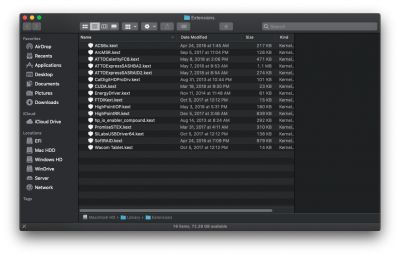- Joined
- Jul 16, 2014
- Messages
- 432
- Motherboard
- MSI Z590 MEG ACE
- CPU
- i9-10900k
- Graphics
- RX 6900 XT
- Mac
- Classic Mac
- Mobile Phone
Hello all - I just got in and installed my Sapphire 580 RX Pulse 8GB, and installed it right away. Just using macOS Mojave I get about 5-30 fps in the general UI with nothing else running.
Sapphire 580 RX Pulse 8GB
Intel i7 4790k
32GB DDR3 RAM
Samsung 850 EVO 500GB SSD
ASUS Maximus Gene VII Z97
macOS Mojave 10.14
SMBIOS iMac 14.2
When running Fortnite I get 1-4fps, and iStat Menus shows maybe 5% pressure on the GPU, and about 50% usage on all 4 cores of the CPU. I ran Cinemark r15 and got 98fps (and the GPU went to 100%) so I know the GPU works and is being utilized. I didn't use whatevergreen or lilu kexts as I've heard they aren't needed. I also had this same issue with my GTX 980 TI.
In the BIOS I set PCI-e graphics as default and turned of iGPU multi-monitor support; I don't see a function to completely disable the iGPU like I could in my old motherboard.
Any advice? Any other tests I should run to make sure the new 580 RX is being properly used by the system?
Thanks all!
EDIT: I installed Lilu and Whatevergreen, never helped. I also tried running Stage9, a Unity based Star Trek simulator, and same thing - no more that 4-5FPS. What the heck could be wrong? It’s as though the CPU is trying to handle all the work by itself. Could I have some extraneous kext that’s wrecking havoc? (I have intelgraphicsfixup installed, is that still needed?)
EDIT 2: also installed and tried running Everspace, got max 7 FPS. I honestly don’t think anything is really using the GPU. I’m using a DisplayPort cable and am only running 1080p. I’ve tried setting all the game stuff on lowest settings and even windowed 800x600, I still get max 7 FPS. I also noticed that the temps and fan speeds of the new GPU don’t show up in iStat with all my other sensors, which is odd.
Would someone be willing to check out my EFI folder and see if somethings amiss with my configuration?
Sapphire 580 RX Pulse 8GB
Intel i7 4790k
32GB DDR3 RAM
Samsung 850 EVO 500GB SSD
ASUS Maximus Gene VII Z97
macOS Mojave 10.14
SMBIOS iMac 14.2
When running Fortnite I get 1-4fps, and iStat Menus shows maybe 5% pressure on the GPU, and about 50% usage on all 4 cores of the CPU. I ran Cinemark r15 and got 98fps (and the GPU went to 100%) so I know the GPU works and is being utilized. I didn't use whatevergreen or lilu kexts as I've heard they aren't needed. I also had this same issue with my GTX 980 TI.
In the BIOS I set PCI-e graphics as default and turned of iGPU multi-monitor support; I don't see a function to completely disable the iGPU like I could in my old motherboard.
Any advice? Any other tests I should run to make sure the new 580 RX is being properly used by the system?
Thanks all!
EDIT: I installed Lilu and Whatevergreen, never helped. I also tried running Stage9, a Unity based Star Trek simulator, and same thing - no more that 4-5FPS. What the heck could be wrong? It’s as though the CPU is trying to handle all the work by itself. Could I have some extraneous kext that’s wrecking havoc? (I have intelgraphicsfixup installed, is that still needed?)
EDIT 2: also installed and tried running Everspace, got max 7 FPS. I honestly don’t think anything is really using the GPU. I’m using a DisplayPort cable and am only running 1080p. I’ve tried setting all the game stuff on lowest settings and even windowed 800x600, I still get max 7 FPS. I also noticed that the temps and fan speeds of the new GPU don’t show up in iStat with all my other sensors, which is odd.
Would someone be willing to check out my EFI folder and see if somethings amiss with my configuration?
Last edited: