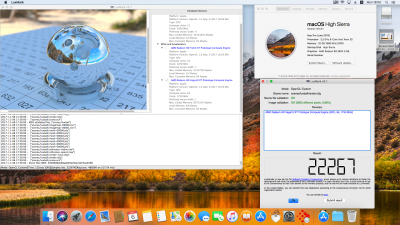You are using an out of date browser. It may not display this or other websites correctly.
You should upgrade or use an alternative browser.
You should upgrade or use an alternative browser.
Sapphire Radeon RX Vega 64 on macOS
- Thread starter Gogeta5026
- Start date
- Status
- Not open for further replies.
- Joined
- Aug 21, 2010
- Messages
- 197
- Motherboard
- Gigabyte Z370 Gaming 7
- CPU
- i7-8700K
- Graphics
- 6900 XT (Spoofed)
- Mac
Chrome is working fine for me.
First check if you have "Hardware acceleration" on in Chrome (advanced preference near bottom)
Then test www.tv2.dk - see if it freezes.
- Joined
- Jun 5, 2011
- Messages
- 112
- Motherboard
- Z390 Aorus Master
- CPU
- i9-9900K
- Graphics
- Vega 64
- Mac
- Classic Mac
- Mobile Phone
Thanks for your Answer Gaulomatic.
I also want the Vega RX 64 Liquid Cooled Edition.
I also want the Vega RX 64 Liquid Cooled Edition.
- Joined
- Jun 29, 2017
- Messages
- 30
- Motherboard
- Gigabyte 170x SOC Force
- CPU
- i7-7700k
- Graphics
- Sapphire RX Vega 64 8GB
- Mac
Can you attach you EFI? Sleep works fine for me.Benchmark RX Vega 56.
Card is working “out of box” and the only problem I have experienced is sleep.
My rig is going to sleep and wake up perfectly the first time but always crash with blank screen or restart the second time if I use the automatic mode
If I put it to sleep manually everything works fine every time and the machine wakes up with a perfect screen every time.
Has anybody a solution for this problem?
- Joined
- Sep 3, 2012
- Messages
- 95
- Motherboard
- ASUS WS C422 FW PRO/SE
- CPU
- W-2175
- Graphics
- Vega 64
- Mac
- Mobile Phone
First check if you have "Hardware acceleration" on in Chrome (advanced preference near bottom)
Then test www.tv2.dk - see if it freezes.
Ok. Chrome crash/freeze when opening www.tv2.dk. and no hardware acceleration.
I've read on some other thread that those problem was solved in 10.13.2 beta 2.
- Joined
- Sep 3, 2012
- Messages
- 95
- Motherboard
- ASUS WS C422 FW PRO/SE
- CPU
- W-2175
- Graphics
- Vega 64
- Mac
- Mobile Phone
Can you attach you EFI? Sleep works fine for me.
Here you go.
Attachments
- Joined
- Jun 29, 2017
- Messages
- 30
- Motherboard
- Gigabyte 170x SOC Force
- CPU
- i7-7700k
- Graphics
- Sapphire RX Vega 64 8GB
- Mac
You could try this one (changed some kexts and config.plist)Here you go.
Vega has to be prime in Bios (PCIe1 surely), and iGPU activated with 64M memory min.
Attachments
Last edited:
- Joined
- Sep 3, 2012
- Messages
- 95
- Motherboard
- ASUS WS C422 FW PRO/SE
- CPU
- W-2175
- Graphics
- Vega 64
- Mac
- Mobile Phone
You could try this one (changed some kexts and config.plist)
Vega has to be prime in Bios (PCIe1 surely), and iGPU activated with 64M memory min.
Cheers mate.
I will try this and report back.
Vega is prime in my setup. IGPU is set to disabled because otherwise video in safari is messed up and iTunes don't play my downloaded DRM-protected iTunes movies.
- Joined
- Jun 29, 2017
- Messages
- 30
- Motherboard
- Gigabyte 170x SOC Force
- CPU
- i7-7700k
- Graphics
- Sapphire RX Vega 64 8GB
- Mac
You should enable iGPU and use Shiki for this. Not sure Vega can wake properly if you disable iGPU. And with it, you would have hw accelerated video in Safari and iTunes.Cheers mate.
I will try this and report back.
Vega is prime in my setup. IGPU is set to disabled because otherwise video in safari is messed up and iTunes don't play my downloaded DRM-protected iTunes movies.
- Joined
- Nov 26, 2011
- Messages
- 23
- Motherboard
- Gigabyte X299 UD4 Pro
- CPU
- i9-7900X OC'd @ 4,9GHz
- Graphics
- Vega 64
- Mac
- Mobile Phone
My experience is great as well. Plug in, boot up - enjoy. Even DP-/HDMI-Audio does work OOB! I ran FurMark on the Vega RX 64 Liquid and I got 22.667 points with a on a stock-clocked 4790K with 32 GB RAM on High Sierra 10.13.1 Beta 2. Beside this benchmark I have to say that I never got such a fluid desktop experience on a Mac. Everything runs smooth, no stuttering, no performance issues. Not even on a MacBook Pro 2017 this experience is achievable. Chrome ****s up, but this piece of crap ****s up on a Mac Book Pro as well: Everything is slow, stuttering, low performance everywhere (especially the frickin' dev tools are bugged as hell). So, kudos to Google!
I would say, this card is - by far - the best card for hackintoshers at this moment. I say even for real Macs - but I don't have a Pro, so I can't confirm that.
Hello! I have XFX VEGA 64 Liquid-cooling. I can not find the right boot parameters! Could you help me? My system Gigabit GA-x79-ud5 and i7 3930k and XFX Vega 64 liquid. You can attach your clover. I'm connecting hdmi converter to vga or hdmi-hdmi to TV. Also i have asus R9 280x, it's working to the Sierra and High Sierra too, but no with XFX Vega 64 Liquid. Sorry for my english...
UPD: I picked up the correct clover parameters for logging in at High Sierra 10.13.1 But my screen showed a "broken picture" or a black screen when displaying an image through the first port of HDMI. (HDMI converter to VGA or HDMI to HDMI in TV). Unfortunately, I only have a VGA Port on my display. But, i got access to the screen through TeamViewer and iDisplay and conducted a test in LuxMark 3.1. My result is 22267. Did you manage to get an HDMI port?
Attachments
Last edited:
- Status
- Not open for further replies.
Copyright © 2010 - 2024 tonymacx86 LLC