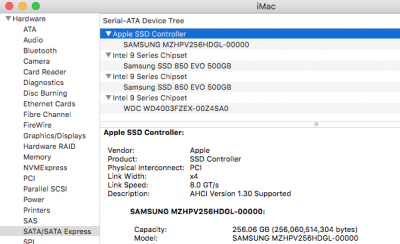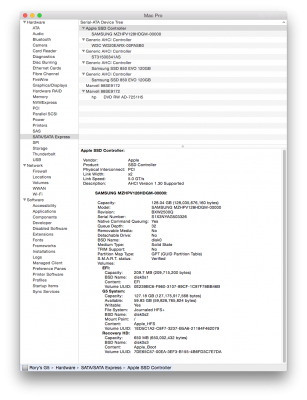- Joined
- Jan 29, 2012
- Messages
- 3
- Motherboard
- GA-Z97X-UD5H-BK
- CPU
- Intel Core i7 4790K
- Graphics
- MSI GTX 760 Twin Frozr Gaming OC
- Mac
- Classic Mac
- Mobile Phone
Hi all,
I've installed a 128GB Samsung SM951 m.2 SSD into my system which claims to have r/w speeds of up to 2000/600MBps respectively. When testing this using Black Magic, the write speeds are true to the specifications, peaking at 620MBps, however the same can not be said for the read speeds which are peaking at 760MBps (although this is still a good rate, it is far from what Samsung claim the drive is capable of). Having looked at the system report, the drives model number is being correctly identified and it is functioning well as my primary boot drive, I'm just a bit stuck on why it isn't reaching its peak read speeds.
My initial thoughts for limiting factors were: bios, chipset, apple ssd controller.
If anyone has any ideas to achieve the drives full potential, please let me know.
Many Thanks.
I've installed a 128GB Samsung SM951 m.2 SSD into my system which claims to have r/w speeds of up to 2000/600MBps respectively. When testing this using Black Magic, the write speeds are true to the specifications, peaking at 620MBps, however the same can not be said for the read speeds which are peaking at 760MBps (although this is still a good rate, it is far from what Samsung claim the drive is capable of). Having looked at the system report, the drives model number is being correctly identified and it is functioning well as my primary boot drive, I'm just a bit stuck on why it isn't reaching its peak read speeds.
My initial thoughts for limiting factors were: bios, chipset, apple ssd controller.
If anyone has any ideas to achieve the drives full potential, please let me know.
Many Thanks.