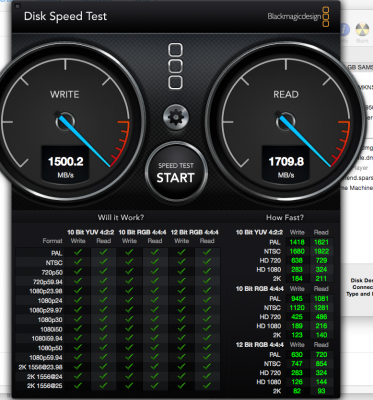- Joined
- Nov 10, 2011
- Messages
- 348
- Motherboard
- Gigabyte X79-UD5
- CPU
- i7-3930K
- Graphics
- GTX 960 and RX 580
- Mac
- Mobile Phone
Samsung SM951
Anyone use this yet? Just ordered one with the Lycom PCIe SSD to PCIe adapter. Suppose to be faster than the mac pro blade @ 2100MBs:
http://barefeats.com/hard200.html
Once it comes in ill test it and post black magic speed test results. Can't wait!
Anyone use this yet? Just ordered one with the Lycom PCIe SSD to PCIe adapter. Suppose to be faster than the mac pro blade @ 2100MBs:
http://barefeats.com/hard200.html
Once it comes in ill test it and post black magic speed test results. Can't wait!
Last edited: