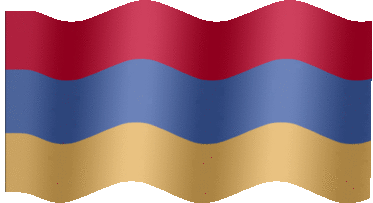- Joined
- Feb 16, 2011
- Messages
- 348
- Motherboard
- MSI X299 RAIDER
- CPU
- i9-7940X
- Graphics
- VEGA FE
- Mac
- Classic Mac
- Mobile Phone
HacPro Touch aka SAMSUNG SERIES 7 SLATE/TABLET
::IN PROGRESS:: 10.7.4

I'm working on a Samsung Series 7 Slate with Lion UniBeast USB KEY Install method.
Early apologies if i don't post this in the right fashion as I'm new to this.
So Far I'm still booting from the USB KEY, but its a work in progress and this tablet has some great potential so I'm going to push forward as I'm shore the community will help me get this thing zinging along just nicely.
What I used: 8GB USB KEY, mini-HDMI to HDMI cable/adapter, USB Keyboard and mouse. After you make a UniBeast USB key you have some space still left on it so I made a folder and downloaded Latest MultiBeast: Lion Edition and my FILES that have the edited DSDT and needed kexts to get 10.7.4 running on native screen.
Here are my files.
SAMSUNG_7_SLATE.zip
Installation method: UniBeast USB KEY http://tonymacx86.blogspot.com/2011/10/ ... using.html
Buy or download a copy of LION 10.7.4 from a buddy with a mac so you can make the UniBeast usb key.
I connected a mini-HDMI to HDMI cable to the tablet then to a TV screen or Monitor to get the initial install done, because you won't see the install on the native screen at first.
>To ENTER BIOS hold down the windows home key and press the power button.<
>>To Switch from tab to tab hold down the button BELOW the power button and use the volume keys to toggle across.<<
>>>To scroll up and down the tabs use the volume buttons.<<<
>>>>Select option by pressing button BELOW the power button<<<<
THIS PORTION YOU WILL SEE ON THE TABLET SCREEN
BIOS SETTINGS
1) BIOS: SysInfo
SusInfo.jpg
2) BIOS: Advanced>
CPU Power Saving Mode [Enabled]
Hyperthreading [Enabled]
EBD (Execute Disable Bit) [Enabled]
Legacy USB Support [Enabled]
UEFI Boot Support [Enabled]
AHCI Mode Control [Manual]
set AHCI Mode [Enabled]
USB S3 Wake-up [Enabled]
Advanced.jpg
3)BIOS: Boot>
Set Boot Priority
1.USB KEY
Boot.jpg
There is a new bios update. Please update the bios before you do the rest of the install.
Go to Samsung and do the update in windows.
The Bios I have now is 08FW.
Choose the same option as above in the updated bios.
Save and Restart.(have your UniBeast USB stick inserted at this point)
You will see iBoot load up and show USB. Press enter on your keyboard.
After the Apple boot screen loads the screen will switch to the mini-HDMI to HDMI connected screen.
Use Disck Utility to Partition the internal SSD to Mac OS Extended (Journaled), Options:GUID Partition Table
Install Lion. This will take about 15-20min or so. Restart (might need a cold boot)
Iboot will now show your new installed LION. Select and press enter.
The tablet might currnel panic, but after 2 restarts it went right in to LION.
Go through the Lion initial Set-up.
When you get to the desktop have another USB stick with Latest MultiBeast, My Slate 7 files, Kext Wizard already downloaded.
Run Latest MultiBeast: Edition. Copy my edited DSDT.aml file to your desktop.
User DSDT, System Utilities, Bootloaders, System Definitions: MacBookPro8,1.
Kext Wizard to install all kexst in the provided KEXTs folder.
Rebuild kext cache.
Restart. With USB UniBeast still inserted.
Thats what I have so far.
You should have 10.7.4 running with Native screen.
WHAT WORKS.
Bluetooth: OOB, connects to Apple keyboard and Trackpad and works like a charm.
Sound:Works ok, but can tell it need to be worked on.
Web Cams: Both work, just both need to have the image flipped horizontally.
Touch-screen and Wacom pen: are both recognized OOB, but can't be calibrated yet.
WHAT DOES NOT WORK.
1)Wifi does not get recognized as it uses a chipset that i think everyone is having problems with. I tried the Drivers at iwidarwin http://code.google.com/p/iwidarwin/ and the O80211Family.kext. No luck.
And so it starts. I will reach out to some of my buddies on here to see what they think. I would greatly appreciate any and all help.
I will not to give up.
Here is a video of what I have so far.
[VIDEO]http://www.youtube.com/watch?v=YdDrAWxkscM[/VIDEO]
2nd vid:
[VIDEO]http://www.youtube.com/watch?v=9P4DkmQzYBY[/VIDEO]
NEW VIDEO OF FULL SCREEN WORKING COMING SOON!!!
Well there it is guys. Let me know what you think. Thanks
I AM WORKING ON UPDATING THIS PAGE DAILY SO PARDEN ANY INCONSISTENCIES.
YOU MAY SEND ME MESSAGES OR POST ON THIS THREAD.
::IN PROGRESS:: 10.7.4

I'm working on a Samsung Series 7 Slate with Lion UniBeast USB KEY Install method.
Early apologies if i don't post this in the right fashion as I'm new to this.
So Far I'm still booting from the USB KEY, but its a work in progress and this tablet has some great potential so I'm going to push forward as I'm shore the community will help me get this thing zinging along just nicely.
What I used: 8GB USB KEY, mini-HDMI to HDMI cable/adapter, USB Keyboard and mouse. After you make a UniBeast USB key you have some space still left on it so I made a folder and downloaded Latest MultiBeast: Lion Edition and my FILES that have the edited DSDT and needed kexts to get 10.7.4 running on native screen.
Here are my files.
SAMSUNG_7_SLATE.zip
Installation method: UniBeast USB KEY http://tonymacx86.blogspot.com/2011/10/ ... using.html
Buy or download a copy of LION 10.7.4 from a buddy with a mac so you can make the UniBeast usb key.
I connected a mini-HDMI to HDMI cable to the tablet then to a TV screen or Monitor to get the initial install done, because you won't see the install on the native screen at first.
>To ENTER BIOS hold down the windows home key and press the power button.<
>>To Switch from tab to tab hold down the button BELOW the power button and use the volume keys to toggle across.<<
>>>To scroll up and down the tabs use the volume buttons.<<<
>>>>Select option by pressing button BELOW the power button<<<<
THIS PORTION YOU WILL SEE ON THE TABLET SCREEN
BIOS SETTINGS
1) BIOS: SysInfo
SusInfo.jpg
2) BIOS: Advanced>
CPU Power Saving Mode [Enabled]
Hyperthreading [Enabled]
EBD (Execute Disable Bit) [Enabled]
Legacy USB Support [Enabled]
UEFI Boot Support [Enabled]
AHCI Mode Control [Manual]
set AHCI Mode [Enabled]
USB S3 Wake-up [Enabled]
Advanced.jpg
3)BIOS: Boot>
Set Boot Priority
1.USB KEY
Boot.jpg
There is a new bios update. Please update the bios before you do the rest of the install.
Go to Samsung and do the update in windows.
The Bios I have now is 08FW.
Choose the same option as above in the updated bios.
Save and Restart.(have your UniBeast USB stick inserted at this point)
You will see iBoot load up and show USB. Press enter on your keyboard.
After the Apple boot screen loads the screen will switch to the mini-HDMI to HDMI connected screen.
Use Disck Utility to Partition the internal SSD to Mac OS Extended (Journaled), Options:GUID Partition Table
Install Lion. This will take about 15-20min or so. Restart (might need a cold boot)
Iboot will now show your new installed LION. Select and press enter.
The tablet might currnel panic, but after 2 restarts it went right in to LION.
Go through the Lion initial Set-up.
When you get to the desktop have another USB stick with Latest MultiBeast, My Slate 7 files, Kext Wizard already downloaded.
Run Latest MultiBeast: Edition. Copy my edited DSDT.aml file to your desktop.
User DSDT, System Utilities, Bootloaders, System Definitions: MacBookPro8,1.
Kext Wizard to install all kexst in the provided KEXTs folder.
Rebuild kext cache.
Restart. With USB UniBeast still inserted.
Thats what I have so far.
You should have 10.7.4 running with Native screen.
WHAT WORKS.
Bluetooth: OOB, connects to Apple keyboard and Trackpad and works like a charm.
Sound:Works ok, but can tell it need to be worked on.
Web Cams: Both work, just both need to have the image flipped horizontally.
Touch-screen and Wacom pen: are both recognized OOB, but can't be calibrated yet.
WHAT DOES NOT WORK.
1)Wifi does not get recognized as it uses a chipset that i think everyone is having problems with. I tried the Drivers at iwidarwin http://code.google.com/p/iwidarwin/ and the O80211Family.kext. No luck.
And so it starts. I will reach out to some of my buddies on here to see what they think. I would greatly appreciate any and all help.
I will not to give up.

Here is a video of what I have so far.

[VIDEO]http://www.youtube.com/watch?v=YdDrAWxkscM[/VIDEO]
2nd vid:
[VIDEO]http://www.youtube.com/watch?v=9P4DkmQzYBY[/VIDEO]
NEW VIDEO OF FULL SCREEN WORKING COMING SOON!!!
Well there it is guys. Let me know what you think. Thanks
I AM WORKING ON UPDATING THIS PAGE DAILY SO PARDEN ANY INCONSISTENCIES.
YOU MAY SEND ME MESSAGES OR POST ON THIS THREAD.