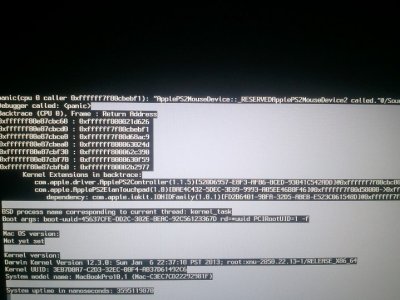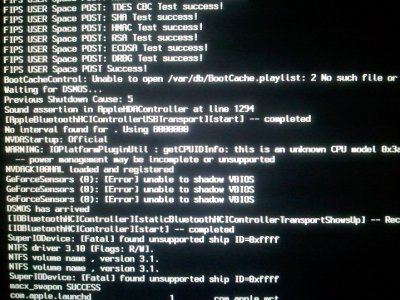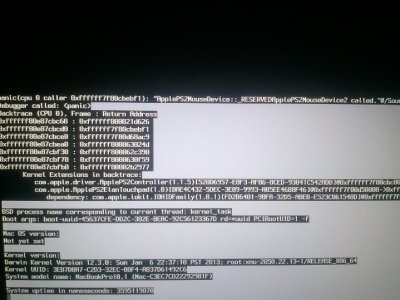- Joined
- Jun 19, 2012
- Messages
- 13
- Motherboard
- Samsung 700Z7C-S01US
- CPU
- Core i7 3615QM
- Graphics
- NVIDIA GeForce GT 650M
- Mac
- Classic Mac
- Mobile Phone
Hello I have the NP700Z7C-S01US and I tried dual booting with Windows 8 and Mountain Lion using your method and your Installation Package. It seemed to work for a while. I was able to boot into Mountain Lion and Windows 8 as I pleased. Then I Mountain Lion started hanging on the gray startup screen. At first I thought it may have been caused by a BIOS update I ran, and it may. I am currently on BIOS version P06AAE.
I tried erasing the Mac partition and reinstalling it again. Again it ran for a few times. Then after so many reboots it hung again when starting to load Mountain Lion on the gray screen.
When I run it with the -v boot option I get a few things that stand out, (to me atleast, I am a noob so I don't know what to look out for).
1) BootCacheControl: Unable to open /var/db/BootCache.playlist
2) WARNING: IOPlatformPluginUtil : getCPUIDInfo: this is an unknown CPU model 0x3a....
3) GeForceSensors (0): [Error] unable to shadow VBIOS
I also ran it with -x boot option and I get a panic message:
panic(cpu 0 caller 0xffffff7f80cbevf1): ApplePS2MouseDevice::_RESERVEDApplePS2MouseDevice2 called ....
I've attached two photos. The one called v was when I ran it with the -v boot option and the picture called x was when I ran it with the -x boot option.
I am new to this and I thank you for any of your help.
I tried erasing the Mac partition and reinstalling it again. Again it ran for a few times. Then after so many reboots it hung again when starting to load Mountain Lion on the gray screen.
When I run it with the -v boot option I get a few things that stand out, (to me atleast, I am a noob so I don't know what to look out for).
1) BootCacheControl: Unable to open /var/db/BootCache.playlist
2) WARNING: IOPlatformPluginUtil : getCPUIDInfo: this is an unknown CPU model 0x3a....
3) GeForceSensors (0): [Error] unable to shadow VBIOS
I also ran it with -x boot option and I get a panic message:
panic(cpu 0 caller 0xffffff7f80cbevf1): ApplePS2MouseDevice::_RESERVEDApplePS2MouseDevice2 called ....
I've attached two photos. The one called v was when I ran it with the -v boot option and the picture called x was when I ran it with the -x boot option.
I am new to this and I thank you for any of your help.