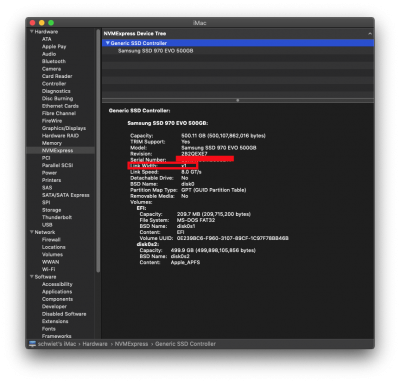- Joined
- Sep 25, 2019
- Messages
- 3
- Motherboard
- Gigabyte Z370 Aorus Gaming 7
- CPU
- i7 > need model # > See Rules!
- Graphics
- RX 580
- Mac
- Mobile Phone
Good to hear this. Also, I now have all my parts: Gigabyte Z370 Aorus Gaming 7, i7-8700K CPU, Sapphire RX 580 Nitro+, TridentZ DDR4 3200 32GB (2x16GB) and for boot/storage: 500GB SSD 970 EVO NVMe M.2.
I want to do a fresh install of Mojave. A USB 3.1 Gen 1 SSD M.2 case I have on order, to format the SSD in advance.
I want to do a fresh install of Mojave. A USB 3.1 Gen 1 SSD M.2 case I have on order, to format the SSD in advance.