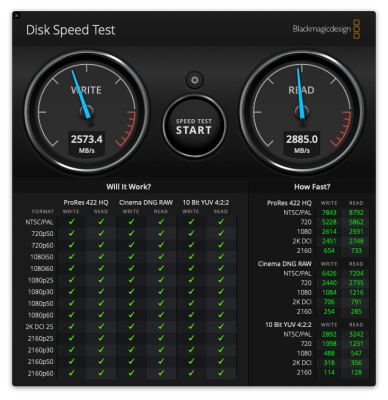- Joined
- Jun 16, 2014
- Messages
- 60
- Motherboard
- GA-Z170X-Ultra Gaming
- CPU
- i7-6700K
- Graphics
- RX 580
- Mac
- Mobile Phone
If it's an exact clone, there should be no problems. Make sure you are copying the correct EFI folder to the correct destination. Make sure you are booting from the correct EFI partition.
That's exactly what I did, twice. Tried with Superduper and CCC, both got problems with booting and timeouts.
It's a weird situation for sure. I'm wondering if it's a 970 EVO specific issue at this point. Thanks for the help though.
Edit: I did some tests and the issue is indeed caused by my Corsair K63 keyboard.
When I boot with another keyboard it boots perfectly fine.
Last edited: