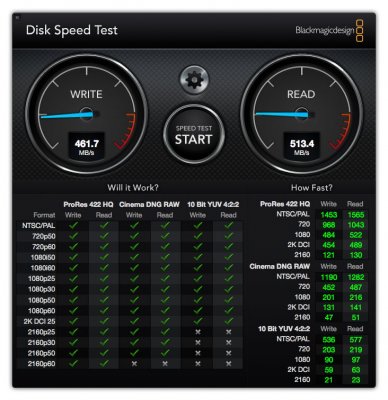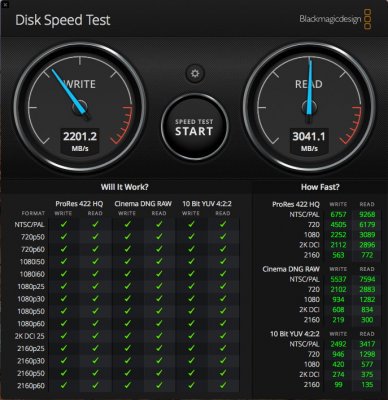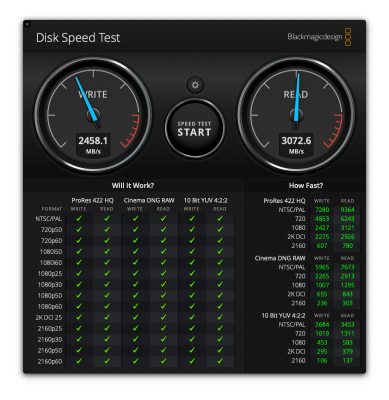- Joined
- May 18, 2013
- Messages
- 83
- Motherboard
- GIGABYTE H77M-D3H
- CPU
- I5-3570K
- Graphics
- HD 4000
- Mac
- Mobile Phone
I just installed Mojave with this drive using APFS.
My specs are:
Gigabyte Z370 HD3P(using the m.2 port)
Corsair Dominator 16GB(2x8)
Intel i5 8600K @ stock
Evo 212
My read speeds fluctuate around 3K, and my write speeds fluctuate around 2,500.
Running `system_profiler SPSerialATADataType | grep 'TRIM'` returns `no`. However, I read on the forums trim support is enabled by default. Also boot speeds are relatively quick--almost the same as windows.
Also in this picture, trim support is enabled. So it looks like it comes enabled by default.
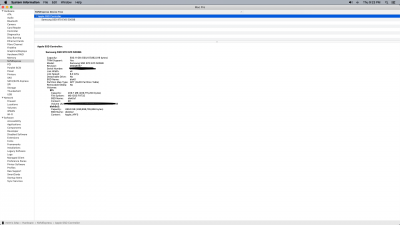
My specs are:
Gigabyte Z370 HD3P(using the m.2 port)
Corsair Dominator 16GB(2x8)
Intel i5 8600K @ stock
Evo 212
My read speeds fluctuate around 3K, and my write speeds fluctuate around 2,500.
Running `system_profiler SPSerialATADataType | grep 'TRIM'` returns `no`. However, I read on the forums trim support is enabled by default. Also boot speeds are relatively quick--almost the same as windows.
Also in this picture, trim support is enabled. So it looks like it comes enabled by default.
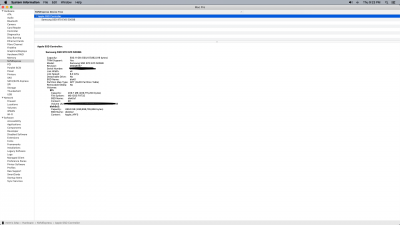
Last edited: