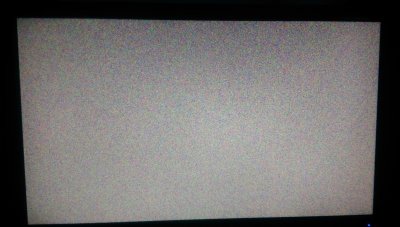- Joined
- Nov 9, 2013
- Messages
- 25
- Motherboard
- Asus Maximus VII
- CPU
- i7-4790K
- Graphics
- GTX 980
- Mobile Phone
Hi all!
It's been a while since I posted anything Hackintosh related. After failing on multiple attempts on my laptop on Mavericks, I just gave up because of HDD issues. So now I'm back here after nearly completing my custom built PC (No SLI 980's just yet ). I just got done installing Yosemite on my USB and I'm having a few issues:
). I just got done installing Yosemite on my USB and I'm having a few issues:
Every time I boot from the USB from my BIOS, I basically get a static display (kinda like how the old-style tv's did when you couldn't find a channel/signal. Picture is included). The only solution is to turn off my monitor (which is an Asus VS247H-P) and turn it back on while using the -x -v flags. It is a bit annoying considering that at times, I'll be pretty far away from my monitor. Also, if I don't have the -x flag (just the -v flag), it does the same static thing, but it never gets to the actual installer menu (I get a grey screen and I'm still able to move my mouse) and after some time, I loose my HDMI signal from the monitor.
If that isn't enough, every time it boots up, I get some flickering when I'm about to login and the moment that I login. Afterwards, its perfectly fine. I assume that this is from Mavericks because the HDMI cable that I'm using is brand new and so is the monitor. I've used them both in Windows and they work fine without any flickering. There might be something in the processor settings, but the only thing I've changed in the BIOS pertaining to the processor is the speed via overclocking. I've used tonymacx86's Yosemite install guide for the BIOS settings. The only thing I did not do was update my BIOS, but I already did all the settings I could that tonymacx86 listed.
The next thing is that after I do the first boot (after installing it to my HDD) using the -x -v flags, it works fine. Once I post install, everything that I installed (pic included) goes through, but once I reboot and try to go normally, it hangs at an error "Missing Bluetooth Controller Transport!" (Another pic). I'm assuming that this is a graphical issue because I encountered the same problem that plagued me for sometime on my laptop. In addition, I can't boot Chimera off my hard drive. So now, I have to rely on my USB. So in summary, these are my issues + questions:
Issues:
Static display once installer loads + hangs
Flickering on login screen and momentary flickering on actual desktop screen
After post install with multibeast, standard boot gives me a Bluetooth error
Need to rely on USB as bootloader
Questions:
What bootflags do I need in order to resolve my graphical issues?
Have I installed the correct and necessary items from multibeast?
What bootflags do I need in order to boot to my desktop regularly after I post install (without going into safe mode every time and also not give me any errors)?
How do I get it so that I don't have to rely on my flash drive as my boot loader whenever I want to boot into Yosemite?
Now I know this is a long post, but I am trying to be as descriptive as I can. In terms of my build, here is my specs:
i7-4790K
Asus Sabertooth Z97
2x4GB Kingston HyperX Blue RAM @1333MHz
Gigabyte GC-WB867D-I Wi-Fi + bluetooth pcie card (has Intel 7260HMW as the WiFi + Bluetooth chip)
**NO DEDICATED GRAPHICS CURRENTLY!!! Only Intel HD graphics**
In advance, thank you for your help.
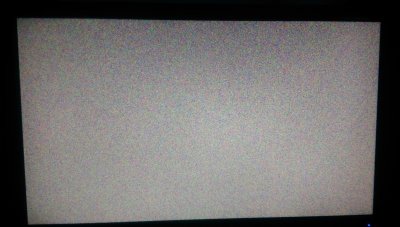


It's been a while since I posted anything Hackintosh related. After failing on multiple attempts on my laptop on Mavericks, I just gave up because of HDD issues. So now I'm back here after nearly completing my custom built PC (No SLI 980's just yet
Every time I boot from the USB from my BIOS, I basically get a static display (kinda like how the old-style tv's did when you couldn't find a channel/signal. Picture is included). The only solution is to turn off my monitor (which is an Asus VS247H-P) and turn it back on while using the -x -v flags. It is a bit annoying considering that at times, I'll be pretty far away from my monitor. Also, if I don't have the -x flag (just the -v flag), it does the same static thing, but it never gets to the actual installer menu (I get a grey screen and I'm still able to move my mouse) and after some time, I loose my HDMI signal from the monitor.
If that isn't enough, every time it boots up, I get some flickering when I'm about to login and the moment that I login. Afterwards, its perfectly fine. I assume that this is from Mavericks because the HDMI cable that I'm using is brand new and so is the monitor. I've used them both in Windows and they work fine without any flickering. There might be something in the processor settings, but the only thing I've changed in the BIOS pertaining to the processor is the speed via overclocking. I've used tonymacx86's Yosemite install guide for the BIOS settings. The only thing I did not do was update my BIOS, but I already did all the settings I could that tonymacx86 listed.
The next thing is that after I do the first boot (after installing it to my HDD) using the -x -v flags, it works fine. Once I post install, everything that I installed (pic included) goes through, but once I reboot and try to go normally, it hangs at an error "Missing Bluetooth Controller Transport!" (Another pic). I'm assuming that this is a graphical issue because I encountered the same problem that plagued me for sometime on my laptop. In addition, I can't boot Chimera off my hard drive. So now, I have to rely on my USB. So in summary, these are my issues + questions:
Issues:
Static display once installer loads + hangs
Flickering on login screen and momentary flickering on actual desktop screen
After post install with multibeast, standard boot gives me a Bluetooth error
Need to rely on USB as bootloader
Questions:
What bootflags do I need in order to resolve my graphical issues?
Have I installed the correct and necessary items from multibeast?
What bootflags do I need in order to boot to my desktop regularly after I post install (without going into safe mode every time and also not give me any errors)?
How do I get it so that I don't have to rely on my flash drive as my boot loader whenever I want to boot into Yosemite?
Now I know this is a long post, but I am trying to be as descriptive as I can. In terms of my build, here is my specs:
i7-4790K
Asus Sabertooth Z97
2x4GB Kingston HyperX Blue RAM @1333MHz
Gigabyte GC-WB867D-I Wi-Fi + bluetooth pcie card (has Intel 7260HMW as the WiFi + Bluetooth chip)
**NO DEDICATED GRAPHICS CURRENTLY!!! Only Intel HD graphics**
In advance, thank you for your help.