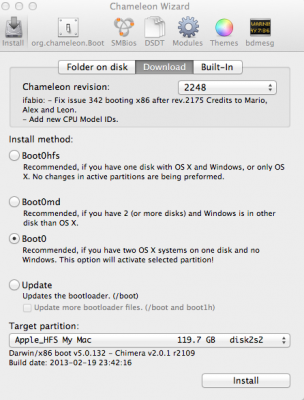- Joined
- Apr 16, 2013
- Messages
- 23
- Motherboard
- Gigabyte Z77-DS3H
- CPU
- i5-3470
- Graphics
- GT 610
- Mac
- Mobile Phone
Hello everybody this is my first build so this is my first time on hackintosh.I am completely noob on this but i stucked in the last step i think.After i installed ML i got boot0 error.I followed the official guide and now it shows me a screen who says "press any key to enter to startup options" and then there is a screen with my hard drive and up on the corner there is "darwin/x86 v5.0.132 - Chimera v1.11.1 r1394 Build date bla bla bla (see the picture).So when i press enter it start to boot and then reboot and again the the same screen and again and again.Can you please let me know what to do?I tried -v -x , graphicsenabler=yes but nothing , still the same problem it reboots.
My motherboard is ga-z77 ds3h
my hard drive is Seagate ST1000DM003 1TB
and my processor is Intel Core i5 3470
i dont have any graphic card.I use onboard card.Please help me.I am completely noob on this.

My motherboard is ga-z77 ds3h
my hard drive is Seagate ST1000DM003 1TB
and my processor is Intel Core i5 3470
i dont have any graphic card.I use onboard card.Please help me.I am completely noob on this.