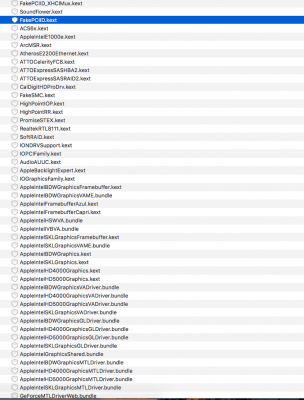- Joined
- Feb 14, 2015
- Messages
- 243
- Motherboard
- ASUS Z97-A/3.1 with Thunderbolt card
- CPU
- i7 4790K
- Graphics
- Nvidia 750 Ti
-Is system/library/extensions 'bootdrive'/library/extensions?
-Where is Library/Extensions (L/E) at?
-EFI/CLOVER/KEXTS
What is the difference between the 3 kext locations and the system? Id really like to understand
-Where is Library/Extensions (L/E) at?
-EFI/CLOVER/KEXTS
What is the difference between the 3 kext locations and the system? Id really like to understand