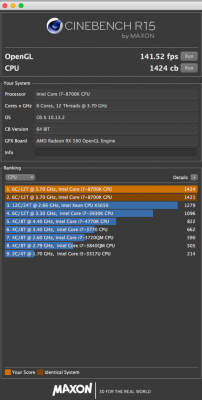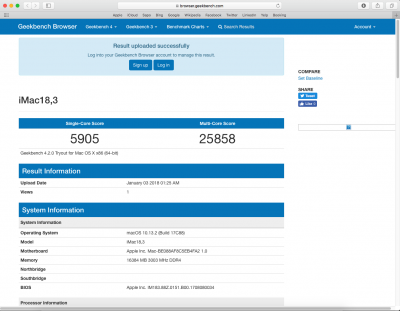- Joined
- Dec 30, 2015
- Messages
- 83
- Motherboard
- Asus z97 Sabertooth Mark II
- CPU
- i7-4790k
- Graphics
- ASUS ROG STRIX 480x 8GB
https://www.tonymacx86.com/threads/graphics-test-bruce-x.224983/Hi,
I recently done my first hackintosh project using Sapphire Pulse RX580.
System works fine, not tested with any applications.
I am using this machine for photo and video editing (PS + FCP X)
I will be testing FCPX in this system next week, any advice ?
Thank`s in advance
Happy New Year`s Eve
Good luck have fun and be patient. Hackintoshes are great but they definitely require some TLC. But its better than buying the real thing for your left kidney