- Joined
- Jan 12, 2020
- Messages
- 12
- Motherboard
- MSI mpg z390 gaming
- CPU
- i7 9700k
- Graphics
- 5700XT
I recently noticed that I have a strange GPU memory leak.
What I found so far was that if I turn off the hardware acceleration in the Chrome browser then it doesn't leak. Also turning my display off and back on resets the GPU memory.
I can't understand why it would leak when Chromes hardware acceleration is on. Could this be an issue with my Clover setup or is it something else?
Everything is fine in Activity Monitor and Chrome task manager and it doesn't show any leaks or high usage. So I'm assuming its something with Clover and the hardware acceleration?
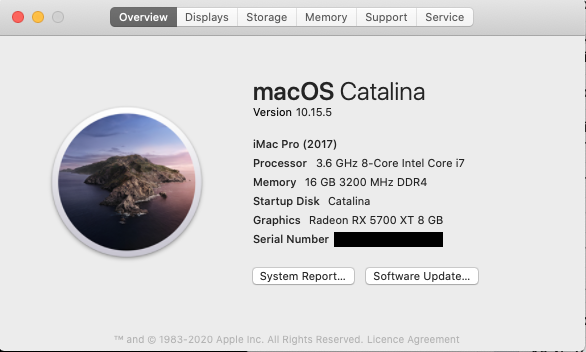
You can see how memory just keeps increasing over time. Turning my display on and off resets it.
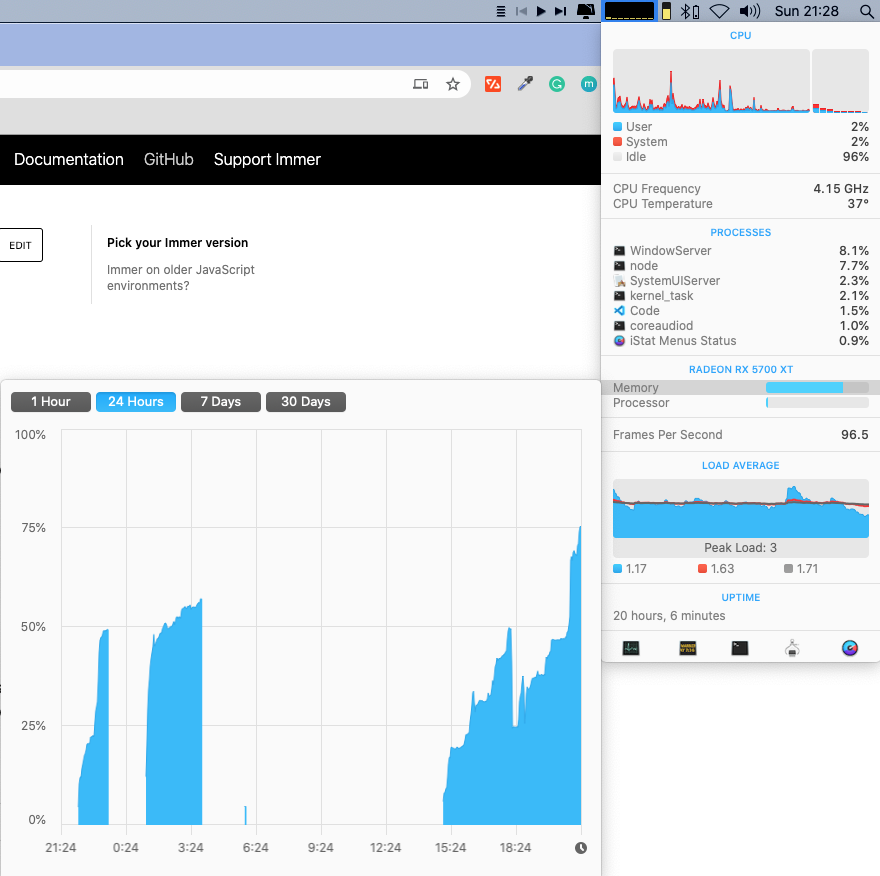
What I found so far was that if I turn off the hardware acceleration in the Chrome browser then it doesn't leak. Also turning my display off and back on resets the GPU memory.
I can't understand why it would leak when Chromes hardware acceleration is on. Could this be an issue with my Clover setup or is it something else?
Everything is fine in Activity Monitor and Chrome task manager and it doesn't show any leaks or high usage. So I'm assuming its something with Clover and the hardware acceleration?
Code:
My setup
CPU: I7 9700k
GPU: SAPPHIRE NITRO+ RX 5700 XT 8G
RAM: 16GB 3200mhz
MOBO: MSI MPG Z390 GAMING EDGE AC
SMBIOS: iMacPro1,1You can see how memory just keeps increasing over time. Turning my display on and off resets it.
