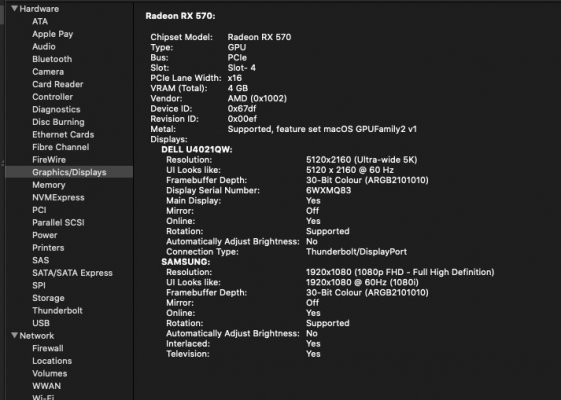- Joined
- Feb 26, 2020
- Messages
- 30
- Motherboard
- X299
- CPU
- i9-7940X
- Graphics
- RX 570
- Mac
- Mobile Phone
Hi.
I tried with various suggestions here on the forum to get the HDMI working on an RX 570 but all I find is for RX 580, and I so far haven't made it work. It FINDS the Samsung TV I have connected via HDMI, but the signal doesn't seem to get there. Any ideas? Tried with different "InjectATI", nVidia etc. Added the "AppleGraphicsDevicePolicy" patch (BA050000 00 to BA000000 00), tried setting ports to 4/5, tried setting a framebuffer, which isn't recognised by the system. Which might be because I user Whatevergreen (latest version).
Any suggestions?
EDIT: Even shows up correctly in System Report. But no signal is detected by the Samsung screen.
I tried with various suggestions here on the forum to get the HDMI working on an RX 570 but all I find is for RX 580, and I so far haven't made it work. It FINDS the Samsung TV I have connected via HDMI, but the signal doesn't seem to get there. Any ideas? Tried with different "InjectATI", nVidia etc. Added the "AppleGraphicsDevicePolicy" patch (BA050000 00 to BA000000 00), tried setting ports to 4/5, tried setting a framebuffer, which isn't recognised by the system. Which might be because I user Whatevergreen (latest version).
Any suggestions?
EDIT: Even shows up correctly in System Report. But no signal is detected by the Samsung screen.
Attachments
Last edited: