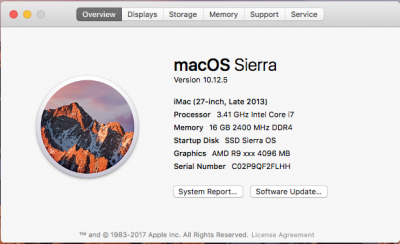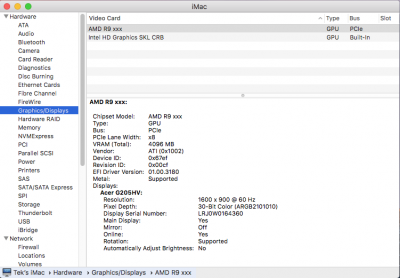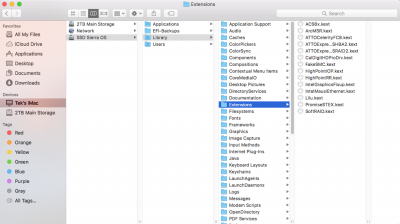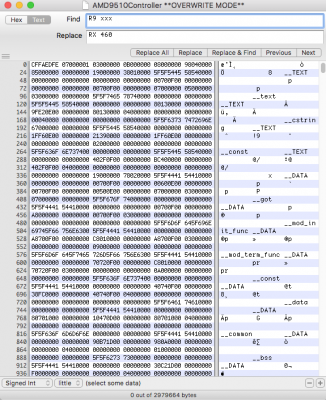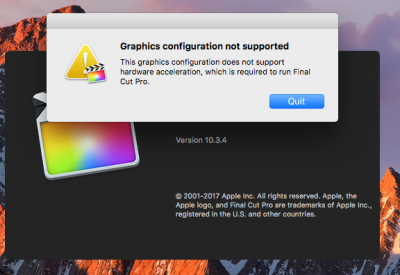My man THANKS! for the love of heavens I thought IGPU was the same as CPU graphics lol, I only had enabled CPU Graphics and not IGPU, I now have my 460 working! all though I could not see the clover boot loader, took me straight to the login screen,
is there any way to fix that?
You can fix the name it's fairly easy to do.
1). Download iHex from appstore. Also google and download Kext Wizzard.
2). Click on main partition or drive and go to Sytems, then Library, then open Extensions.
3). Right click on AMD9510ControllerKext and select "Show Package Contents".
4). Open the blue macOS folder and drag the black driver to desktop. Original will stay in folder. Create a new folder and copy the desktop driver to it as a spare. Repeat and drag the driver from original folder to desktop again.
5). Open iHex and drag the desktop copy of driver to iHex.
6). Go to top tool bar and select Edit. Scroll to "Find" and select "Find" in window that pops up on the right.
7). In top left of iHex tool bar select "text" and type in the upper "find" window "R9 xxx" without "" marks.
8). Go to replace window and type in "RX 460" without quotation marks.
9). Go to iHex right top and hit "find" only once. It should light up yellow.
10). Now hit "replace" only once. Make sure to hit these only one time.
11). Close iHex and save changes. Now drag the desktop (edited) copy of the driver to the blue macOS folder, you should get "Authenticate" and " replace" prompts. If you only get Authenticate then cancel and do again you need the "replace" option before you type in password.
12). Run Kext Wizzard to clear caches and rebuild. Make sure to select the proper disk if you have more than one in System before you enter password. It is necessary to run kext wizzard BEFORE you reboot. After reboot you should have the correct naming of your card as RX 460 in about this Mac.