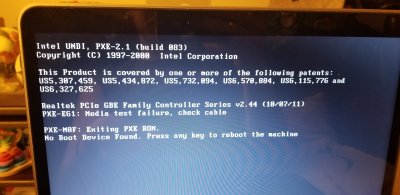- Joined
- Nov 18, 2018
- Messages
- 37
- Motherboard
- Dell XPS 13 9300
- CPU
- 10th Generation Intel(R) Core(TM) i7-1065G7 Processor (8MB Cache, up to 3.9 GHz)
- Graphics
- Intel(R) Iris Plus Graphics
- Mac
- Mobile Phone
Have got Mojave set up on USB working but any time I boot from that USB then go back to my windows I keep getting error for "no boot device". This is the second time, since last time this happened I reinstalled windows.
I also tried to format the partition for osx and it unmounted it, then it said not enough space to format it. Now when I boot my main SSD is no longer in UEFI boot options.
In prep for this installation I had changed my bios from legacy to uefi, set my SATA to ACHI (rather than some intel smart start or something), and format my SSD as GPT rather than MBR.
I also tried to format the partition for osx and it unmounted it, then it said not enough space to format it. Now when I boot my main SSD is no longer in UEFI boot options.
In prep for this installation I had changed my bios from legacy to uefi, set my SATA to ACHI (rather than some intel smart start or something), and format my SSD as GPT rather than MBR.
Attachments
Last edited: