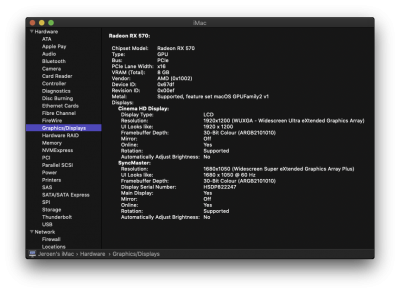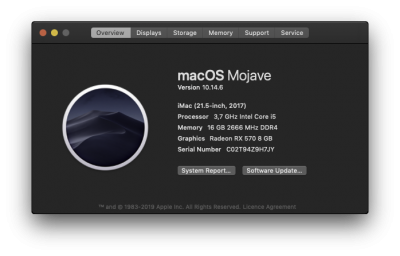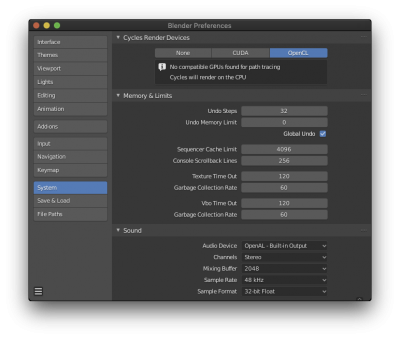- Joined
- Jan 11, 2020
- Messages
- 87
- Motherboard
- Asus Z390-plus
- CPU
- i5-9600K
- Graphics
- RX570
- Mac
- Mobile Phone
I'm considering to get the Asus Rog Strix RX570 8 GB gdd5 or the equivillant RX580. I don't have any experience with a GPU card and software installment and support.
Would this work in my Mojave system?
I'm assuming it would because the Buyer's Guide give similar cards with same RX570 and RX580 signature to be supported.
Should I buy it?
Thanks for the advice!
Would this work in my Mojave system?
I'm assuming it would because the Buyer's Guide give similar cards with same RX570 and RX580 signature to be supported.
Should I buy it?
Thanks for the advice!