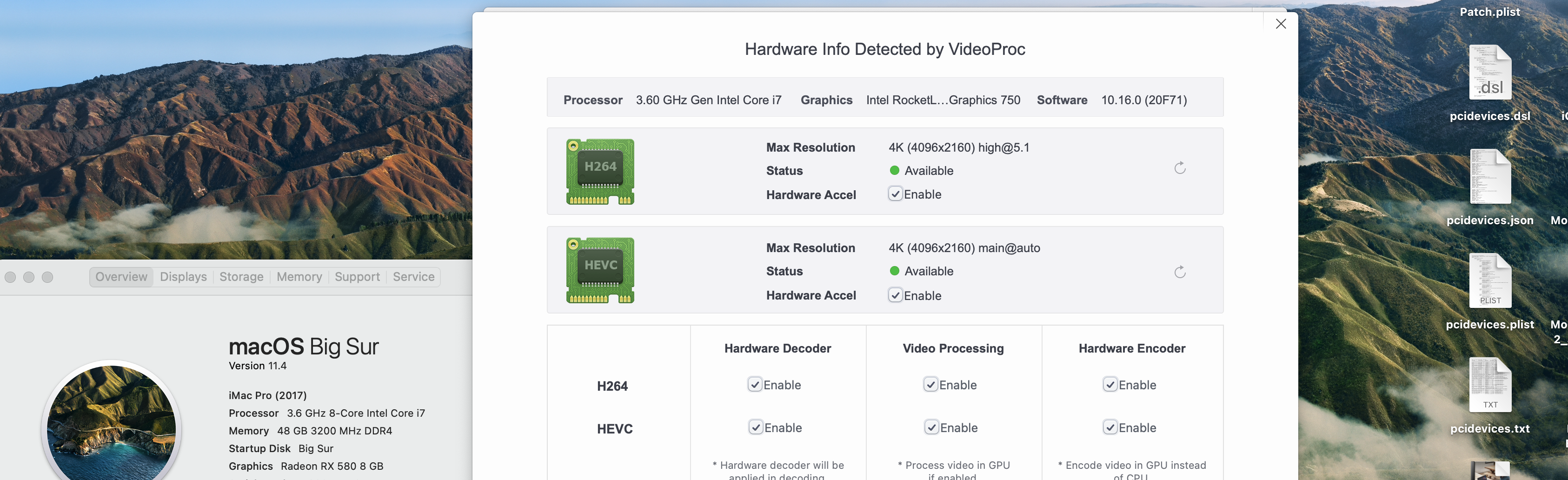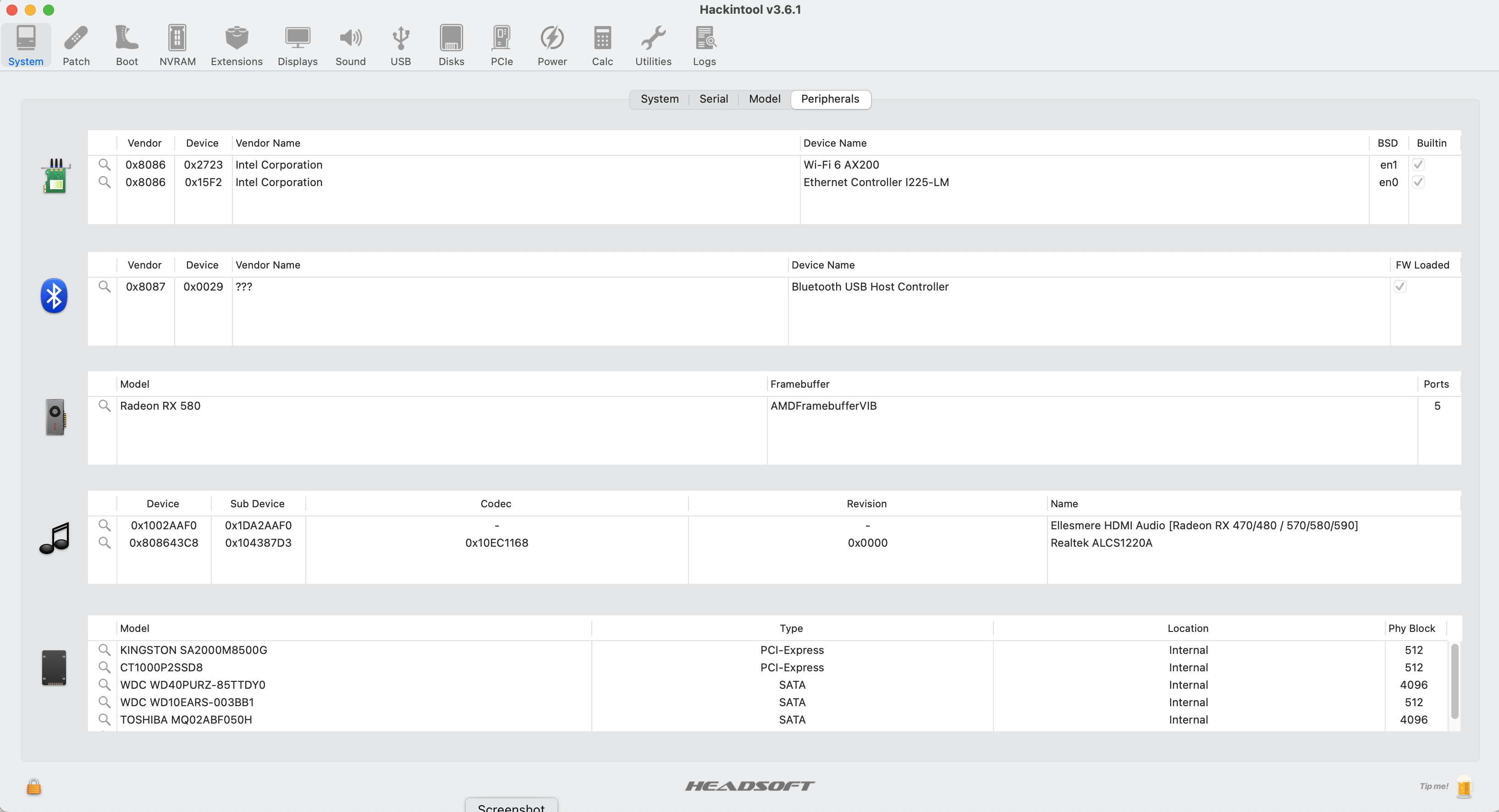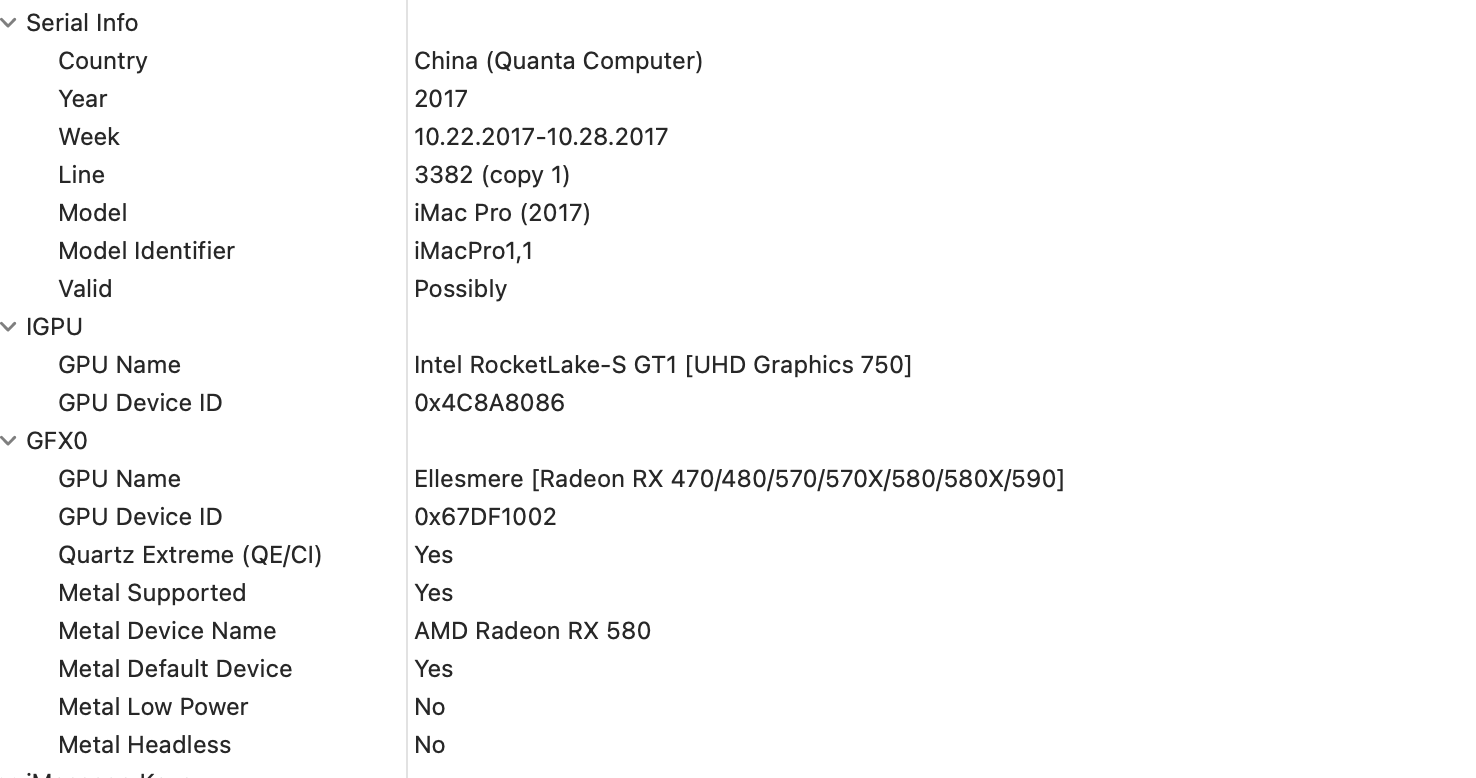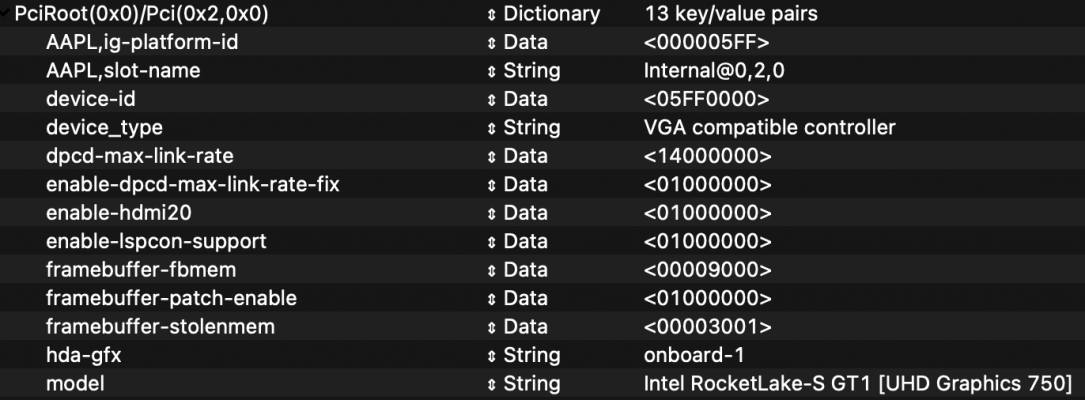- Joined
- Jun 9, 2021
- Messages
- 402
- Motherboard
- Asus Z790 Pro Art Creator
- CPU
- i9-13900K
- Graphics
- RX 6950 XT
- Mac
- Classic Mac
- Mobile Phone
So I was using an AMD AX7870 because on the Rocket Lake I failed to get IGPU working but with some help from @Middleman I managed to get it working in Headless Mode. Today my AMD Radeon RX580 came so I put it in and now I am getting way better video results. When I checked it in VideoProc I noticed it showed the Rocket Lake as full acceleration which is strange. Any advise as to why this is. I booted with the RX580 connected to the TV via HDMI and not the IGPU. Bios is set as PCIE for main display and enabled for multi monitor mode.