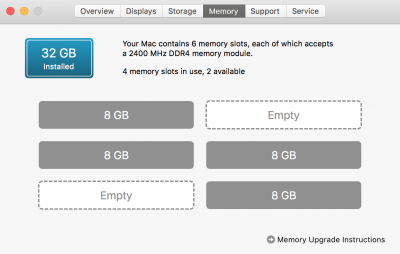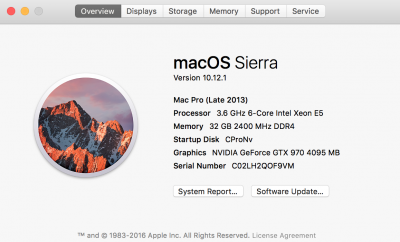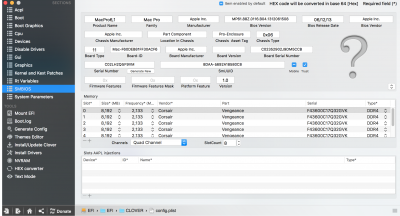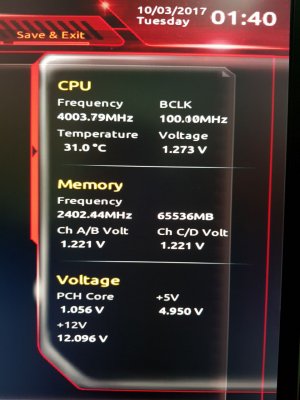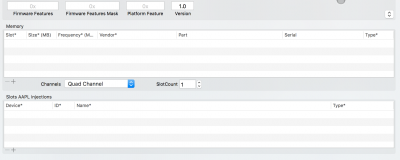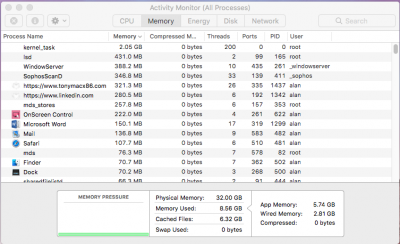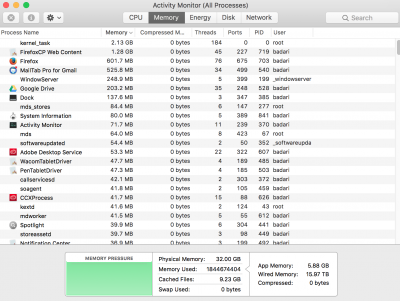- Joined
- Dec 11, 2016
- Messages
- 44
- Motherboard
- Asrock TRX40 Creator
- CPU
- AMD 3970x
- Graphics
- Sapphire RX 6900XT Toxic Extreme Edition (Device ID 0x73AF)
- Mac
- Mobile Phone
Your English is pretty good.Hello everyone.
First, sorry for my English, I’m francophone.
Second, thank you Rocket88 for this thread and thank you to the other contributors. It was very helpful.
Thanks to you all, I successfully installed my Sierra 10.12.6 hackintosh by following the Rocket88 instructions. But, of course, it wouldn’t be funny without some issues.
So, this post for a little help.
This is what I’m encountering :
- The RAM that shows up in « About your Mac » is the Rocket88’s one. I have 64 GB (4x16 GB) 2800 Mhz GSkill Tridentz RAM and the hackintosh shows 32 GB 3600 MHz while Clover Configurator shows them as GSkill Ripjaws RAM. I checked the « Trust » option in the SMBIOS settings of Clover Configurator, but without him able to fix that.
So, if someone knows how to make the RAM automatically recognised, it will be very appreciated.
- All USB port is working, but at 2.0 speed. Any solution for my USB 3.0, 3.1 and Thunderbolt to be working properly ?
- I have no sound too, but I don’t really care as I will use a usb sound card, a focusrite Scarlett. But, if there’s solution to fix that, I will be interested.
- If the hackintosh is not connected to the internet, I have clock issue making the computer unusable.
After the boot, it show notification massage at the top right of the screen saying « Incorrect System Hour . And, I built this computer for video editing essentially, not for my everyday use as I don’t know how secure could be this sort of computer when connected to the internet. So I really built this for not being connected to the internet 24/24.
Is there a way to make it work without the internet?
So, third, thank you in advance to anyone who could help me.
PS : The mobo’s bios is F4
RAM: I hand edited config.plist with my RAM settings. I'm not sure that it matters.
USB: I have never gotten 3.0 speeds except for the red connector on the motherboard, and the USB3.1 connector.
Sound: I use a USB adapter because it was cheap, easy, and reliable.
Thunderbolt: I have never tried it, but I have read that you have to log into windows and install the driver that you download from the gigabyte site.
Clock: That's a new one for me. I am always connected to the internet. Maybe you don't have the default BCLK setting?