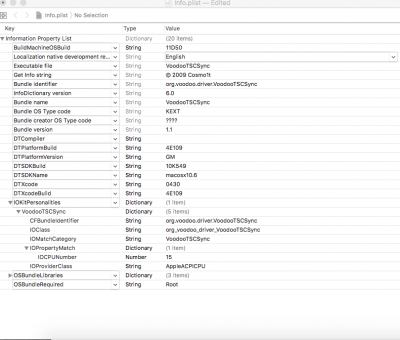- Joined
- Dec 11, 2016
- Messages
- 44
- Motherboard
- Asrock TRX40 Creator
- CPU
- AMD 3970x
- Graphics
- Sapphire RX 6900XT Toxic Extreme Edition (Device ID 0x73AF)
- Mac
- Mobile Phone
Titanium Hackintosh - i7-6950x & Gigabyte GA-X99-Designare EX
(Pictures are included in the attached .pdf file)
The Build:
I decided to do this build from scratch with Sierra 10.12.2 so that I could accurately document everything.
Most of the instructions and files were taken from Giacomoleopardo's Workstation Triplet
https://www.tonymacx86.com/threads/giacomoleopardos-workstation-triplet.199643/.
Giacomoleopardo's build was for a Intel® Core™ i7-6900K Processor - Asus X99-A II, but much of it applies to the i7-6950x on a Gigabyte Designare EX.
Parts list:
Processor: Intel i7-6950X
Motherboard: Gigabyte GA-X99-Designare EX
Computer Case: Fractal Design Define R5 Titanium Window Silent ATX Midtower
Power Supply: 1000W EVGA SuperNOVA 1000 G2
DVD/CD Writer
Memory: GSkill RipjawsV F43600C17Q32GVK (32 Gig total)
Water Cooler Corsair Hydro Series H115i
Fans for Water Cooler NF-A14 iPPC-3000 PWM (QTY = 2)
Monitor: 38" 21:9 WQHD+ Curved IPS Monitor 38UC99-W
Parts I already had:
Samsung SSD 850 EVO 1TB (MacOS)
Crucial MX100 CT512MX100SSD1 (Windows 10)
WDC WD1003FBYX-01Y7B1 (Backup Drive)
Samsung SSD 840 EVO 120GB (Used for Test so that I don’t trash my normal drive)
NVIDIA GeForce GTX 750 Ti
SABRENT USB audio converter
What works: Most everything, so far.
What does not work:
• Speed step. There are no SSDT files in my build. (Future task)
• USB 3.0, it behaves like USB 2.0. USB 3.1 works. USB-C is unknown.
• Thunderbolt is unknown.
• Ethernet i211 does not work. I218 works. i218 is the port furthest from the antenna.
• Audio. I use the SABRENT USB audio converter.
• HW Monitor.
• WiFi – I use Ethernet, so I did not try to make this work.
Files you will need:
• MacOS Sierra – Download from Apple Store
• Clover EFI Bootloader: https://sourceforge.net/projects/cloverefiboot/
• Clover Configurator: http://mackie100projects.altervista.org/download-mac.php?version=vibrant
• AGPFix – (Needed for Nvidia graphics cards) http://www.insanelymac.com/forum/files/file/424-agdpfix/ (You will have to create an account on the Insanely Mac website before you can download this file.
• Intel Power Gadget - https://software.intel.com/en-us/articles/intel-power-gadget-20
• Latest Nvidia web driver that matches the MacOS version. Get this from the TonyMac website.
Clover Files:
All of these files are attached in Rocket88_EFI.zip.
Kexts: Most of these came from Giacomoleopardo's build and I then I updated some of them when TonyMac updated Multibeast to version 9.0.1.
DSDT: EFI/CLOVER/ACPI/patched/DSDT.aml. I don’t remember where this came from. The system will not boot without this file.
EFI/CLOVER/drivers64UEFI/OsxAptioFix2Drv-free2000.efi. Downloaded from https://nickwoodhams.com/x99-hackintosh-osxaptiofixdrv-allocaterelocblock-error-update/
config.plist – My own special blend based on my hardware settings, serial numbers, etc. I think the original version came from axehomeyg. It is currently set up for verbose so that you can see any issues while the machine is booting.
Notes:
1. I had problems with the system not coming up. If all fails, reset CMOS with a jumper located on the motherboard. See page 23 of Gigabyte users manual.
2. BIOS is currently F4c.
3. X.M.P. does not work on this board.
4. if graphics card does not work, boot with nv_disable=1 in Clover.
5. When updating MacOS version, AGDPfix.app will need to be rerun to fix Nvidia drivers.
6. Never update MacOS until Nvidia updates their drivers.
7. Bluetooth works when you install the antenna.
8. Backup your work often.
Hardware Setup
Set up Gigabyte X99-DESIGNARE EX as follows
1. Update BIOS to latest. (Download from Gigabyte web site).
2. Boot up and press DELETE to enter BIOS settings
3. Press F7 to get into optimized results.
Prepare Bootable USB Drive (Performed on a Macintosh)
1. Download 10.12.2 version or later of Apple software by performing the following:
2. Prepare a thumb drive as follows with Disk Utility:
3. When the MacOS download completes, pop up a Terminal, and type the following:
sudo /Applications/Install\ macOS\ Sierra.app/Contents/Resources/createinstallmedia --volume /Volumes/USB --applicationpath /Applications/Install\ macOS\ Sierra.app --no interaction
Note: This will take a few minutes….
When this step is completed, the USB drive will change names to Install macOS Sierra
4. Download latest versions of Clover Configurator and Clover.
5. With the Terminal App, type diskutil list to get the name of the USB drive.
6. Use Clover Configurator to Mount the EFI partition of the USB drive.
(or in the terminal, type diskutil mount diskXs1 where X is the EFI partition of the USB)
7. Run Clover (See pictures in attached .pdf file)
Clover will automatically mount the EFI drive on the USB stick.
When Clover Installation completes, move the following files to the following locations in the EFI folder on the EFI disk that has just appeared on your desktop.
8. Move the following Bootloader support files to the following locations:
Eject the USB drive and perform the next steps on your future Hackintosh.
Installation on New Machine
1. Hit F12 & boot on the USB, Partition 1 (or UEFI partition)
2. Click on the Boot OS X Install from Install macOS Sierra icon.
Note: It will take several minutes for everything to come up. Be patient.
3. Do any disk repairs/partitioning that are necessary.
4. Click on “Install macOS”. Installation may take 30 minutes to an hour.
5. When the computer reboots, select the USB drive. (see step 1).
6. When the clover screen appears, select the Boot macOS Install from <YOUR HARD DISK> icon.
7. When your computer reboots again, select the USB drive. (see step 1).
8. Click on the Boot macOS from <YOUR HARD DRIVE>
9. Perform the Apple Welcome steps. Your screen may be distorted or oversized because the Nvidia drivers have not been loaded yet.
Setting up Your Hard Drive to Boot without the USB Stick (The Quick & Dirty Way)
1. Type diskutil list.
2. Mount the USB stick EFI partition by typing “diskutil mount diskXs1”
3. Drag the EFI folder to the desktop.
4. Eject the EFI disk (Eject All)
5. Mount the EFI partition for your mac hard drive.
6. Copy the EFI folder to the mac EFI partition. (Select the Merge Option)
Post-Installation
1. Download the latest Nvidia drivers from the TonyMacX86 website and install. DON’T REBOOT YET!!!
2. Run AGDPfix.
3. Restart.
4. Update your BIOS to select the UEFI partition of your new Mac hard drive or Hit F12 to select your hard drive.
5. When clover comes up, select Boot macOS from <YOUR HARD DRIVE>.
Final Steps
Don’t use my serial number. This is the default one that clover configurator creates.
P1LGRIM explains in great detail how to get your own ID.
On the TonyMacX86 website, go to Spares Box HTPC POC Build - GA-B85M-DS3H-A - i3-4330 - GeForce GT640 - 10.11.4. Scroll down to the section labeled “The config.plist and iMessage”.
https://www.tonymacx86.com/threads/...-ds3h-a-i3-4330-geforce-gt640-10-11-4.189452/
My screen shots
See the attached .pdf
I have not messed with overclocking yet, so my benchmarks are at the base frequency of 3.0GHz and 3.4GHz turbo.
(Pictures are included in the attached .pdf file)
The Build:
I decided to do this build from scratch with Sierra 10.12.2 so that I could accurately document everything.
Most of the instructions and files were taken from Giacomoleopardo's Workstation Triplet
https://www.tonymacx86.com/threads/giacomoleopardos-workstation-triplet.199643/.
Giacomoleopardo's build was for a Intel® Core™ i7-6900K Processor - Asus X99-A II, but much of it applies to the i7-6950x on a Gigabyte Designare EX.
Parts list:
Processor: Intel i7-6950X
Motherboard: Gigabyte GA-X99-Designare EX
Computer Case: Fractal Design Define R5 Titanium Window Silent ATX Midtower
Power Supply: 1000W EVGA SuperNOVA 1000 G2
DVD/CD Writer
Memory: GSkill RipjawsV F43600C17Q32GVK (32 Gig total)
Water Cooler Corsair Hydro Series H115i
Fans for Water Cooler NF-A14 iPPC-3000 PWM (QTY = 2)
Monitor: 38" 21:9 WQHD+ Curved IPS Monitor 38UC99-W
Parts I already had:
Samsung SSD 850 EVO 1TB (MacOS)
Crucial MX100 CT512MX100SSD1 (Windows 10)
WDC WD1003FBYX-01Y7B1 (Backup Drive)
Samsung SSD 840 EVO 120GB (Used for Test so that I don’t trash my normal drive)
NVIDIA GeForce GTX 750 Ti
SABRENT USB audio converter
What works: Most everything, so far.
What does not work:
• Speed step. There are no SSDT files in my build. (Future task)
• USB 3.0, it behaves like USB 2.0. USB 3.1 works. USB-C is unknown.
• Thunderbolt is unknown.
• Ethernet i211 does not work. I218 works. i218 is the port furthest from the antenna.
• Audio. I use the SABRENT USB audio converter.
• HW Monitor.
• WiFi – I use Ethernet, so I did not try to make this work.
Files you will need:
• MacOS Sierra – Download from Apple Store
• Clover EFI Bootloader: https://sourceforge.net/projects/cloverefiboot/
• Clover Configurator: http://mackie100projects.altervista.org/download-mac.php?version=vibrant
• AGPFix – (Needed for Nvidia graphics cards) http://www.insanelymac.com/forum/files/file/424-agdpfix/ (You will have to create an account on the Insanely Mac website before you can download this file.
• Intel Power Gadget - https://software.intel.com/en-us/articles/intel-power-gadget-20
• Latest Nvidia web driver that matches the MacOS version. Get this from the TonyMac website.
Clover Files:
All of these files are attached in Rocket88_EFI.zip.
Kexts: Most of these came from Giacomoleopardo's build and I then I updated some of them when TonyMac updated Multibeast to version 9.0.1.
• AppleALC.kext
• FakePCIID_XHCIMux.kext
• FakePCIID.kext
• FakeSMC.kext
• HackrNVMeFamily-10_11_6.kext
• IntelMausiEthernet.kext
• NullCPUPowerManagement.kext
• realtekALC.kext
• USBInjectAll.kext
• VoodooTSCSync.kext – This kext has been modified for the i7-6950x (10 cores).
• FakePCIID_XHCIMux.kext
• FakePCIID.kext
• FakeSMC.kext
• HackrNVMeFamily-10_11_6.kext
• IntelMausiEthernet.kext
• NullCPUPowerManagement.kext
• realtekALC.kext
• USBInjectAll.kext
• VoodooTSCSync.kext – This kext has been modified for the i7-6950x (10 cores).
DSDT: EFI/CLOVER/ACPI/patched/DSDT.aml. I don’t remember where this came from. The system will not boot without this file.
EFI/CLOVER/drivers64UEFI/OsxAptioFix2Drv-free2000.efi. Downloaded from https://nickwoodhams.com/x99-hackintosh-osxaptiofixdrv-allocaterelocblock-error-update/
config.plist – My own special blend based on my hardware settings, serial numbers, etc. I think the original version came from axehomeyg. It is currently set up for verbose so that you can see any issues while the machine is booting.
Notes:
1. I had problems with the system not coming up. If all fails, reset CMOS with a jumper located on the motherboard. See page 23 of Gigabyte users manual.
2. BIOS is currently F4c.
3. X.M.P. does not work on this board.
4. if graphics card does not work, boot with nv_disable=1 in Clover.
5. When updating MacOS version, AGDPfix.app will need to be rerun to fix Nvidia drivers.
6. Never update MacOS until Nvidia updates their drivers.
7. Bluetooth works when you install the antenna.
8. Backup your work often.
Hardware Setup
Set up Gigabyte X99-DESIGNARE EX as follows
1. Update BIOS to latest. (Download from Gigabyte web site).
2. Boot up and press DELETE to enter BIOS settings
3. Press F7 to get into optimized results.
a. On Chipset Screen
- Press F10 key to Save and Reboot1. Intel Virtualization Technology VT-x: Enabled. (This is required for VMWARE or Virtualbox)
Prepare Bootable USB Drive (Performed on a Macintosh)
1. Download 10.12.2 version or later of Apple software by performing the following:
a. Delete the current version of MacOS Sierra from Applications folder, if it exists.
b. Go to App Store, and download Sierra. This downloads the latest version.
c. While you are waiting for the download, go to step 2.
b. Go to App Store, and download Sierra. This downloads the latest version.
c. While you are waiting for the download, go to step 2.
2. Prepare a thumb drive as follows with Disk Utility:
a. GUID Partition Table
b. Mac OS Extended (Journaled)
c. Use the name “USB”
b. Mac OS Extended (Journaled)
c. Use the name “USB”
3. When the MacOS download completes, pop up a Terminal, and type the following:
sudo /Applications/Install\ macOS\ Sierra.app/Contents/Resources/createinstallmedia --volume /Volumes/USB --applicationpath /Applications/Install\ macOS\ Sierra.app --no interaction
Note: This will take a few minutes….
When this step is completed, the USB drive will change names to Install macOS Sierra
4. Download latest versions of Clover Configurator and Clover.
5. With the Terminal App, type diskutil list to get the name of the USB drive.
6. Use Clover Configurator to Mount the EFI partition of the USB drive.
(or in the terminal, type diskutil mount diskXs1 where X is the EFI partition of the USB)
7. Run Clover (See pictures in attached .pdf file)
a. Click Continue Twice
b. Click “Change Install Location” & select the USB drive.
c. Click Continue.
d. Click Customize.
e. Select the options as shown, then click Install.
b. Click “Change Install Location” & select the USB drive.
c. Click Continue.
d. Click Customize.
e. Select the options as shown, then click Install.
Clover will automatically mount the EFI drive on the USB stick.
When Clover Installation completes, move the following files to the following locations in the EFI folder on the EFI disk that has just appeared on your desktop.
8. Move the following Bootloader support files to the following locations:
a. Navigate to /EFI/CLOVER/ and replace default config.plist with NEW config.plist
b. Navigate to /EFI/CLOVER/kexts/10.12/ and add kexts from Kexts folder.
c. Navigate to /EFI/CLOVER/ACPI/patched/ and add files from DSDT folder.
d. Navigate to /EFI/CLOVER/drivers64UEFI and add OsxAptioFix2Drv-free2000.efi.
b. Navigate to /EFI/CLOVER/kexts/10.12/ and add kexts from Kexts folder.
c. Navigate to /EFI/CLOVER/ACPI/patched/ and add files from DSDT folder.
d. Navigate to /EFI/CLOVER/drivers64UEFI and add OsxAptioFix2Drv-free2000.efi.
Eject the USB drive and perform the next steps on your future Hackintosh.
Installation on New Machine
1. Hit F12 & boot on the USB, Partition 1 (or UEFI partition)
2. Click on the Boot OS X Install from Install macOS Sierra icon.
Note: It will take several minutes for everything to come up. Be patient.
3. Do any disk repairs/partitioning that are necessary.
4. Click on “Install macOS”. Installation may take 30 minutes to an hour.
5. When the computer reboots, select the USB drive. (see step 1).
6. When the clover screen appears, select the Boot macOS Install from <YOUR HARD DISK> icon.
7. When your computer reboots again, select the USB drive. (see step 1).
8. Click on the Boot macOS from <YOUR HARD DRIVE>
9. Perform the Apple Welcome steps. Your screen may be distorted or oversized because the Nvidia drivers have not been loaded yet.
Setting up Your Hard Drive to Boot without the USB Stick (The Quick & Dirty Way)
1. Type diskutil list.
2. Mount the USB stick EFI partition by typing “diskutil mount diskXs1”
3. Drag the EFI folder to the desktop.
4. Eject the EFI disk (Eject All)
5. Mount the EFI partition for your mac hard drive.
6. Copy the EFI folder to the mac EFI partition. (Select the Merge Option)
Post-Installation
1. Download the latest Nvidia drivers from the TonyMacX86 website and install. DON’T REBOOT YET!!!
2. Run AGDPfix.
3. Restart.
4. Update your BIOS to select the UEFI partition of your new Mac hard drive or Hit F12 to select your hard drive.
5. When clover comes up, select Boot macOS from <YOUR HARD DRIVE>.
Final Steps
Don’t use my serial number. This is the default one that clover configurator creates.
P1LGRIM explains in great detail how to get your own ID.
On the TonyMacX86 website, go to Spares Box HTPC POC Build - GA-B85M-DS3H-A - i3-4330 - GeForce GT640 - 10.11.4. Scroll down to the section labeled “The config.plist and iMessage”.
https://www.tonymacx86.com/threads/...-ds3h-a-i3-4330-geforce-gt640-10-11-4.189452/
My screen shots
See the attached .pdf
I have not messed with overclocking yet, so my benchmarks are at the base frequency of 3.0GHz and 3.4GHz turbo.