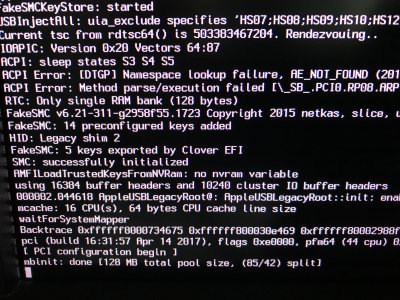You are using an out of date browser. It may not display this or other websites correctly.
You should upgrade or use an alternative browser.
You should upgrade or use an alternative browser.
Rocket 88 - i7-6950x & Gigabyte GA-X99-Designare EX - Sierra 10.12.2
- Thread starter Rocket88
- Start date
- Status
- Not open for further replies.
- Joined
- Jun 5, 2015
- Messages
- 36
- Motherboard
- Gigabyte Designaire X99 Ex
- CPU
- i7 5820k
- Graphics
- Nvidia GTX 1080ti
I would make a new USB stick - try a different stick if you have one, triple check the clover setting when you install and make sure you have copied across the .plist and kexts. Make sure you are using the latest Clover.
Worth also trying a different USB socket - plug the stick into a USB2 socket and give it a go from there.
Also Google "Failed getting NVRAM osx86" and just go through any solutions and problems others have had. The first hit is ensuring 'FixOwnership' is set to true (which it is not in Rocket88's plist) so give this a go (use plist edit pro, or clover configurator)
edit: your build says Nvidia gtx 1080 'sli' - if you have 2 graphics cards plugged in then take one out - when installing OSX you want your system to be as barebones as possible.
Worth also trying a different USB socket - plug the stick into a USB2 socket and give it a go from there.
Also Google "Failed getting NVRAM osx86" and just go through any solutions and problems others have had. The first hit is ensuring 'FixOwnership' is set to true (which it is not in Rocket88's plist) so give this a go (use plist edit pro, or clover configurator)
edit: your build says Nvidia gtx 1080 'sli' - if you have 2 graphics cards plugged in then take one out - when installing OSX you want your system to be as barebones as possible.
Last edited:
- Joined
- Sep 25, 2013
- Messages
- 4
- Motherboard
- Dell inspiration 7559 4k
- CPU
- I7 6700
- Graphics
- nvidia gtx 960m
Hi x86tosh, now my installation getting stuck at PCI configuration begin and it automatically restarts. I copied all the related files you have posted in that EFI folder except the one in Patched folder. I even copied the files in the origin folder from ACPI. Please helppppppI would make a new USB stick - try a different stick if you have one, triple check the clover setting when you install and make sure you have copied across the .plist and kexts. Make sure you are using the latest Clover.
Worth also trying a different USB socket - plug the stick into a USB2 socket and give it a go from there.
Also Google "Failed getting NVRAM osx86" and just go through any solutions and problems others have had. The first hit is ensuring 'FixOwnership' is set to true (which it is not in Rocket88's plist) so give this a go (use plist edit pro, or clover configurator)
edit: your build says Nvidia gtx 1080 'sli' - if you have 2 graphics cards plugged in then take one out - when installing OSX you want your system to be as barebones as possible.
- Joined
- Jun 5, 2015
- Messages
- 36
- Motherboard
- Gigabyte Designaire X99 Ex
- CPU
- i7 5820k
- Graphics
- Nvidia GTX 1080ti
What have you changed since last time?
You need to be methodical here in both your approach and replies.
Have you tried booting a few times? Sometimes it will reboot once then work on the next boot.
Make sure your boot flags in clover plots are correct.
You need to be methodical here in both your approach and replies.
Have you tried booting a few times? Sometimes it will reboot once then work on the next boot.
Make sure your boot flags in clover plots are correct.
- Joined
- May 16, 2017
- Messages
- 6
- Motherboard
- X99 Designare EX
- CPU
- I7 6900k
- Graphics
- GTX 1080 ti FTW3
- Mac
actually I have the exactly same problem... the pc automatically restarts at "[PCI Configuration Begin]"
My config:
Processor: Intel i7-6900k
Motherboard: Gigabyte GA-X99-Designare EX
Computer Case: Fractal Design Define R5 Titanium Window Silent ATX Midtower
Power Supply: 1000W EVGA SuperNOVA 1000 G2
DVD/CD Writer
Memory: Vengeance 32gb 3000mhz LPX
My config:
Processor: Intel i7-6900k
Motherboard: Gigabyte GA-X99-Designare EX
Computer Case: Fractal Design Define R5 Titanium Window Silent ATX Midtower
Power Supply: 1000W EVGA SuperNOVA 1000 G2
DVD/CD Writer
Memory: Vengeance 32gb 3000mhz LPX
- Joined
- May 16, 2017
- Messages
- 6
- Motherboard
- X99 Designare EX
- CPU
- I7 6900k
- Graphics
- GTX 1080 ti FTW3
- Mac
ah and here are the screenshots of my problem... sometimes it reboot on mbinit and sometimes on pci configuration begin...
Attachments
- Joined
- Apr 22, 2016
- Messages
- 10
- Motherboard
- Gigabyte X99 Designare EX
- CPU
- Intel i7-6900K
- Graphics
- Titan X (Pascal)
- Mobile Phone
I'm having exactly the same problems as @d4vv. :'( Halp!
I've build my own DSDT.aml with AIDA64, otherwise using the existing DSDT.aml would get me stuck in the "AMFILoadTrustedKeysFromNVRam: failed getting NVRAM".
I also have a i7-6900K trying to install into a SSD Samsung 850 Pro (SATA).
- I've tried to modify the config.plist in the "VoodooTSCSync.kext" to set the number of cpus to 15.
- I've tried to use the "nv_disable=1"
- I've reset the BIOS using the pins, and loading the optimized configuration.
- I've tried with my Titan X (Pascal) and with an old GTX 680.
And I get stuck with these errors (see image):
ACPI Error: Method parse/execution failed [\_SB_.PCI0.RP08.ARPT._DSM (Node ffffff807d381a50), AE_NOT_FOUND (20140828/psparse-270)
and after showing the: "mbinit: done [128 MB total pool size, (85/42) split]" line for a few seconds, it reboots automatically.
Any tip or direction would be greatly appreciated!
Thanks!
I've build my own DSDT.aml with AIDA64, otherwise using the existing DSDT.aml would get me stuck in the "AMFILoadTrustedKeysFromNVRam: failed getting NVRAM".
I also have a i7-6900K trying to install into a SSD Samsung 850 Pro (SATA).
- I've tried to modify the config.plist in the "VoodooTSCSync.kext" to set the number of cpus to 15.
- I've tried to use the "nv_disable=1"
- I've reset the BIOS using the pins, and loading the optimized configuration.
- I've tried with my Titan X (Pascal) and with an old GTX 680.
And I get stuck with these errors (see image):
ACPI Error: Method parse/execution failed [\_SB_.PCI0.RP08.ARPT._DSM (Node ffffff807d381a50), AE_NOT_FOUND (20140828/psparse-270)
and after showing the: "mbinit: done [128 MB total pool size, (85/42) split]" line for a few seconds, it reboots automatically.
Any tip or direction would be greatly appreciated!
Thanks!
Attachments
- Joined
- Jun 26, 2013
- Messages
- 85
- Motherboard
- GA-X99-Ultra Gaming
- CPU
- i7-6850K
- Graphics
- GTX 1080
- Mac
- Mobile Phone
I'm having exactly the same problems as @d4vv. :'( Halp!
I've build my own DSDT.aml with AIDA64, otherwise using the existing DSDT.aml would get me stuck in the "AMFILoadTrustedKeysFromNVRam: failed getting NVRAM".
I also have a i7-6900K trying to install into a SSD Samsung 850 Pro (SATA).
- I've tried to modify the config.plist in the "VoodooTSCSync.kext" to set the number of cpus to 15.
- I've tried to use the "nv_disable=1"
- I've reset the BIOS using the pins, and loading the optimized configuration.
- I've tried with my Titan X (Pascal) and with an old GTX 680.
And I get stuck with these errors (see image):
ACPI Error: Method parse/execution failed [\_SB_.PCI0.RP08.ARPT._DSM (Node ffffff807d381a50), AE_NOT_FOUND (20140828/psparse-270)
and after showing the: "mbinit: done [128 MB total pool size, (85/42) split]" line for a few seconds, it reboots automatically.
Any tip or direction would be greatly appreciated!
Thanks!
Hi i tink it,s because of DSDT.aml or SSDT.aml its 100% Posibil to boot first just with clover settings without dsdt or ssdt
dsdt and ssdt or very god but just if you have a properly patched one....are you sure its your dsdt correct?
BreBo
Moderator
- Joined
- Oct 17, 2011
- Messages
- 9,296
- Motherboard
- ASUS TUF Gaming Z790-Plus WiFi
- CPU
- i7-13700K
- Graphics
- RX 6950 XT
@thisisnotnecessary, please update your profile (personal details) with your Motherboard or Make/Model, CPU and Graphics Card.
The Rules said:Profiles need to contain at least your primary system to assist others with helping you.
- Joined
- Apr 22, 2016
- Messages
- 10
- Motherboard
- Gigabyte X99 Designare EX
- CPU
- Intel i7-6900K
- Graphics
- Titan X (Pascal)
- Mobile Phone
Hi i tink it,s because of DSDT.aml or SSDT.aml its 100% Posibil to boot first just with clover settings without dsdt or ssdt
dsdt and ssdt or very god but just if you have a properly patched one....are you sure its your dsdt correct?
Thanks for the reply @gajaciosif !
Without the DSDT fails as it shows in the capture. (same AE_NOT_FOUND error).
It wasn't until I first tried to start without any DSDT or SSDT that I could get past the "failed getting NVRAM". Later on I tried to use my own DSDT (which also could get past the NVRAM error). But still stuck in that AE_NOT_FOUND error. :'(
I used AIDA64 Engineer version from the same machine, went to tools->ACPI browser, and clicked on "Save DSDT" and exported it to acpi_dsdt.bin which I renamed to DSDT.aml and placed inside the "/EFI/CLOVER/ACPI/patched" folder in the EFI volume.
Anything else I could try?
Thanks!
Last edited:
- Status
- Not open for further replies.
Copyright © 2010 - 2024 tonymacx86 LLC