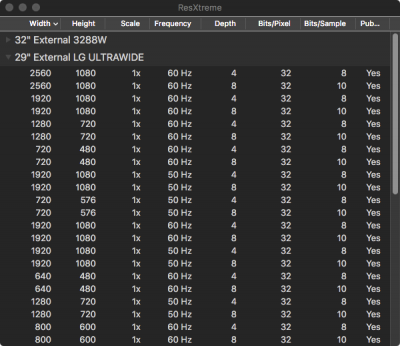- Joined
- Jul 29, 2014
- Messages
- 135
- Motherboard
- Gigabyte GA-Z170X-Soc Force
- CPU
- i5-6600K
- Graphics
- RX 560
- Mac
- Mobile Phone
Hi All
I am using the following HW
MSI H110 Gaming pro
Intel core i5-6500
16GB Crucial DDR4
On Board Graphic HD530
Now because of the awake issue when the Hack goes on sleep, and because no dual monitor I can use just either one monitor at time via HDMI or via DVI-D but not both at the same time as dual monitor and that for me isa must I need it.
Therefore I bought a cheap ATI Radeon HD5770 1GB that is native Apple and I know it works I have built many Hack using that card.
However I never had the issue of using first HD530 and then plug the HD 5770 cards afterwards which is given me problems first still not a dual monitor. the second monitor act very weird, The color scheme on both screens is alternating from blue to something else. I think because the HD530 graphics option and graphic fix up was selected on multibeast when the HD card was not yet plugged in, and now that I changed mind how can I revert this options back without re-installing?
Best Regards
I am using the following HW
MSI H110 Gaming pro
Intel core i5-6500
16GB Crucial DDR4
On Board Graphic HD530
Now because of the awake issue when the Hack goes on sleep, and because no dual monitor I can use just either one monitor at time via HDMI or via DVI-D but not both at the same time as dual monitor and that for me isa must I need it.
Therefore I bought a cheap ATI Radeon HD5770 1GB that is native Apple and I know it works I have built many Hack using that card.
However I never had the issue of using first HD530 and then plug the HD 5770 cards afterwards which is given me problems first still not a dual monitor. the second monitor act very weird, The color scheme on both screens is alternating from blue to something else. I think because the HD530 graphics option and graphic fix up was selected on multibeast when the HD card was not yet plugged in, and now that I changed mind how can I revert this options back without re-installing?
Best Regards