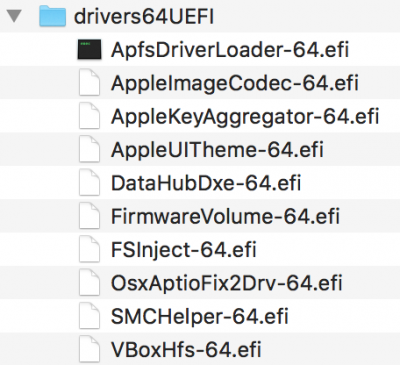- Joined
- Nov 7, 2012
- Messages
- 4
- Motherboard
- GIGABYTE GA-Z77X-UD5H (Clover)
- CPU
- i3-3225
- Graphics
- Radeon, 3840X2160
- Mac
- Mobile Phone
I based the installation on Stork’s Maximus X guide AND Steve&Bill guide on ******, but then had to continue trying different options to adjust to the Maximum XI. I also read and reread many posts related to my hardware and High Sierra installation, trying various recommended settings. It took trying one kext, patch, or setting at a time but got most things working. As of yesterday it appeared everything was working on this build (see signature) except for restart/shutdown. I used the computer most of yesterday to catch up on work. Late in the day I decided to try to fix shutdown/restart. I knew that my install USB disk config had working restart/shutdown, so I went through the 2 configs and tested one driver and kext at a time to see if I could fix it. The result was losing AptioMemoryFix-64.efi and replacing with OsxAptioFix2Drv-64.efi and now I have working shutdown and restart.
However, I created more problems.Sleep/wake is a mess, not all USB ports work, and bluetooth is not working correctly. It all appears to be fixed. I will try to do a complete write-up in the next couple days assuming it all stays working. I probably jumped the gun asking here because after a night of sleep and a fresh start, I was able to go one-by-one and find fixes for everything.
Sometimes I can wake sleep using the BT mouse. I can't replicate it now, but twice last night I used the BT mouse to wake and thought it was working but then the Mac restarted instead. So after sleep I have to manually shutdown and restart. A couple times I walked into the room and the Mac was restarting—-I assume it went to sleep and then restarted on its own. During this shutdown/restart process, the rebooting messed up a drive and now 2 more are not loading. I have disconnected all but essentials again and need to solve the problems first. Sleep now appears to be working. I had not darkwake boot argument. At some point I started my config file from his and never realized the darkwake flag was missing. Setting to 1 seems to have sleep/wake working. I will know better when I wait overnight to make sure the system goes to sleep on its own and can be woken.
I disabled onboard wifi/BT in Bios and am using a previously-owned dongle. Used my devices all day yesterday. Now the mouse works perfectly but the keyboard and earbuds cycle connected/disconnected. It looks like they have low battery but the keyboard has been plugged in and charging constantly since yesterday.
Some USB ports I were using yesterday do not work today.
Working yesterday:
Not working yesterday:
Today:
I’m fairly sure I have enough power because 1) I calculated it multiple times and 2) it worked all day yesterday without any of these problems (except for shutdown/startup).
I’ve tried “fixShutdown” on and off with both sets of drivers but am working my way through that again.
There are a couple errors in wifi and bluetooth in the log after starting up (see picture).
Admittedly I don't know what many of the patches do, but they were recommended for this board in various threads. Maybe something I'm not considering is conflicting.
I appreciate any experience anyone has that might shed some light. I'm starting to forget everything I've already tried!
Edit 190504 10:30:
Is it possible that I need to emulate nvram? I thought I did not need it with this motherboard, and testing to set up Messages I had to restart and make sure entries stayed the same and they did. So I assumed it was working. After reading up on nvram and hackintosh again, I'm convinced the onboard nvram is working.
Edit 2:
I have compiled lists or guides of 3 successful builds using this mobo. The following are different among these guides and I don't know or can't find enough info to understand which to choose:
Settings in Clover I don't understand (and can't find much info about online):
Acpi->APSN
Acpi->APLF
Edit3:
Changed Rt Variables->CsrActiveConfig from 0x3 to 0x3E7
Edit 4:
Discovered no darkwake boot arg so set and sleep seems to be working. Tested putting to sleep myself and letting system sleep. Not sure if system was completely asleep but will know after overnight. Still BT not working correctly.
Edit 5:
Found the BT problem! I had tried a guide to get usb charging working, which included a acpi patch. Removed the patch from efi and all BT devices immediately worked. I don't think I'll mess with USB charging since I have a multi-charging station right next to the monitor.
However, I created more problems.
I disabled onboard wifi/BT in Bios and am using a previously-owned dongle. Used my devices all day yesterday. Now the mouse works perfectly but the keyboard and earbuds cycle connected/disconnected. It looks like they have low battery but the keyboard has been plugged in and charging constantly since yesterday.
Some USB ports I were using yesterday do not work today.
Working yesterday:
- Sleep/wake
- Audio (front panel)
- Full-res graphics from the Sapphire using Display Port or HDMI
- Network
- Messages
- All USB ports I tested
- Sandisk sata pcie card (connected to sandisk tower)
- Bluetooth via a dongle.
Not working yesterday:
- Restart/shutdown
Today:
- Restart/shutdown works
- Sleep/Wake, some bluetooth devices, some USB ports not working.
I’m fairly sure I have enough power because 1) I calculated it multiple times and 2) it worked all day yesterday without any of these problems (except for shutdown/startup).
I’ve tried “fixShutdown” on and off with both sets of drivers but am working my way through that again.
There are a couple errors in wifi and bluetooth in the log after starting up (see picture).
Admittedly I don't know what many of the patches do, but they were recommended for this board in various threads. Maybe something I'm not considering is conflicting.
I appreciate any experience anyone has that might shed some light. I'm starting to forget everything I've already tried!
Edit 190504 10:30:
Is it possible that I need to emulate nvram? I thought I did not need it with this motherboard, and testing to set up Messages I had to restart and make sure entries stayed the same and they did. So I assumed it was working. After reading up on nvram and hackintosh again, I'm convinced the onboard nvram is working.
Edit 2:
I have compiled lists or guides of 3 successful builds using this mobo. The following are different among these guides and I don't know or can't find enough info to understand which to choose:
Settings in Clover I don't understand (and can't find much info about online):
Acpi->APSN
Acpi->APLF
Edit3:
Changed Rt Variables->CsrActiveConfig from 0x3 to 0x3E7
Edit 4:
Discovered no darkwake boot arg so set and sleep seems to be working. Tested putting to sleep myself and letting system sleep. Not sure if system was completely asleep but will know after overnight. Still BT not working correctly.
Edit 5:
Found the BT problem! I had tried a guide to get usb charging working, which included a acpi patch. Removed the patch from efi and all BT devices immediately worked. I don't think I'll mess with USB charging since I have a multi-charging station right next to the monitor.
Attachments
Last edited: