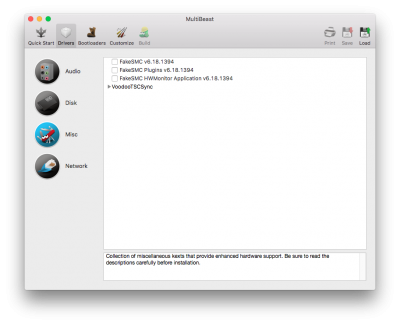- Joined
- Nov 29, 2015
- Messages
- 8
- Mac
- Classic Mac
- Mobile Phone
Hello everyone,
Since this very morning, my machine was working fine, even though I knew it had few problems: one of these was that after long sleeps couldn't wake up (stuck), so I just disabled the energy saving features in OS X.
Occasionally, even if I didn't properly address the problem, and I updated via App Store to the latest ElCapitan Build 10.11.2, the only problem I had was that, when I tried to shut down or restart the machine, it hanged up at first, but at the second boot it recovered and started to work properly, so basically I never shut the PC down.
This morning instead, after I shut down, it's got stuck on the apple screen and after few minutes, it just kept restarting. Initially I thought it was behaving as usual, but it didn't recovered at the first restart, and neither at the 15th. So I tried to boot in verbose mode and this is what I got:

After one hour like this, it has just risen from the dead, with no particular reason.
Now, my hardware is (it's my office pc, I haven't assembled myself then)
3,4 GHz Intel Core i7, MB Asus H87-Plus (Realtek® 8111G, 1 x Gigabit LAN Controller, Realtek® ALC887 8-Channel High Definition Audio CODEC)
Graphic Board Zotac GTX 650 Ti (NVIDIA Geforce GTX 650 Ti 1024 Mb)
2x4Gb 1600 MHz DDR3 Ram Kingston HyperX
2 SATA HDD (WDC WD10EZEX, ST1000DM003).
El Capitan Started working straight away after the installation. The first time I guess I have injected too many kext and I had to install everything from scratches. Second time, I have used multicast only for the Ethernet Card and the Sound Option, but I guess I have problem with those two and with the power management, as I cannot properly shut-down, restart or put to sleep this machine.
I would highly appreciate any help or suggestion, as I need to keep working with this until they will deliver the new i-Mac the office just bought.
Thank you.
Since this very morning, my machine was working fine, even though I knew it had few problems: one of these was that after long sleeps couldn't wake up (stuck), so I just disabled the energy saving features in OS X.
Occasionally, even if I didn't properly address the problem, and I updated via App Store to the latest ElCapitan Build 10.11.2, the only problem I had was that, when I tried to shut down or restart the machine, it hanged up at first, but at the second boot it recovered and started to work properly, so basically I never shut the PC down.
This morning instead, after I shut down, it's got stuck on the apple screen and after few minutes, it just kept restarting. Initially I thought it was behaving as usual, but it didn't recovered at the first restart, and neither at the 15th. So I tried to boot in verbose mode and this is what I got:

After one hour like this, it has just risen from the dead, with no particular reason.
Now, my hardware is (it's my office pc, I haven't assembled myself then)
3,4 GHz Intel Core i7, MB Asus H87-Plus (Realtek® 8111G, 1 x Gigabit LAN Controller, Realtek® ALC887 8-Channel High Definition Audio CODEC)
Graphic Board Zotac GTX 650 Ti (NVIDIA Geforce GTX 650 Ti 1024 Mb)
2x4Gb 1600 MHz DDR3 Ram Kingston HyperX
2 SATA HDD (WDC WD10EZEX, ST1000DM003).
El Capitan Started working straight away after the installation. The first time I guess I have injected too many kext and I had to install everything from scratches. Second time, I have used multicast only for the Ethernet Card and the Sound Option, but I guess I have problem with those two and with the power management, as I cannot properly shut-down, restart or put to sleep this machine.
I would highly appreciate any help or suggestion, as I need to keep working with this until they will deliver the new i-Mac the office just bought.
Thank you.