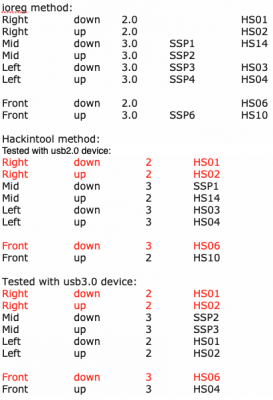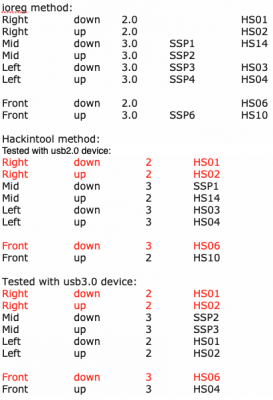- Joined
- Nov 6, 2017
- Messages
- 7
- Motherboard
- Asrock Z87e-ITX
- CPU
- i7 4790
- Graphics
- GT740
I just have a clean installation of Catalina(10.15.3) on my Hackintosh. Now I have wake up issue.
After wake from long time sleep, I see the login screen, then I input password. Then the computer will restart. After it reboot, it will have a system crash report.
Now I also have other two issues.
The first one is: 'USB Accessory Needs Power'. I use customized SSDT for USB mapping. It used to work good on 10.12.6 - my previous installation. After I install Catalina on the same machine, it has issue. I tried tick USB Inject and HighCurrent in config.plist. Nothing changed.
The second one is Bluetooth issue. I use AzureWave BCM94352HMB. I installed:
AirportBrcmFixup.kext;;Lilu.kext;;BrcmBluetoothInjector.kext;;BrcmFirmwareRepo.kext;;BrcmPatchRAM3.kext
these kexts in /L/E to make it work. The wifi is OK. But the Bluetooth doesn't work. Everything looks ok, but it doesn't work.
In order to fix the bluetooth issue, I install:
FakePCIID_Broadcom_WiFi.kext;;FakePCIID.kext
these two kexts in /L/E. (based on a post in this Forum). Nothing changed.
Since my external hard drive dock has power adapter, I can use this machine with the USP power issue.
I don't have to use airdrop. So I can use this machine with the Bluetooth issue.
So I need to fix the restart issue after wake from sleep. The attached file is current EFI folder and IOREG copy.
(The patched DSDT files and SSDT files in patched folder are from my previous installation, it only has one issue, I cannot use Keyboard and mouse to wake it up from sleep. I only can use power button on front panel to wake it up. But it's OK, I can live with this.)
Hope someone can help.
After wake from long time sleep, I see the login screen, then I input password. Then the computer will restart. After it reboot, it will have a system crash report.
Code:
panic(cpu 0 caller 0xffffff801be288b7): "AppleHDAHDMI_DPDriver::setPowerState(0xffffff8041df8b00 : 0xffffff7f9e4c3730, 0 -> 1) timed out after 10191 ms"@/BuildRoot/Library/Caches/com.apple.xbs/Sources/xnu/xnu-6153.81.5/iokit/Kernel/IOServicePM.cpp:5302
Backtrace (CPU 0), Frame : Return Address
0xffffff820e5b3b40 : 0xffffff801b73bb2b
0xffffff820e5b3b90 : 0xffffff801b8734d5
0xffffff820e5b3bd0 : 0xffffff801b864f4e
0xffffff820e5b3c20 : 0xffffff801b6e2a40
0xffffff820e5b3c40 : 0xffffff801b73b217
0xffffff820e5b3d40 : 0xffffff801b73b5fb
0xffffff820e5b3d90 : 0xffffff801bed2aa9
0xffffff820e5b3e00 : 0xffffff801be288b7
0xffffff820e5b3e50 : 0xffffff801be28479
0xffffff820e5b3e60 : 0xffffff801be3f82e
0xffffff820e5b3ea0 : 0xffffff801be27228
0xffffff820e5b3ec0 : 0xffffff801b77d7e5
0xffffff820e5b3f40 : 0xffffff801b77d311
0xffffff820e5b3fa0 : 0xffffff801b6e213e
BSD process name corresponding to current thread: kernel_task
Boot args: dart=0 -v
Mac OS version:
19D76
Kernel version:
Darwin Kernel Version 19.3.0: Thu Jan 9 20:58:23 PST 2020; root:xnu-6153.81.5~1/RELEASE_X86_64
Kernel UUID: A8DDE75C-CD97-3C37-B35D-1070CC50D2CE
Kernel slide: 0x000000001b400000
Kernel text base: 0xffffff801b600000
__HIB text base: 0xffffff801b500000
System model name: iMac14,2 (Mac-27ADBB7B4CEE8E61)
System shutdown begun: NO
Panic diags file available: YES (0x0)
System uptime in nanoseconds: 1686586244807
last loaded kext at 845871044643: @filesystems.msdosfs 1.10 (addr 0xffffff7f9f89d000, size 69632)
last unloaded kext at 446683606176: >!A!ILpssGspi 3.0.60 (addr 0xffffff7f9eaa2000, size 45056)
loaded kexts:
as.acidanthera.BrcmPatchRAM3 2.5.2
as.acidanthera.BrcmFirmwareStore 2.5.2
org.rehabman.driver.FakePCIID 1.3.15
at.obdev.nke.LittleSnitch 5430
as.vit9696.VirtualSMC 1.1.1
as.lvs1974.AirportBrcmFixup 2.0.6
as.vit9696.!AALC 1.4.8
as.vit9696.Lilu 1.4.3
com.rehabman.driver.USBInjectAll 0.7.1
@filesystems.msdosfs 1.10
@filesystems.exfat 1.4
>AudioAUUC 1.70
@fileutil 20.036.15
@filesystems.autofs 3.0
>X86PlatformShim 1.0.0
>!AUpstreamUserClient 3.6.8
>!AMCCSControl 1.13
>AGPM 111.4.2
>!APlatformEnabler 2.7.0d0
@private.KextAudit 1.0
>!AHDA 283.15
@AGDCPluginDisplayMetrics 4.7.2
>!AHV 1
|IOUserEthernet 1.0.1
|IO!BSerialManager 7.0.3f5
>pmtelemetry 1
@Dont_Steal_Mac_OS_X 7.0.0
>!A!IHD5000Graphics 14.0.4
>eficheck 1
>!ALPC 3.1
>!A!IFramebufferAzul 14.0.4
>!A!ISlowAdaptiveClocking 4.0.0
@filesystems.apfs 1412.81.1
>!AVirtIO 1.0
@filesystems.hfs.kext 522.0.9
@!AFSCompression.!AFSCompressionTypeDataless 1.0.0d1
@BootCache 40
@!AFSCompression.!AFSCompressionTypeZlib 1.0.0
>AirPort.Brcm4360 1400.1.1
>AirPort.BrcmNIC 1400.1.1
>!AAHCIPort 341.0.2
>!AACPIButtons 6.1
>!ARTC 2.0
>!AHPET 1.8
>!ASMBIOS 2.1
>!AAPIC 1.7
$!AImage4 1
@nke.applicationfirewall 303
$TMSafetyNet 8
@!ASystemPolicy 2.0.0
|EndpointSecurity 1
|IOAVB!F 800.17
@plugin.IOgPTPPlugin 810.1
|IOEthernetAVB!C 1.1.0
@kext.triggers 1.0
>!AHIDKeyboard 209
>DspFuncLib 283.15
@kext.OSvKernDSPLib 529
>!ASSE 1.0
>!ASMBus!C 1.0.18d1
|IOSMBus!F 1.1
>!ASMBusPCI 1.0.14d1
>!AHDA!C 283.15
|IOHDA!F 283.15
|IONDRVSupport 569.4
@!AGPUWrangler 4.7.2
>X86PlatformPlugin 1.0.0
>IOPlatformPlugin!F 6.0.0d8
@!AGraphicsDeviceControl 4.7.2
|IOAccelerator!F2 438.3.1
|IOGraphics!F 569.4
|IOSlowAdaptiveClocking!F 1.0.0
|Broadcom!BHost!CUSBTransport 7.0.3f5
|IO!BHost!CUSBTransport 7.0.3f5
|IO!BHost!CTransport 7.0.3f5
|IO!B!F 7.0.3f5
|IO!BPacketLogger 7.0.3f5
>usb.networking 5.0.0
>usb.!UHostCompositeDevice 1.2
>usb.!UHub 1.2
|IOAudio!F 300.2
@vecLib.kext 1.2.0
|IOSerial!F 11
|IOSurface 269.6
@filesystems.hfs.encodings.kext 1
|IOAHCIBlock!S 316.80.1
|IO80211!F 1200.12.2b1
>mDNSOffloadUserClient 1.0.1b8
>corecapture 1.0.4
|IOSkywalk!F 1
|IOAHCI!F 290.0.1
>usb.!UEHCIPCI 1.2
>usb.!UEHCI 1.2
>usb.!UXHCIPCI 1.2
>usb.!UXHCI 1.2
>!AEFINVRAM 2.1
>usb.!UHostPacketFilter 1.0
|IOUSB!F 900.4.2
>!AEFIRuntime 2.1
|IOHID!F 2.0.0
$quarantine 4
$sandbox 300.0
@kext.!AMatch 1.0.0d1
>DiskImages 493.0.0
>!AFDEKeyStore 28.30
>!AEffaceable!S 1.0
>!AKeyStore 2
>!UTDM 489.80.2
|IOSCSIBlockCommandsDevice 422.0.2
>!ACredentialManager 1.0
>KernelRelayHost 1
>!ASEPManager 1.0.1
>IOSlaveProcessor 1
|IOUSBMass!SDriver 157.40.7
|IOSCSIArchitectureModel!F 422.0.2
|IO!S!F 2.1
|IOUSBHost!F 1.2
>!UHostMergeProperties 1.2
>usb.!UCommon 1.0
>!ABusPower!C 1.0
|CoreAnalytics!F 1
>!AMobileFileIntegrity 1.0.5
@kext.CoreTrust 1
|IOTimeSync!F 810.1
|IONetworking!F 3.4
|IOReport!F 47
>!AACPIPlatform 6.1
>!ASMC 3.1.9
>watchdog 1
|IOPCI!F 2.9
|IOACPI!F 1.4
@kec.pthread 1
@kec.corecrypto 1.0
@kec.Libm 1The first one is: 'USB Accessory Needs Power'. I use customized SSDT for USB mapping. It used to work good on 10.12.6 - my previous installation. After I install Catalina on the same machine, it has issue. I tried tick USB Inject and HighCurrent in config.plist. Nothing changed.
The second one is Bluetooth issue. I use AzureWave BCM94352HMB. I installed:
AirportBrcmFixup.kext;;Lilu.kext;;BrcmBluetoothInjector.kext;;BrcmFirmwareRepo.kext;;BrcmPatchRAM3.kext
these kexts in /L/E to make it work. The wifi is OK. But the Bluetooth doesn't work. Everything looks ok, but it doesn't work.
In order to fix the bluetooth issue, I install:
FakePCIID_Broadcom_WiFi.kext;;FakePCIID.kext
these two kexts in /L/E. (based on a post in this Forum). Nothing changed.
Since my external hard drive dock has power adapter, I can use this machine with the USP power issue.
I don't have to use airdrop. So I can use this machine with the Bluetooth issue.
So I need to fix the restart issue after wake from sleep. The attached file is current EFI folder and IOREG copy.
(The patched DSDT files and SSDT files in patched folder are from my previous installation, it only has one issue, I cannot use Keyboard and mouse to wake it up from sleep. I only can use power button on front panel to wake it up. But it's OK, I can live with this.)
Hope someone can help.