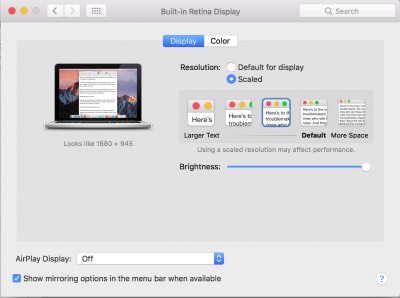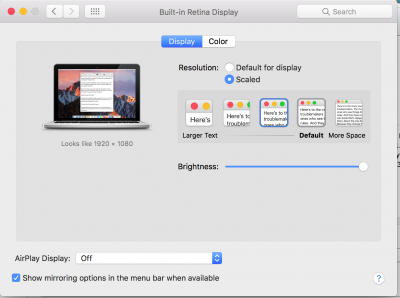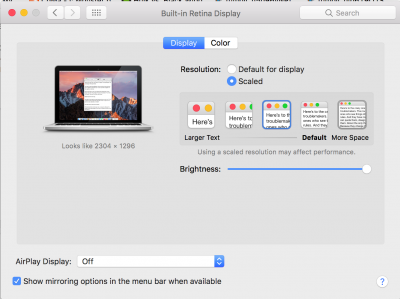RehabMan
Moderator
- Joined
- May 2, 2012
- Messages
- 181,058
- Motherboard
- Intel DH67BL
- CPU
- i7-2600K
- Graphics
- HD 3000
- Mac
- Mobile Phone
I'm at a bit of a loss, in the guide( https://www.tonymacx86.com/threads/override-edid-for-display-problem.47200/ ) it shows the IODisplayEDID in this format:
"IODisplayEDID" = <00ffffffffffff004c83464c0000000000180104952213780ace859e5b4c942617505400000001010101010101010101010101010101d8cc00a0f07019803020260058c21000001ad8cc00e0f17071813020260058c21000001a000000fe00323033385780313536464c0a200000000000024121a4610000000a010a202000df>
And his edited "plist" shows in this format:
Am I missing anything? Should I convert it in any way? Or just replace the AP//////.... with my 00fffff....
Guess I'll try just using the 00fff... as EDID in the plist and see what happens, can always delete it if anything goes wrong.
I'm not sure what you're looking at, but <data> fields in a plist are encoded in base64.
Use a plist editor so you can enter hex data.