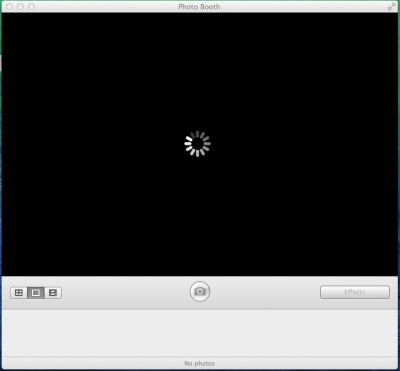- Joined
- Feb 17, 2011
- Messages
- 127
- Motherboard
- HP ProBook 4540s
- CPU
- Intel Core i5 3 i5-3210M / 2.5 GHz
- Graphics
- Intel HD 4000 Graphics | Native Mode: 1366 x 768(p) (59.989Hz
- Mac
- Classic Mac
- Mobile Phone
Dear all geek
Making an request for a clean & complete guide or mod for working Face Time & Photo Booth on HP Probooks. Really missed those.
Requesting specially to
tonymacx
BigDonkey
hilip_petev
RehabMan
Mr.Geek
& All other wo is concern
Hope you will consider this
Thanks
Making an request for a clean & complete guide or mod for working Face Time & Photo Booth on HP Probooks. Really missed those.
Requesting specially to
tonymacx
BigDonkey
hilip_petev
RehabMan
Mr.Geek
& All other wo is concern
Hope you will consider this
Thanks