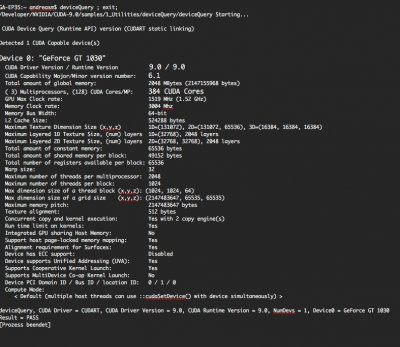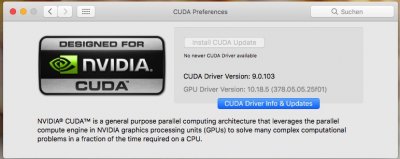- Joined
- Oct 15, 2011
- Messages
- 916
- Motherboard
- ASUS Gryphon Z87
- CPU
- i7-4770K
- Graphics
- HD 4600 & RX 580
- Mac
- Classic Mac
Here are some issues related to the WebDriver:
https://www.tonymacx86.com/threads/nvidia-webdriver-crash-safari.230790/#post-1575806
https://www.tonymacx86.com/threads/safari-crashing-webkit-10-12-6-sierra-problem.229554/
This might be also related to the Webdriver, Without Nvidia GPU we don't get that crash:
https://gist.github.com/anonymous/94b9ebc449f6d77db08999bdb372fe7a
https://www.tonymacx86.com/threads/nvidia-webdriver-crash-safari.230790/#post-1575806
https://www.tonymacx86.com/threads/safari-crashing-webkit-10-12-6-sierra-problem.229554/
This might be also related to the Webdriver, Without Nvidia GPU we don't get that crash:
https://gist.github.com/anonymous/94b9ebc449f6d77db08999bdb372fe7a