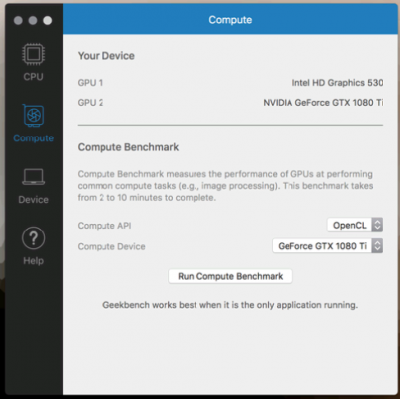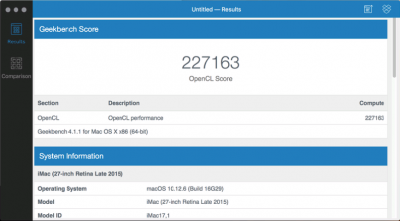I also
had this issue. The Software used is Geekbench 4, a benchmarking program. When running the "Compute Benchmark" with Compute Api set to OpenCL, the Benchmark would begin but abort at the step "Histogram Equalization" after just a few seconds.
In the Support forum of Geekbench (from a company called Primatelabs) the Developers claim that it is a problem with the webdriver.
After figuring it out and getting it to run i do believe to understand why the devs from primatelabs say it is a webdriver issue.
It is more or less a webdriver/apple issue.
You see, due to the way macos handles drivers it is not allowed for any third party (=nvidia) to use certain apis of macos.
It has something to to with LibraryValidation used by certain apps (for example ibooks). This LibraryValidation is only possible when the drivers are signed by Apple. Which the webdrivers are not (signed by nvidia). It is questionable if apple ever will sign nvidias Drivers as "Apple"-approved.
But - after installing the ibooks fix (from
here - Lilu.kext needed) - Geekbench is running fine.
This fix validates the webdrivers as being signed by apple and does not only fix the transparancy bug in ibooks, but geekbench as well.
Sorry for my english, not native - any errors in my explanation might have been lost in translation